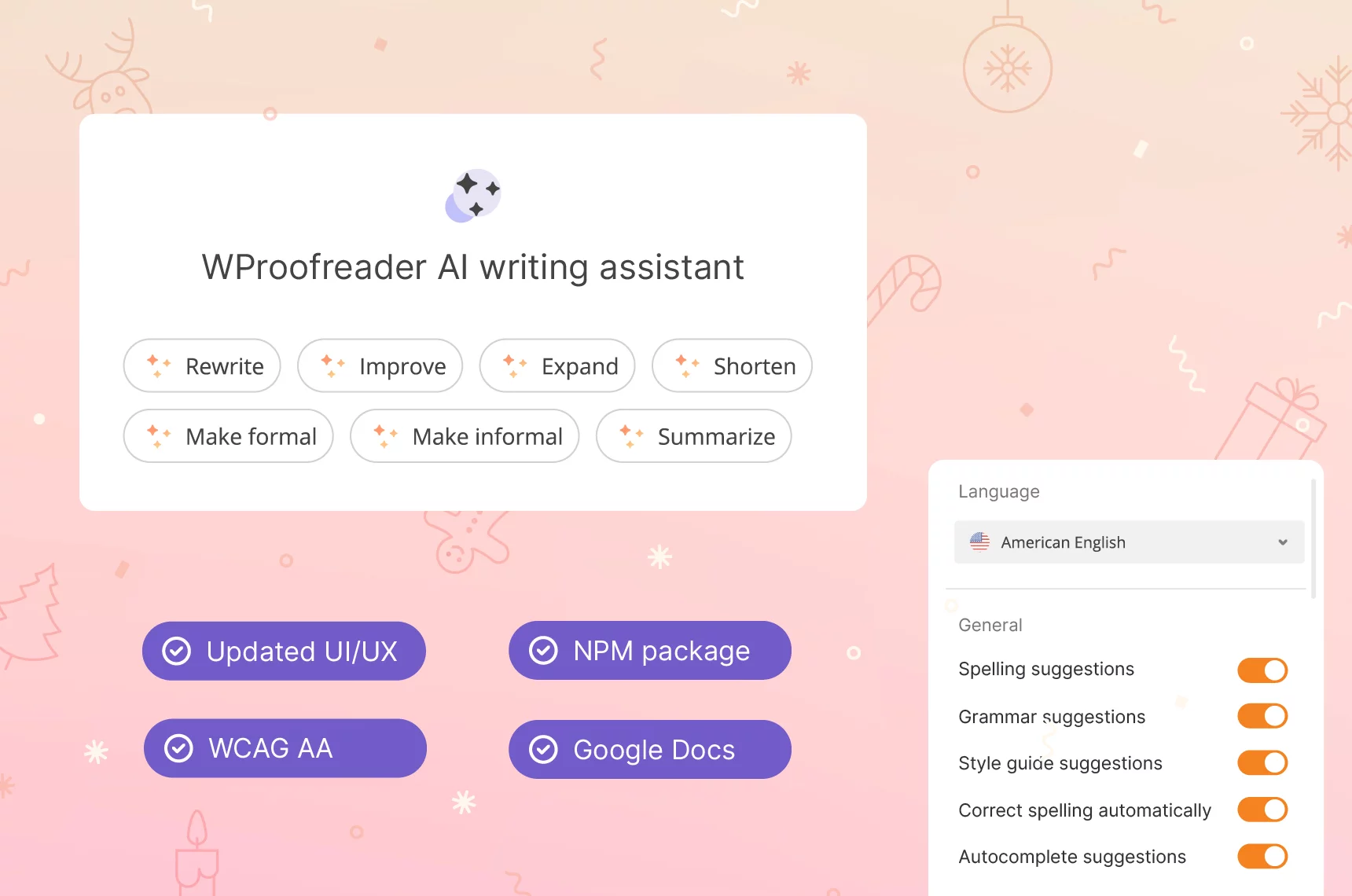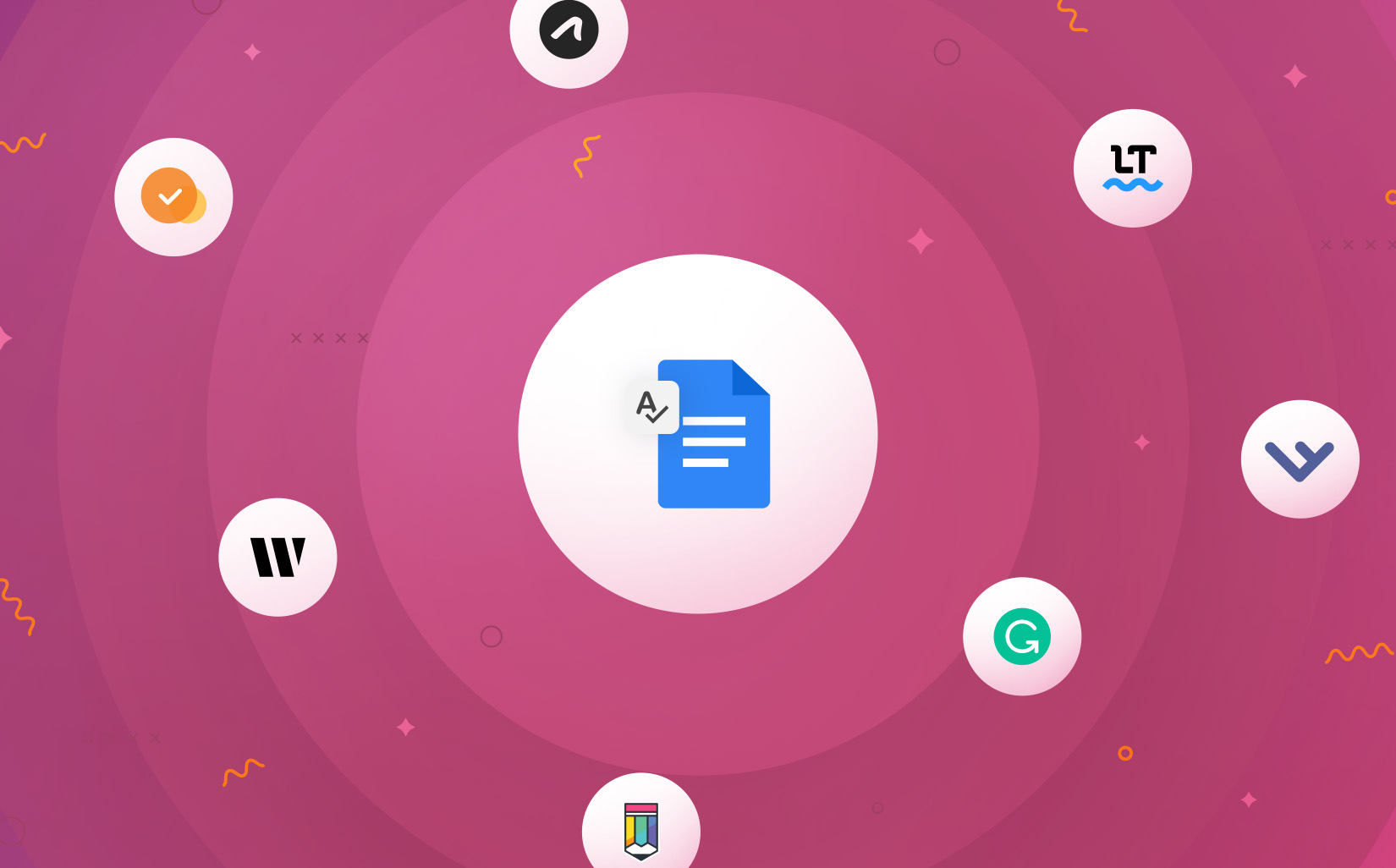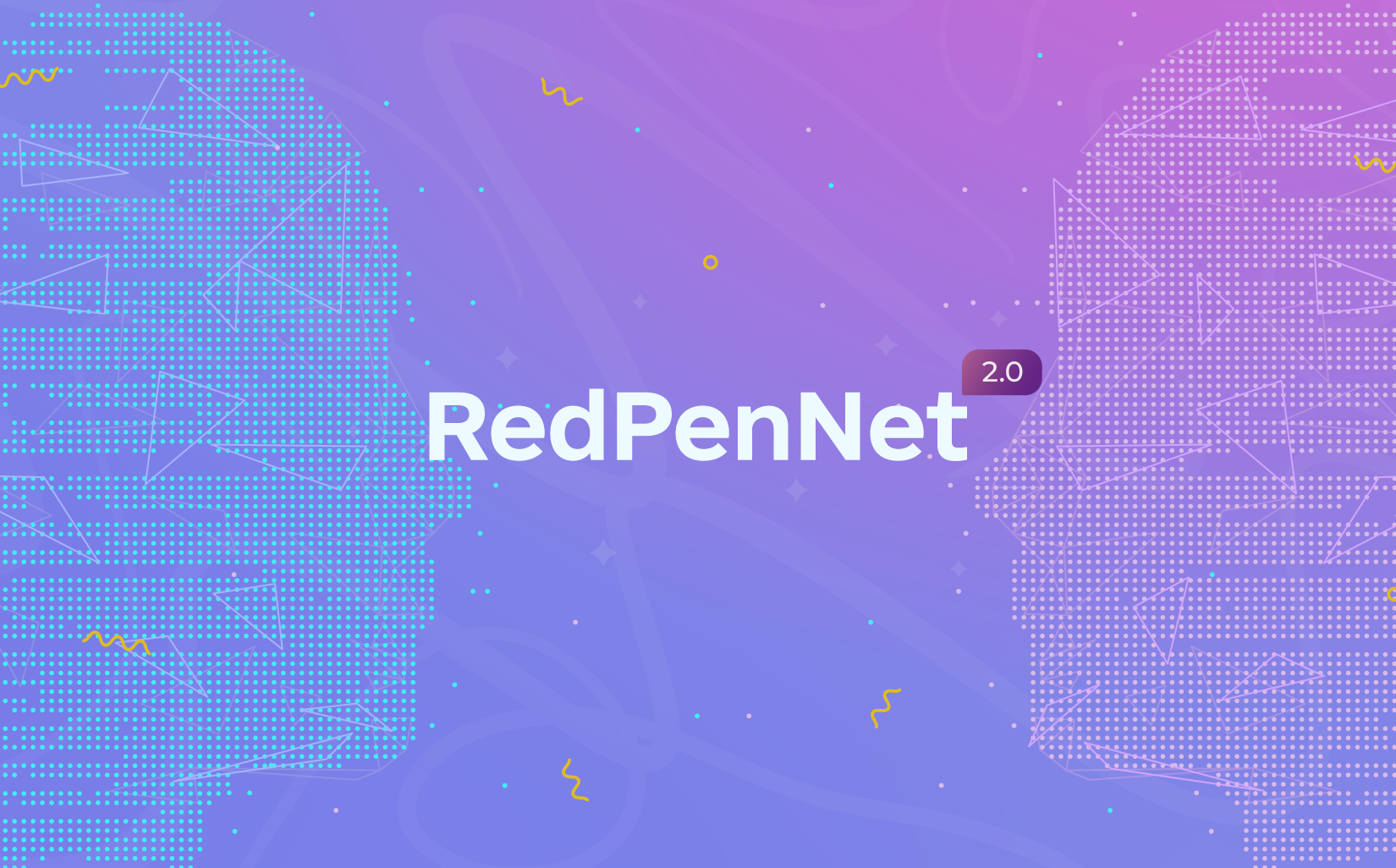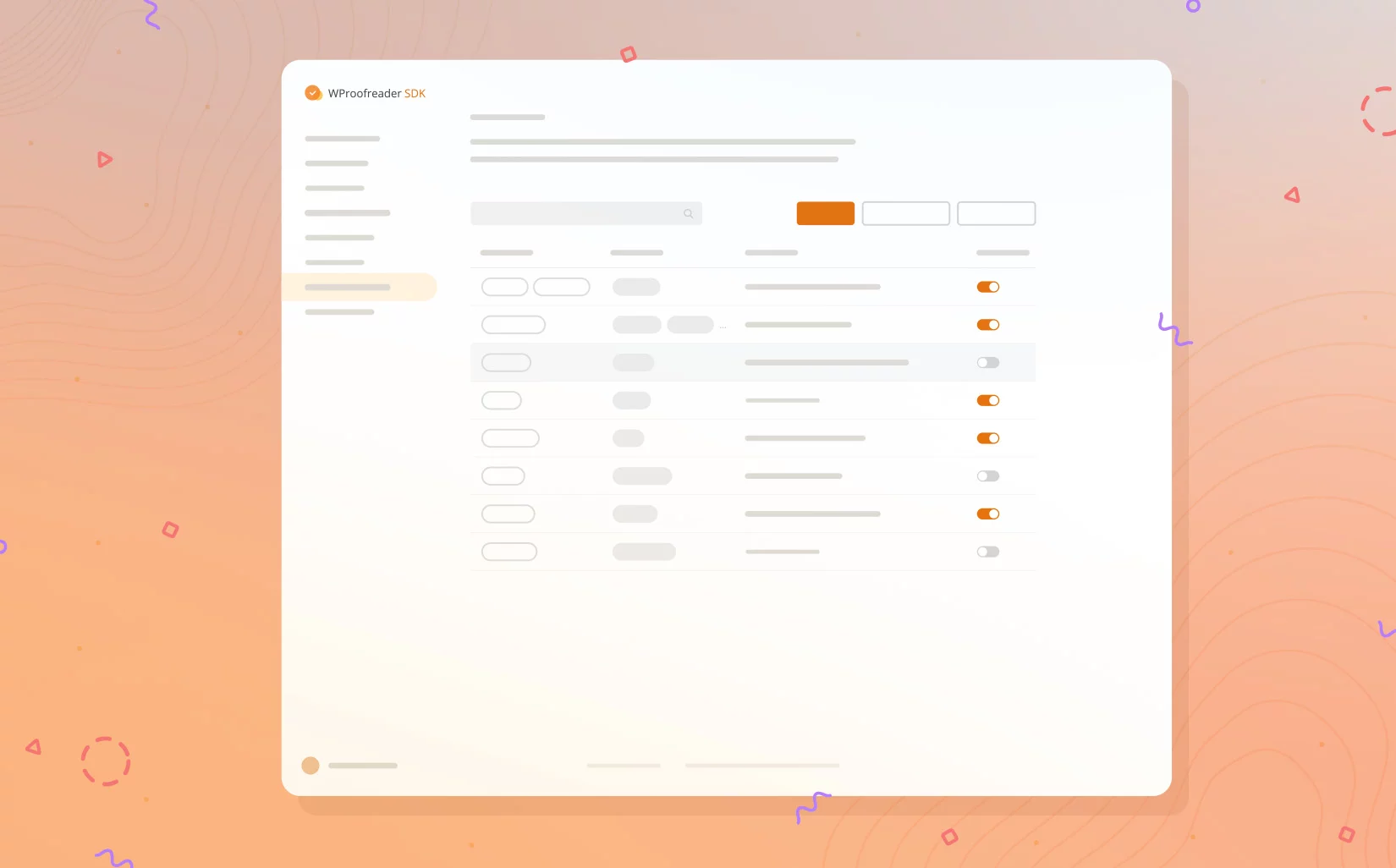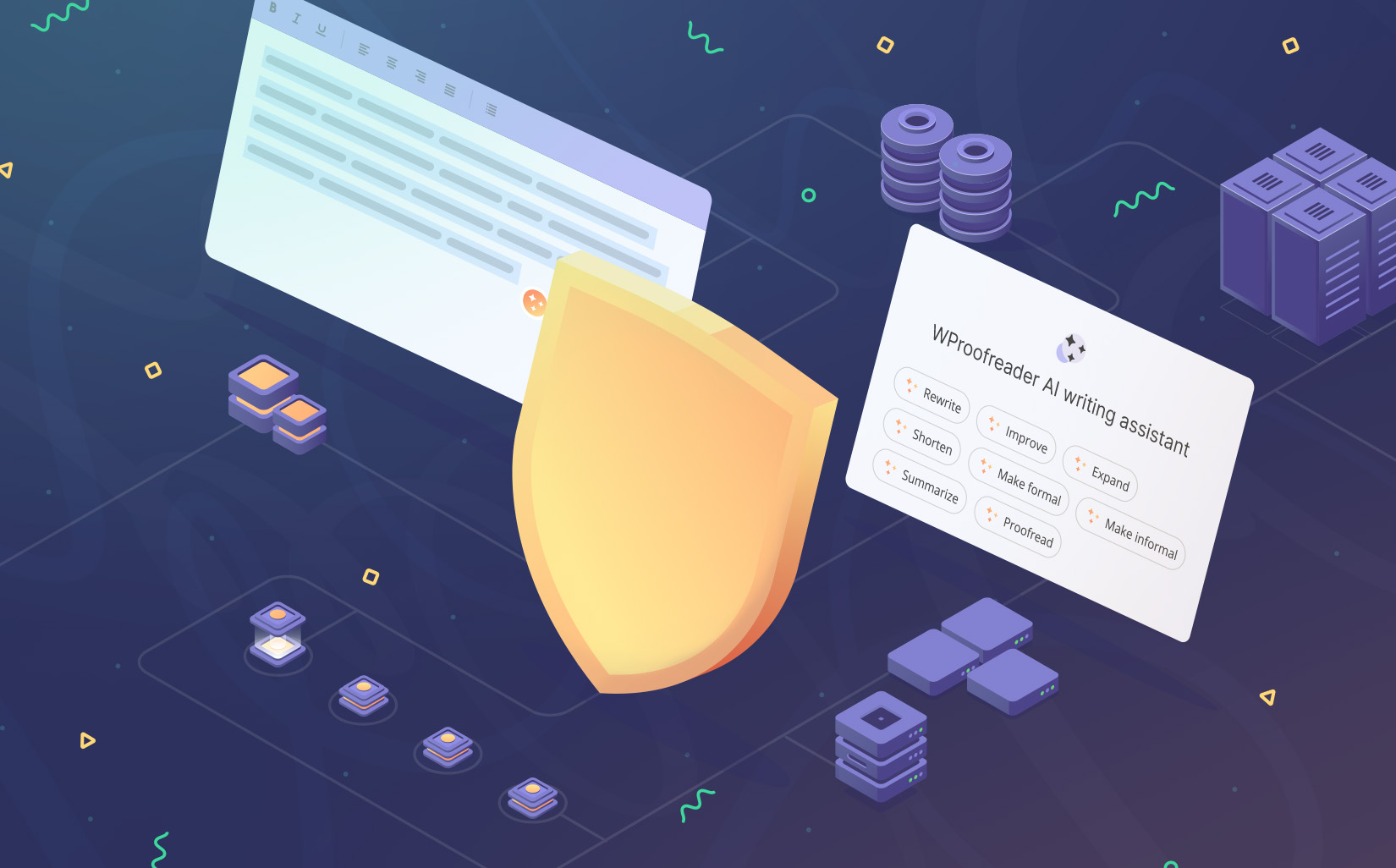One of the most important principles of medicine has long been “no harm”. However, according to the report by the World Health Organization (WHO), about 1 in 10 patients is injured during medical care. That’s huge❗️
More than 50% of these injuries can be prevented, as they are directly related to medication use. The problem is not only with incorrect medication use, but also means errors in prescribing or dispensing medications by healthcare staff. One of the key reasons for these issues is the human factor. This includes fatigue, distraction, stress, lack of experience, and inattention to detail.
One of the ways to solve this problem was Tall Man lettering (TML further) — a way of writing drug names with key letters capitalized to distinguish between similar-sounding or spelled drugs. For example, DOPamine and DOBUTamine.
Last year, several of our clients in the healthcare field expressed their interest in adding TML to our specialized medical dictionaries.
Based on our case study, we will show you how proofreading tools like WProofreader can prevent confusion in medical texts using TML. But first, let’s take a closer look at this strategy itself and what accounts for its popularity.
What is Tall man lettering, and how exactly does it work?
Over the past five years, global drug consumption has increased by 14%, and it is to grow by another 12% by 2028, reaching an annual consumption of 3.8 trillion defined daily doses 👀
This indicates significant investments in the pharmaceutical sector, aimed at creating new, stronger and reliable drugs. With such rapid development, it’s no surprise that humanity faces the LASA (Look-Alike Sound-Alike) problem.
The LASA problem arises because many medications have similar names or appearances. This similarity can lead to confusion during prescription, dispensing and administration. In turn, this can cause serious medical errors. According to researchers, LASA errors make up a significant portion of all medication mistakes: ranging from 6.23% to 14.7%. These errors can happen at different stages and result in patients taking the wrong medication.
According to Michael T. Rapp, medication errors related to look-alike and sound-alike drugs occur in about 1 in 100 prescriptions. Errors that cause serious harm happen in about 1 in 1,000 prescriptions.
☝️ While this may seem like a small issue at first glance, it can lead to severe consequences, including disability and death.
Given that around 4 billion prescriptions are written annually, even this seemingly low error rate can significantly impact public health.
One way to overcome this problem was the creation of the Tall Man lettering strategy.
This idea originated in 2001 as part of the Name Differentiation Project in the USA, initiated by the US Food and Drug Administration (FDA) in collaboration with the Institute for Safe Medication Practices (ISMP). The project’s goal was to develop a method to help healthcare workers distinguish between drug names that sound or look alike to reduce the risk of errors.
Over time, each of these organizations has created its own separate list of recommendations because they have slightly different views on the risks associated with similar drug names.
The FDA’s list focuses on specific differences between drugs that may have similar names, such as hydrALAZINE and hydrOXYzine. The ISMP’s list might include a broader or different combination of drugs, like the pairing of hydrALAZINE and hydrOXYzine, as well as other drugs such as hydroCHLOROthiazide, which may not appear on the FDA’s list. So, the FDA’s list tends to be more specific and focuses on particular drugs with a high risk of confusion. On the other hand, the ISMP’s list may cover a wider range of drugs to reduce errors in various medical contexts.
Additionally, both lists are regularly updated as new drugs appear and more data on name confusion becomes available. Choosing which list to use depends on the specific situation and the professional judgment of healthcare workers.
General recommendations for effectively using TML:
- Capitalize the most critical parts of drug names that often confuse.
- Use consistent and standardized capitalization patterns throughout all medical documentation.
- Ensure the capitalized parts are easily distinguishable and readable in all formats, both on screens and in printed materials.
Important! TML is not a cure-all, just one of many possible solutions. The existing lists serve as recommendations and are not accepted at the state level.
TML is gaining more popularity worldwide each year, extending beyond the United States. For example, Otero López and colleagues published a list of TML medicines in Spanish in 2012. Additionally, there is a list of drugs recommended for TML written in German-speaking countries. Otherwise, New Zealand has regularly published its own list of medications with Tall man lettering. The list remains minimal to prevent excessive use.
More and more studies are showing how helpful this approach is, which is making it pretty popular these days. For instance, in the article investigating the phenomenon of drug confusion, researchers conducted an experiment with tracking doctors’ eye movements when handling medications.
According to the results, participants made fewer errors when the appearance of the names was changed. They were less likely to confuse distracting medications with targeted drugs.
The ISMP survey found that the majority of respondents agreed that capitalization helps reduce medication errors. At the same time, 87% believe it is effective, and 64% said that capitalization prevents giving or prescribing the wrong medicine.
So, it is natural that this method increasingly appears in med writing. With the help of third-party tools like WProofreader, it’s a way easier to ensure the correct spelling of drug names and avoid confusion.
Read on to see how we can help you meet this demand 😏
TML as a way to improve medical proofreading
The WebSpellChecker team has fruitfully collaborated with healthcare and medical organizations for a long time.
At the beginning of this year, we got several client requests for the TML terms recognition in med texts and healthcare website content. After thoroughly researching this topic, we started looking for ways to solve this problem.
Actually, all our products include med dictionaries for various languages. These dictionaries are based on commercial dictionaries, manually collected terms and provided by our clients. They include words related to anatomy, diseases, healthcare, generic and brand-name drugs, and medical research. The medical dictionary option is available in English, German, Spanish and French languages.
Since our built-in med dictionaries were not familiar with this way of spelling drug names, we decided to expand their vocabulary 😁 and created a set of custom rules based on TML recommendations which are now integrated as core rules within our style guide functionality.
Before we present the solution to this task, let’s review the main styles of writing words related to its letter case:
- Lowercase: All letters are small. For example, “medicine.”
- Start with a capital letter: The first letter is capitalized, while the rest are lowercase. For example, “Medicine.”
- Uppercase : All letters are capitalized. For example, “MEDICINE.”
- Mixed case: This style combines uppercase and lowercase letters. For example, “meDICIne.” This is exactly the approach used in TML.
Now that we’ve covered these styles, we can move on to how we tackled the task 🧐
First up, we incorporated several available lists of TML recommendations into all of our medical dictionaries. In this way, we created our own TML list, based on FDA and ISMP recommendations, for English dialects used in all WProofreader products.
We’ve also added TML lists of drug names to our German and Spanish medical dictionaries. For the German language, we support recommendations from the DIVI Standard and the Proposal of a Tall man letter list for German-speaking countries, adding established drug names with the TML approach. For Spanish, we use the ISMP Spain recommendations for preventing medication name confusion errors. Refer to the resource credits and acknowledgments page for more details.
Note: Many names from the American lists were not included in the Spanish list because those drugs are either not sold in Spain or are rarely used. Additionally, the ISMP research noted that many medical institutions in Spain do not use the TML method to distinguish similar drug names.
So, now if someone writes the name of a medicine incorrectly, WProofreader will first suggest correcting the spelling errors. And after that, it will propose two options: writing in the original case (as the word was originally written) and in the TML/mixed case. It happens because these words are already in the dictionary.
Let’s break down how this works in practice:
- For example, if the word is written in lowercase, you get two alternatives, in lowercase and using TML.
- For words that start with a capital letter, such as at the beginning of a sentence, it will provide suggestions with a capital letter and in TML.
- For drug names written in all uppercase letters, the text checker will suggest corrections in uppercase and TML.
This way, WProofreader correctly processes and suggests corrections according to the original case.
As mentioned earlier, we’ve integrated a set of rules for TML with the help of the style guide feature. To explore it further, when a user types a drug name in lowercase, WProofreader will automatically highlight it with a yellow underline and suggest the correct spelling according to the TML technique. This feature is enabled for all users by default.
BTW 😉 WProofreader subscribers can use the style guide functionality to create custom rules that enforce specific terminology, spelling, and formatting standards. For example, you can set custom rules to underline medical abbreviations or slang, such as “hx” and “dx” and suggest corrections to “history” and “diagnosis”, ensuring consistency across the organization’s content.
Furthermore, WProofreader allows you to create your own dictionaries by adding specialized terminology, abbreviations, and proper names. This means you can manually add drug names written in TML that our proofreading tool might have missed.
Since TML needs to accurately recognize mixed cases, we included a case sensitivity feature. Suppose you want to add a drug name in TML and make sure only this variation is correct. In that case, you should add the term in mixed case. However, if you want the name to be recognized in all cases except mixed case, add the word in lowercase.
Keep in mind that WProofreader has special settings for ignoring words in mixed case or all caps. To ensure that such words are not skipped, you need to access the settings and disable the “Ignore words with mixed case” or “Ignore all-caps words” options respectively. To do this, click the WProofreader badge in the bottom-right corner of the text field. Then, go to the “Ignore options” section, as shown in the image below. In this section, you will also find options to ignore domain names, mixed case words, and words with numbers.
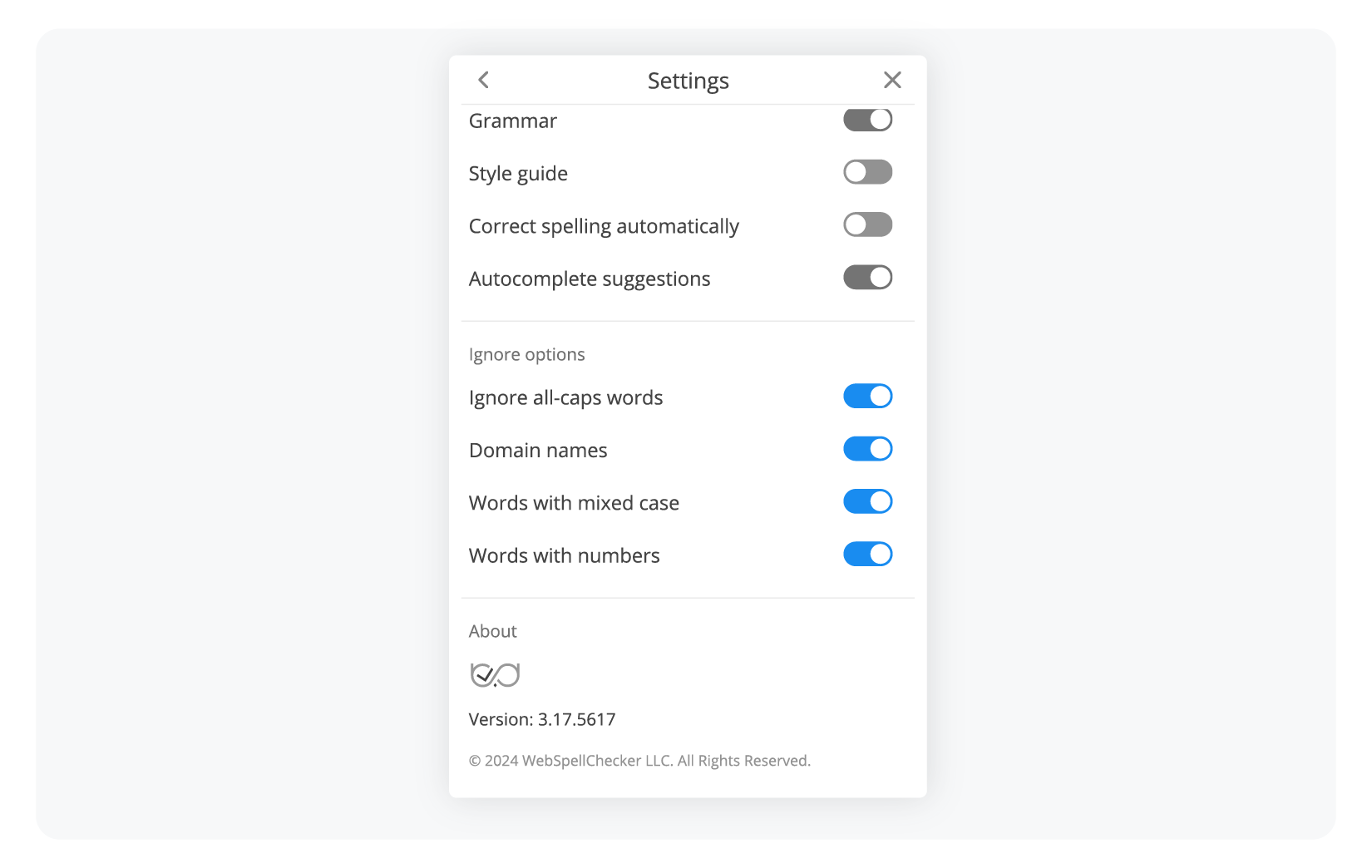
In this way, we’ve not only extended the functionality for checking the spelling of medical words, but also made it much easier to save your words written with the TML 🙂
To show how it works in real life, we compare the work of WProofreader and other similar tools using the TML method.
Comparison of medical spell and grammar checkers
Now we will compare how other tools that claim to serve the med domain will perform with the task of using TML.
Let’s compare their performance in this example:
The doctor accidentally mixed up pyridostigmane and pHISostigmine.
Here, we made spelling mistakes in two drug names: pyRIDostigmine and PHYSostigmine.
Trinka is a grammar checker based on AI. For medical texts, they reference the American Medical Association’s built-in style guide. It supports two dialects of English and Spanish.
Trinka did not recognize any of the mistakes we made. And also, it left pyridostigmane in lowercase. However, this application recognizes the spelling of TML by the word PHISostigmine.
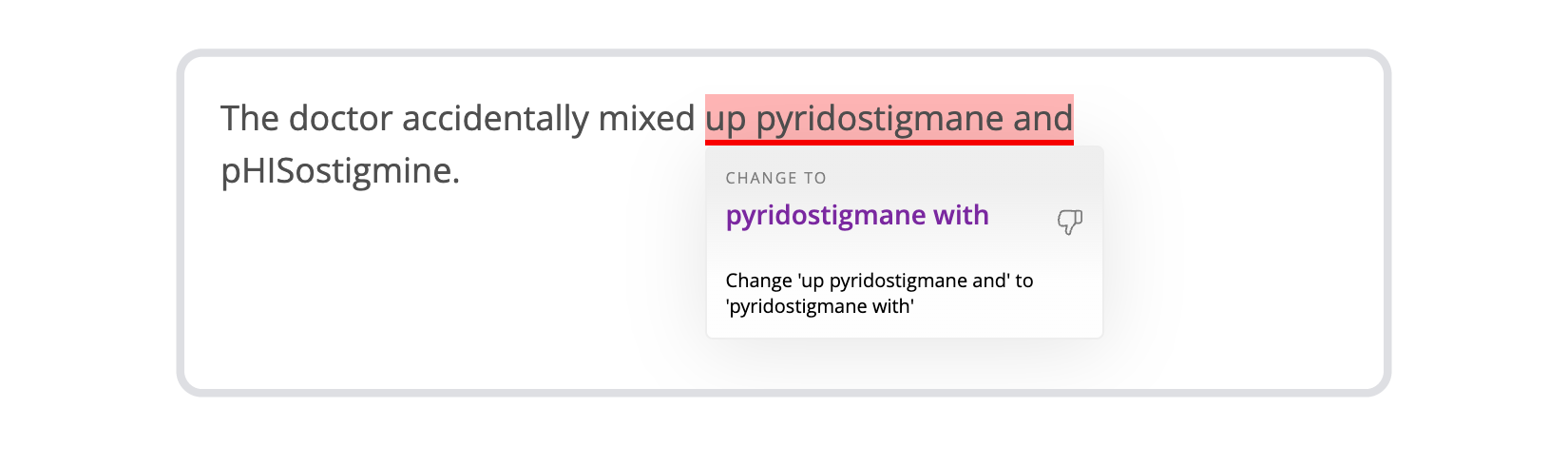
Perfect Tense offers medical spell check and grammar correction compliant with HIPAA requirements. They have an extensive med dictionary compiled from a variety of sources and update it monthly.
Perfect Tense recognized one spelling mistake in pyridostigmane, but it missed the incorrect spelling of Physostigmine. However, this service correctly identified the TML-style of the second word, Physostigmine, without correcting the format of writing in pyridostigmane.
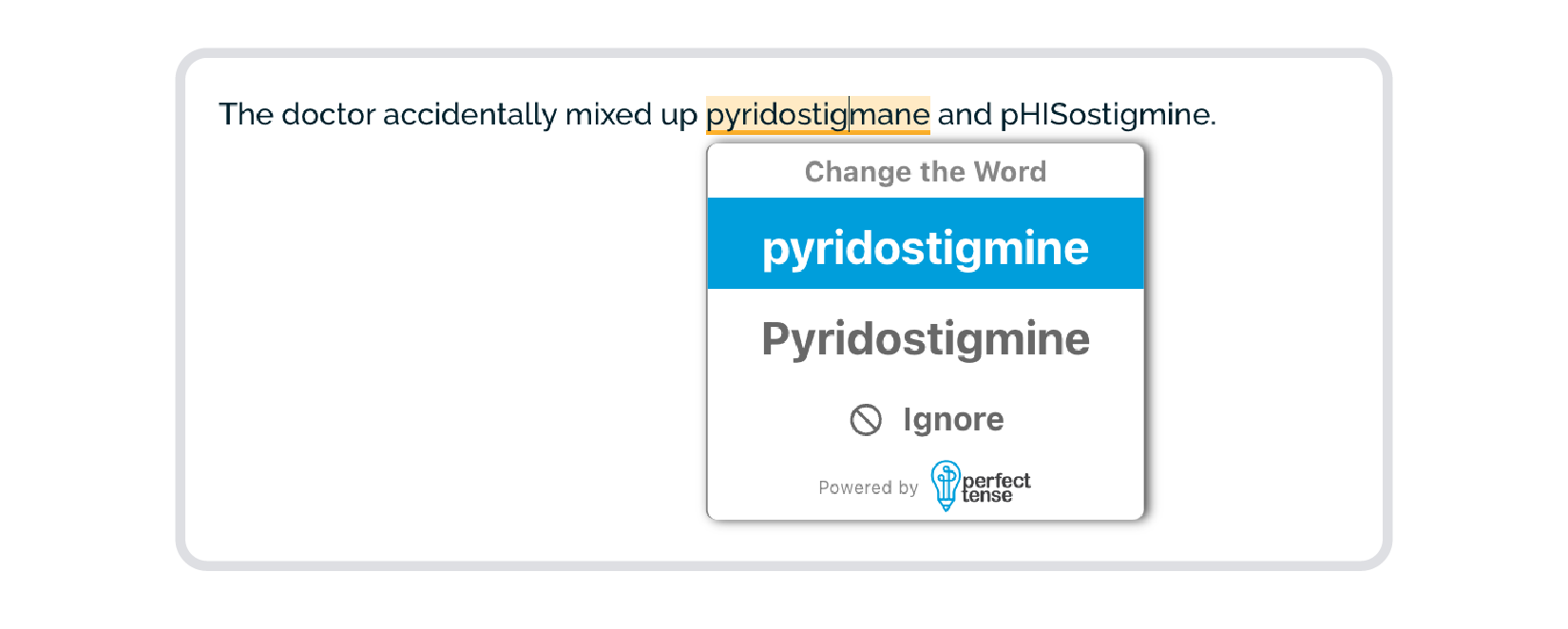
Sapling also provides pharmaceutical spell check in English.
This API correctly detected all spelling errors. However, it did not offer suggestions about writing the names of these drugs using the TML.
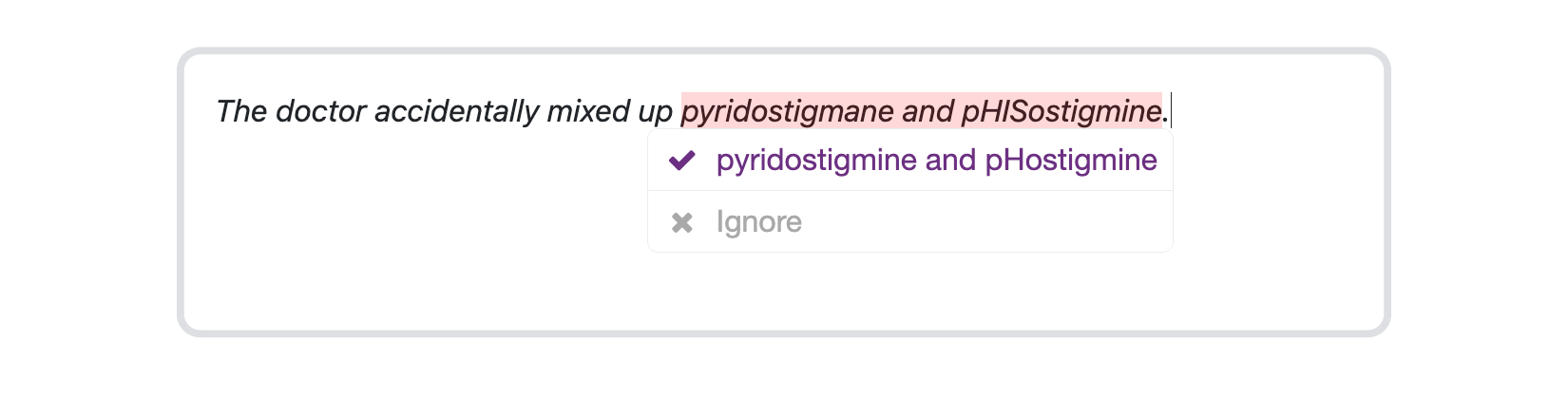
Let’s see how WProofreader handles this text correction task.
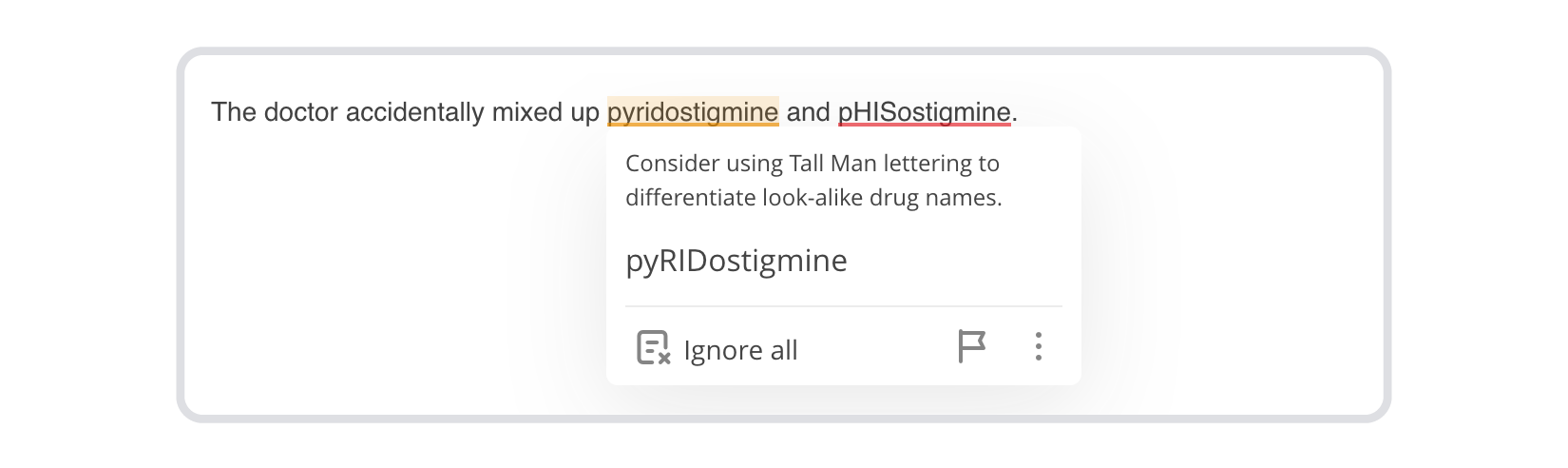
WProofreader was able to detect all the mistakes that we made. Our solution initially offers two correction options: with TML and without. This lets you choose whether to apply the TML method to specific drug names.
If you decide not to use TML, you can still correct spelling errors without it. However, even after such corrections, you can select to rewrite the name using TML with just one click, thanks to our smart recommendations.
In this way, WProofreader correctly recognized a drug name written in TML style and suggested rewriting the name pyridostigmine in the same TML style.
But this is just a part you get by choosing WProofreader 👇
WProofreader spell and grammar checker for medical writing
Our tool for grammar and spell checking comes in two tailored forms.
WProofreader browser extension is suitable for people who are associated with medical writing every day and not only. It offers multilingual spell and grammar correction in messages, documents, and emails for both individual users and teams. You can deploy it on-premises, in a private cloud with our Business plan, or in the public cloud with our Free plan.
WProofreader SDK is the choice of developers, web project owners and people related to web development. It provides a ready-made solution for spell checking in WYSIWYG editors like CKEditor, Froala, TinyMCE, and Quill. It’s also available as a standalone API. You can use it in both cloud and on-premises versions.
With any version of WProofreader you choose, you will have access to:
- Real-time text correction and spell checking in 20+ languages
- Autocorrection text and autocomplete suggestions for English
- Recommendations for using inclusive language and avoiding offensive expressions
- Accessibility compliance: meets WCAG 2.1, Section 508 and EN 301 549 standards, ensuring accessibility for users with disabilities
- Robust security measures for both cloud and on-premises installations, protecting users’ sensitive data
- Specialized medical dictionaries for English, Spanish, French, and German. A legal dictionary is only available for English. Plus, the ability to create and customize user and organizational dictionaries.
Furthermore, you’ll gain access to our new feature — WProofreader AI writing assistant 🪄 It is designed for efficient paraphrasing and content creation. Our specialists have put a lot of effort into developing and testing various preset prompts for text manipulation. Also, our AI writing assistant has been tested to work well with medical texts, ensuring it can handle specialized content accurately.
Do you need to adjust the tone of your medical text, lengthen or shorten it, or completely rewrite it? No problem, our AI writing assistant will handle it 😉 You can save valuable time on manual text editing of med prescriptions, monthly reports, and other specific documents, speeding up content creation.
You can now use the AI writing assistant 🪄 in English, German, Spanish, Portuguese, French, Dutch and Swedish.
WProofreader AI writing assistant
Rewrite and text generation for business and individual users. Contact us.
Conclusion
The Tall Man lettering strategy is gaining popularity in medical texts. This increase in usage has led to a higher demand for spell checking and grammar tools that recognize this writing style. Such solutions must not only respond correctly to the TML method but also detect errors within these med terms.
We compared famous web solutions that are configured to medical writing and support medical dictionaries. Here’s what we found:
- Most of the applications were able to correctly recognize the name of a medicine written in the Tall man lettering style. However, they did not suggest changing the spelling to use the TML method for misspelled drug names.
- Among all the solutions, only WProofreader performed well. It was able to identify mistakes in our example. Additionally, it provided recommendations for switching to the TML method.
- If you work with medical texts, features like the WProofreader AI writing assistant can be really useful.
Contact us to learn more about WProofreader.