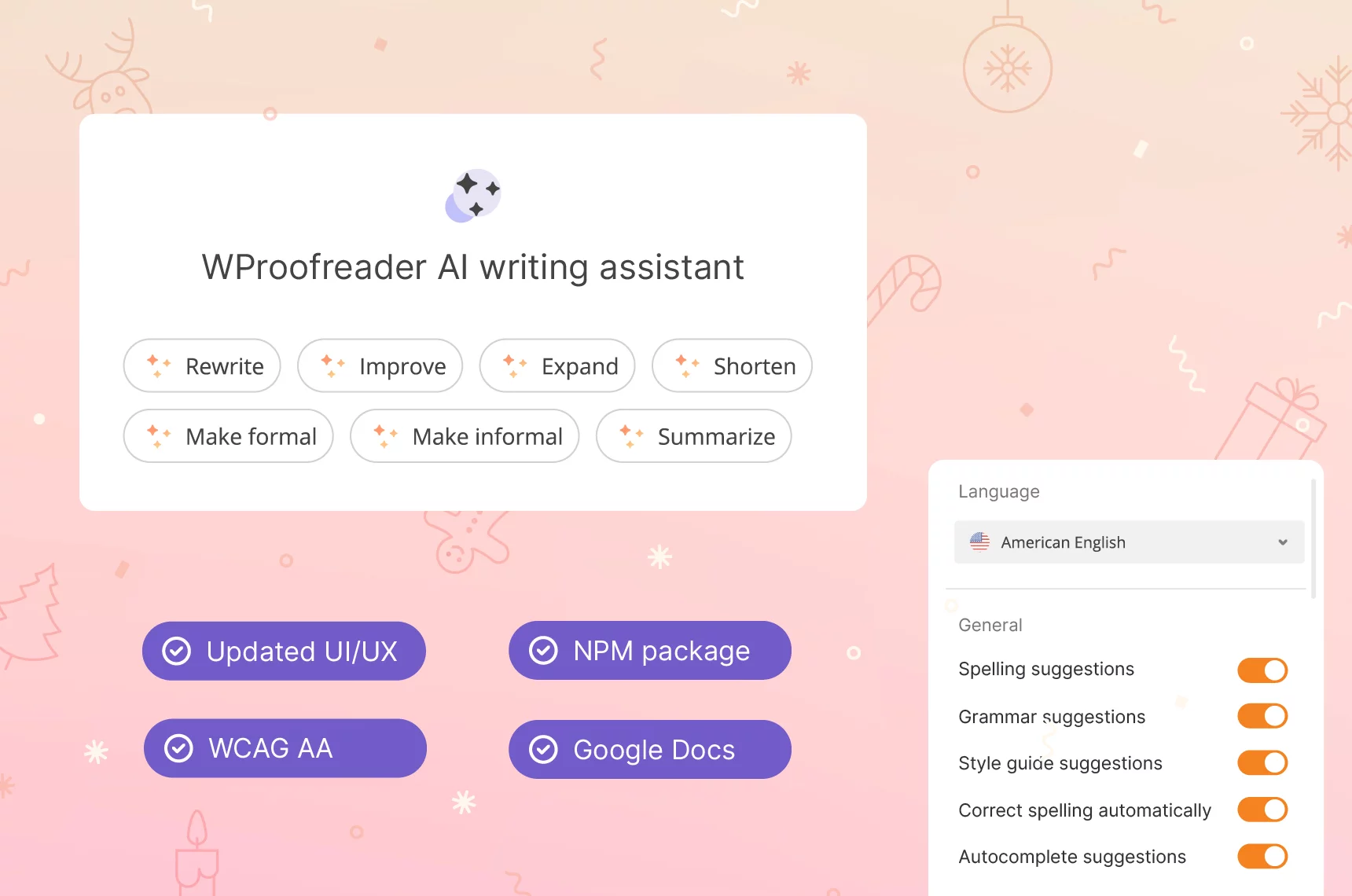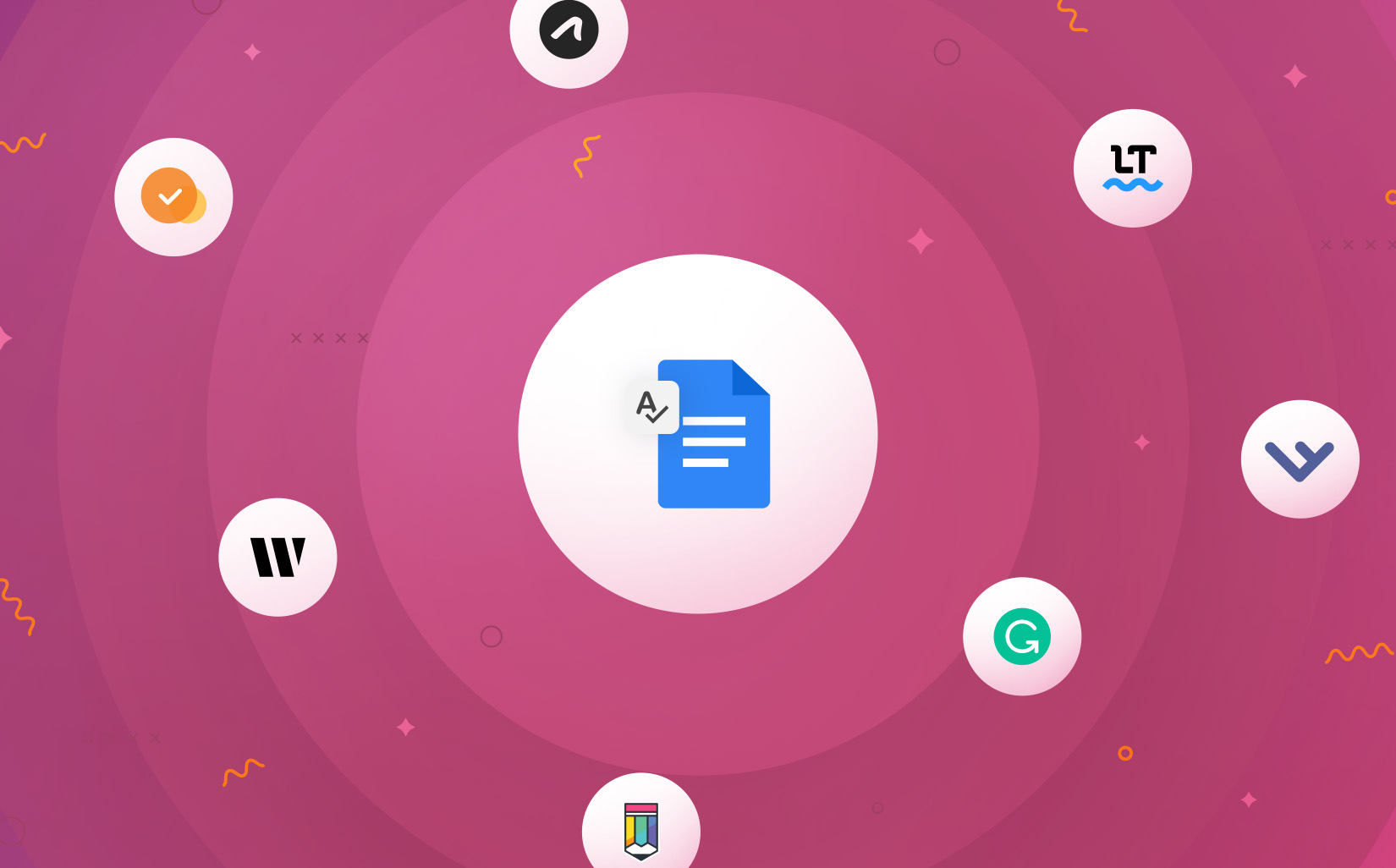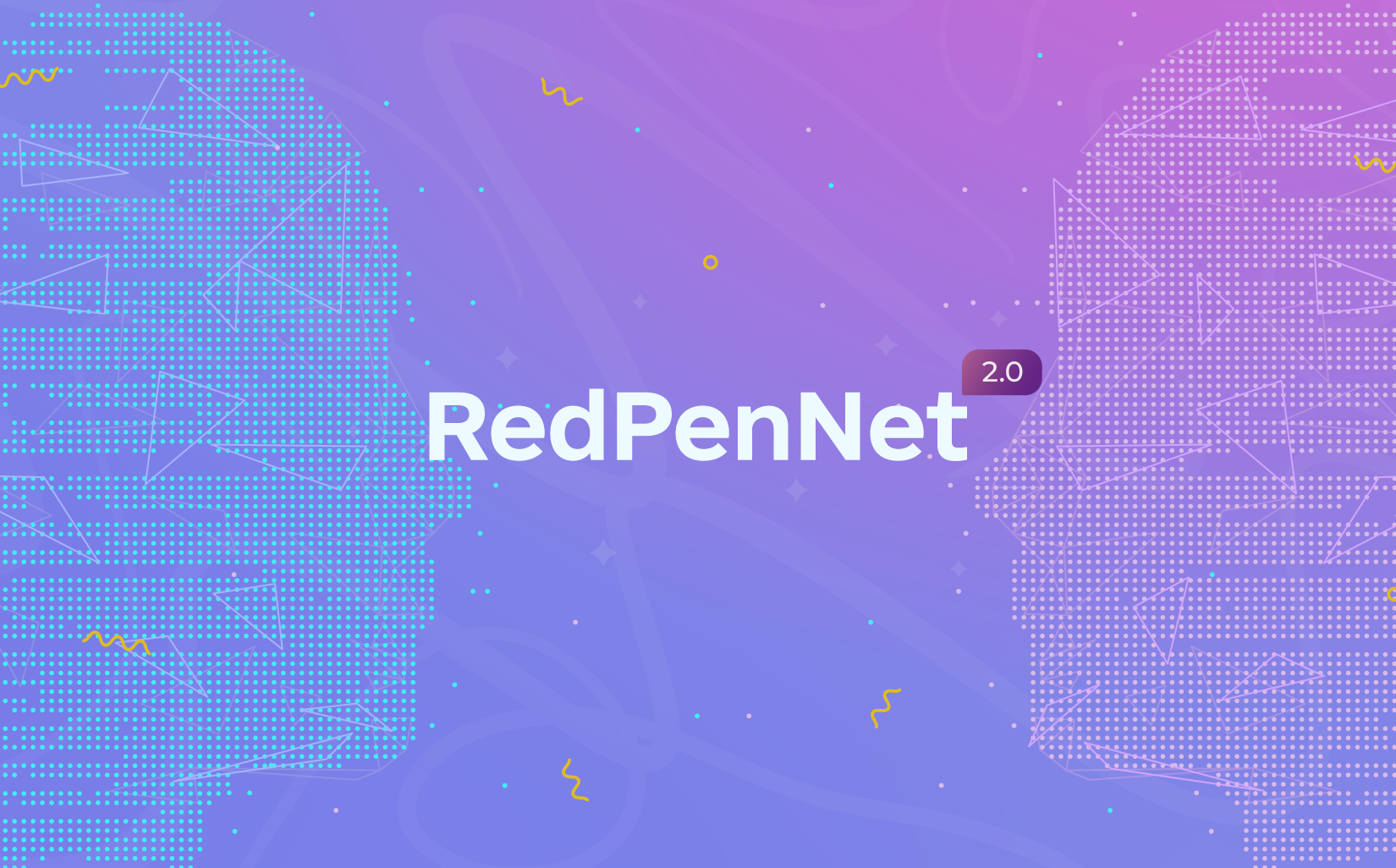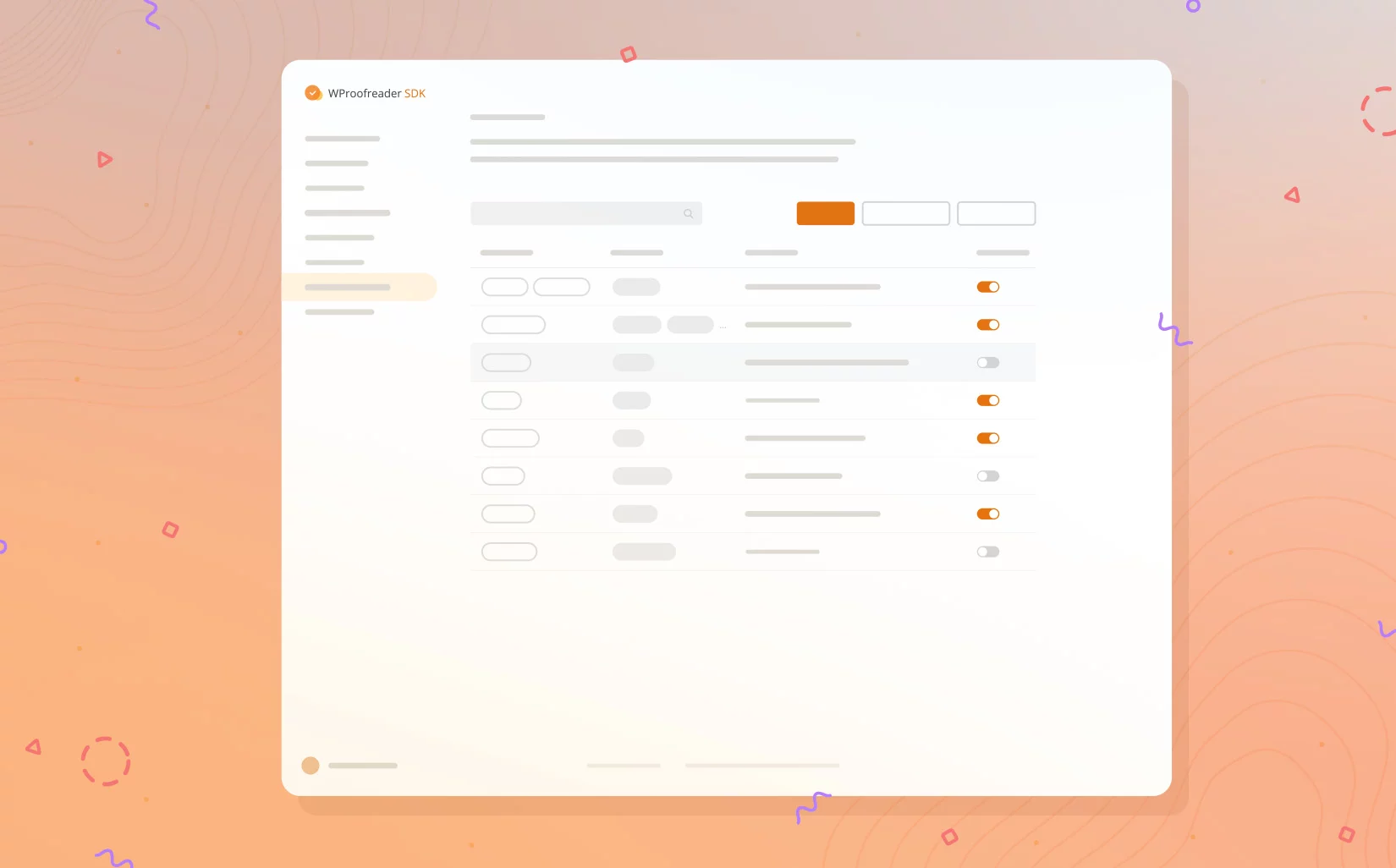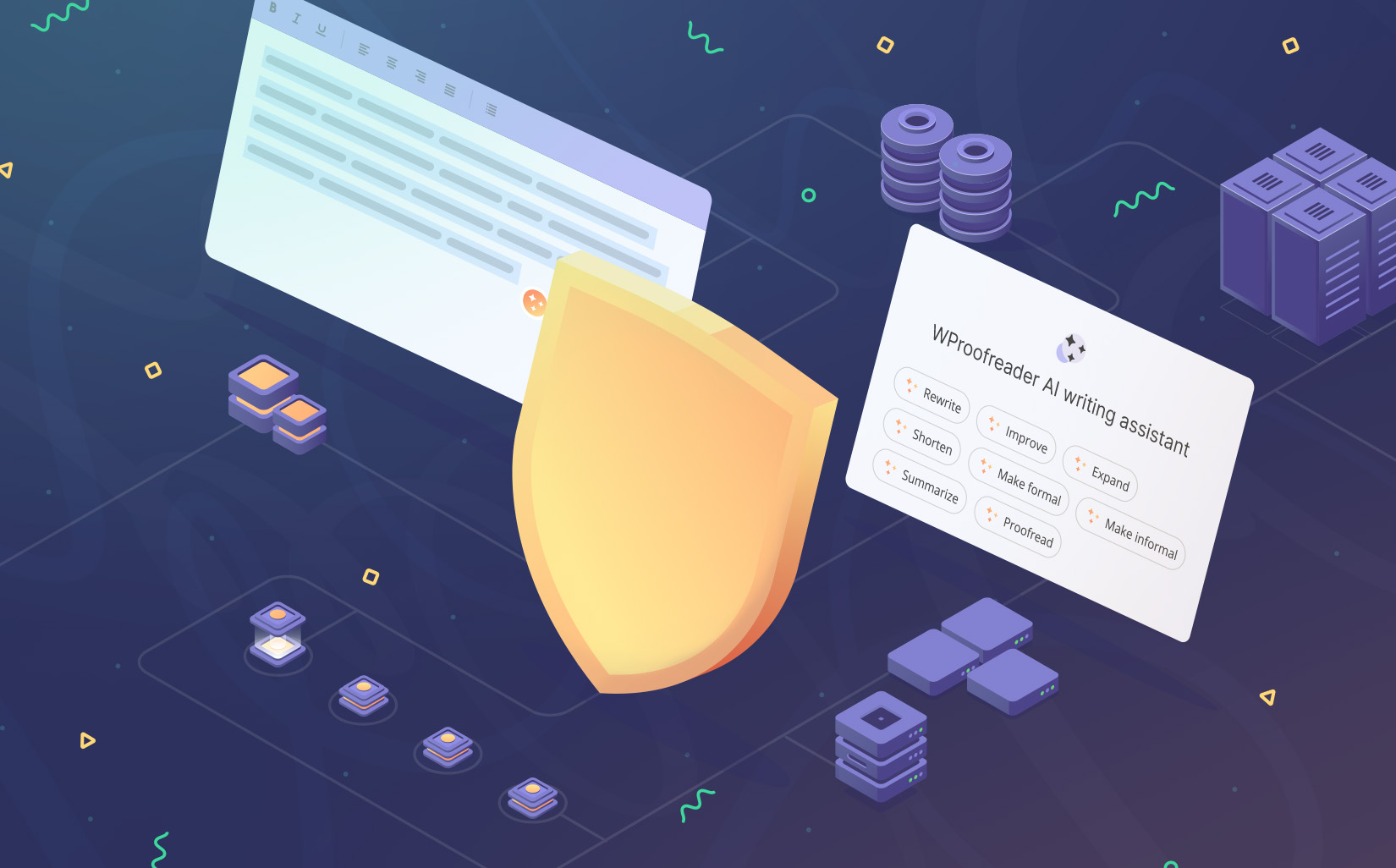Web Tech Survey reports that the total number of live sites using rich text editors is approaching 320K as of March 2022. It’s about 0,30% of all websites existing today.
Rich text editors (RTEs) or WYSIWYG editors are interfaces for managing and formatting written content in web apps and platforms within web browsers. Unlike standard HTML text areas, these UI controls offer tons of features.
RTEs deployment isn’t limited by web only, many companies use RTEs within custom infrastructures and intranet systems.
With the global mainstream to digitalization, online editors have gained even more popularity. By extending the list of native features, these tools cover almost all functionality required for editing texts online. Spell and grammar check is one of the top features highly demanded now.
And it’s obvious given the impact poor content proofreading may have on the brand image.
Spell check solutions for editors vary. Meanwhile some provide basic functionality, others go far beyond.
We’ve done research and analyzed the market of spell check plugins for RTEs.
TL;DR: commercial third-party spell check solutions seem to be more beneficial for complex projects than online text editors with spell check as they bring more dev opportunities. Keep reading to learn more.
WProofreader SDK for developers
Available as a cloud or on-premise solution. Get free trial.
Explore moreSpell check plugins for WYSIWYG editors: market overview
According to statistics, the top four RTEs are: CKEditor, Froala, TinyMCE, and Quill. CKEditor is leading the squad with 42.35% market share. Quill editor is considered to be the fastest-growing technology.
| Technology | Websites | Market share |
| CKEditor | 134,591 | 42.35% |
| Froala Editor | 105,745 | 33.27% |
| TinyMCE | 72,751 | 22.89% |
| Quill | 5,415 | 1.70% |
CKSource, the company behind CKEditor, describes some of the editor deployment use cases:
- content creation and communication platforms and tools
- collaborative mediums
- project management platforms
- content creation platforms and CMS
- note taking tools.
Froala editor is actively deployed for sales CRM, showcase platforms. TinyMCE works with project management software vendors, mass media and information platforms.
Advanced automated proofreading is a must-have feature for any platform or application where users process, manage or interchange textual information.
Speaking about web-based projects, native browser spell checkers may be a go-to.
Basically, they offer free multilingual spell check with some bells and whistles like autocomplete and autocorrect (Google Chrome), dictionaries (Firefox spell checker), and writing refinements (Microsoft Editor browser extension). But when it comes to custom infrastructure and consistent behavior for all platforms regardless of browser or device, a built-in or third-party proofreading solution is much required.
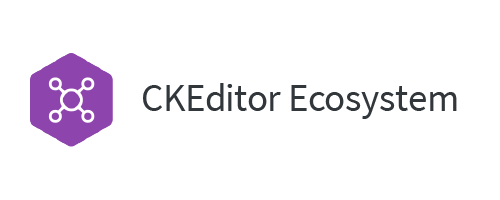
CKEditor (formerly known as FCKeditor) is a WYSIWYG rich text editor which enables writing content directly inside of web pages or online applications.
CKEditor has two solutions – CKEditor 4 and CKEditor 5. The latter one is equipped with a more modern toolkit and actively promoted by CKSource as a more innovative solution. CKEditor probably has the largest number of third-party proofreading tools – WebSpellChecker, Sapling AI, and ProWritingAid.
WebSpellChecker has been a partner with CKSource for many years. In the scope of this partnership, our team developed the SCAYT plugin and WProofreader for CKEditor 5 spell check and an integration for CKEditor 4. The SCAYT plugin comes in free and commercial versions. WProofreader is a commercial product with a free trial.
One of the new features for WProofreader is the AI writing assistant 🪄 This generative AI is designed for efficient paraphrasing and content creation. Our specialists have put a lot of effort into developing and testing various preset prompts for text manipulation.
Do you need to adjust the tone of your text, lengthen or shorten it, or completely rewrite it? No problem, our AI assistant will handle it 😉 You can use it for English, German, Spanish, Portuguese, French, Dutch and Swedish texts.
Currently, the AI assistant is available only in the cloud version and can be activated through your project settings.
Sapling AI offers a JavaScript spelling and grammar checking integration for CKEditor, providing instant feedback and correction within SDK or API products.
BeyondGrammar by ProWritingAid allows you to quickly integrate grammar checking, spellchecking and style improvements into CKEditor.

Froala is a lightweight WYSIWYG HTML Editor written in JavaScript that enables rich text editing capabilities for web applications.
Froala has a native spell check plugin for users to see and correct misspellings while typing. Besides, Froala is compatible with proofreading tools by WebSpellChecker and ProWritingAid. Both offer capabilities similar to their integrations with CKEditor.
WProofreader component for Froala: spell and grammar check, autocorrect and autocomplete suggestions, language autodetect, user dictionaries. Plus, clients can customize the behavior and UI of WProofreader components for RTEs via API options.
ProWritingAid app for Froala enables grammar, spell, and terminology checking, style improvements inside the editor.

TinyMCE is an online rich-text editor released as open-source software under the LGPL.
The editor actively promotes its native solution – Spell Check Pro Plugin. The tool offers consistent spelling check as-you-type with custom dictionary support in multiple languages. Spelling suggestions are available in an in-dialog mode. The plugin doesn’t support grammar – an important limitation to take into account.
The core feature of the plugin is the multi-language environment: the user selects the part of the text and defines the language for checking from the UI.
Unlike the language autodetect option embedded in WProofreader predefined component for TinyMCE, the multi-language environment should be manually enabled.
WProofreader for TinyMCE spellchecker plugin is highly secure, customizable and accessible. The toolkit is the same as for the rest of integrations with other RTEs.

Quill is a free, open source customizable WYSIWYG editor with modular architecture and expressive API.
There’s no native proofreading solution for Quill, developers use a third-party SDK/API or may build a custom module. Both WebSpellChecker and ProWritingAid offer feature-rich components/applications for Quill spell check deployed on cloud or on-premise. The toolkit is the same as for integration modules for other editors.
ProWritingAid app for Quill is an open-source project on Github, free for individuals. For multi-user instances, you will need a commercial license.
WProofreader integration for Quill comes with off-the-shelf UI and functionality, yet the capabilities may be extended via the HTTP API options.
So, here’s a brief overview or introduction, if you’d like, into the market of spell check solutions for rich text editors.
To get deeper and choose the right option, you should carefully compare all the prerequisites (deployment type, customization options, limitations, pricing, and documentation). We’ve done some tough job to save your time on the comparison.
| Plugin/ solution | TinyMCE Spell Check Pro Plugin | WProofreader SDK | SCAYT plugin for CKEditor 4 | Sapling AI for CKEditor 4,5 | PWA app for RTEs | Native Froala spell check plugin |
| Description | Native multi-language spell check plugin for the TinyMCE editor | Pre-built JS components for TinyMCE, CKEditor, Froala, Quill.js | Multilanguage as-you-type grammar and spell checker plugin | JS spelling and grammar checking integrations for CKEditor | Apps for grammar checking, spell checking and style improvements into RTEs | The plugin enables the browser spell check while typing |
| Check type | Multilanguage (13) as-you-type spelling check | Multilanguage (20+) spell, grammar, and punctuation check | Multilingual spell check (free SCAYT); grammar check (paid SCAYT) | Spelling, grammar and stylistic suggestions | Grammar and spell checking, style improvements | Spelling check |
| Extra features | Medical dictionaries, ignore settings | AI-based En, De, and Es, language, auto detect, spelling autocorrect, autocomplete suggestions, user dictionaries | AI-based En, De, and Es, language, auto detect, user dictionaries | Grammar checker / spell check and fluency suggestions, autocomplete, snippets | Personal dictionaries, integrated thesaurus, and custom replacements | no |
| Deployment | cloud and on-premise | cloud and on-premise | cloud and on-premise | cloud and on-premise | cloud and on-premise | cloud and on-premise |
| Customisation | “Ignore” options, custom global dictionary | WProofreader HTTP API commands WProofreader API configuration options |
SCAYT parameters for CKEditor | Sapling offers an API for custom grammar corrections, error types, low latency, and bespoke models | The code is open-source on GitHub if you need to modify or extend it | API customisation options |
| Limitations | Editor loads/month (Enterprise or Custom plans) | Words/year; HTTP API: 50KB/single API request | SCAYT free: banner ads and limited functionality. SCAYT paid: the usage limit (words/year). There is no daily limit set. |
Sapling API: recommended text size – 4000 chars/ request | API: calls/day; each text call is limited to 100,000 char ~ 22,000 words | N/A |
| Pricing policy | Available under Professional and Custom plans; 14-day free trial | contact sales 14-day free trial |
contact sales | contact sales | contact sales | free |
| Documentation | Spell Check Pro Plugin documentation A few APIs available |
WProofreader SDK GitHub repo WProofreader plugin for CKEditor 5 GitHub repo Documentation |
SCAYT GitHub repo Documentation |
API documentation | Text and grammar checking API | Froala Spell Checker Plugin |
| Software License Agreement | Tiny Cloud Legal | SLA (on-premise) Terms of service (cloud) |
SLA (on-premise) Terms of service (cloud) |
per request | per request | Froala SLA |
Wrapping up
No matter what solution for people communication or interaction you build, you will probably need an RTE. And CKEditor, TinyMCE, Froala or Quill will get you covered. The point is that not all RTEs have built-in proofreading modules.
Certainly, you may use a native browser solution, but it won’t work for intranet projects or you may try to build a custom tool. But there’s no good reason: it’s expensive, time consuming and just irrational.
There are many solutions for WYSIWYG spell check, like WProofreader SDK, Spell Check Pro Plugin by TinyMCE, ProWritingAid apps for RTEs or Sapling AI integrations with CKEditor.
By a rule of thumb, native spell checkers like Spell Check Pro Plugin by TinyMCE come with limited functionality, e.g. pure spell check. Commercial third-party tools are richer in terms of features, they offer more security options and API customization opportunities. And therefore, they’re pricier.
Pro tip:
What to pay attention to when choosing a third-party proofreading solution for your editor?
- Technical capabilities and limitations: processing volumes, cloud usage quotes, the number of seats under a subscription available.
- Core and extra features like autocorrect, autocomplete, dictionaries and style guides.
- RTEs support. It’s better to opt for a universal solution like WProofreader SDK which covers the majority of editors – you may need to migrate once.
- SDK and API options. SDK comes with predefined UI and makes app development easier, APIs help build custom capabilities.
- Pricing model: monthly/annual fees, deployment (on-premise vs cloud), support and maintenance services.
- Public legal documentation. A vendor should provide you with license agreement or terms before making a deal – no alternative.
Already have a list of proofreading tech requirements for your project? Schedule a call with our tech expert.