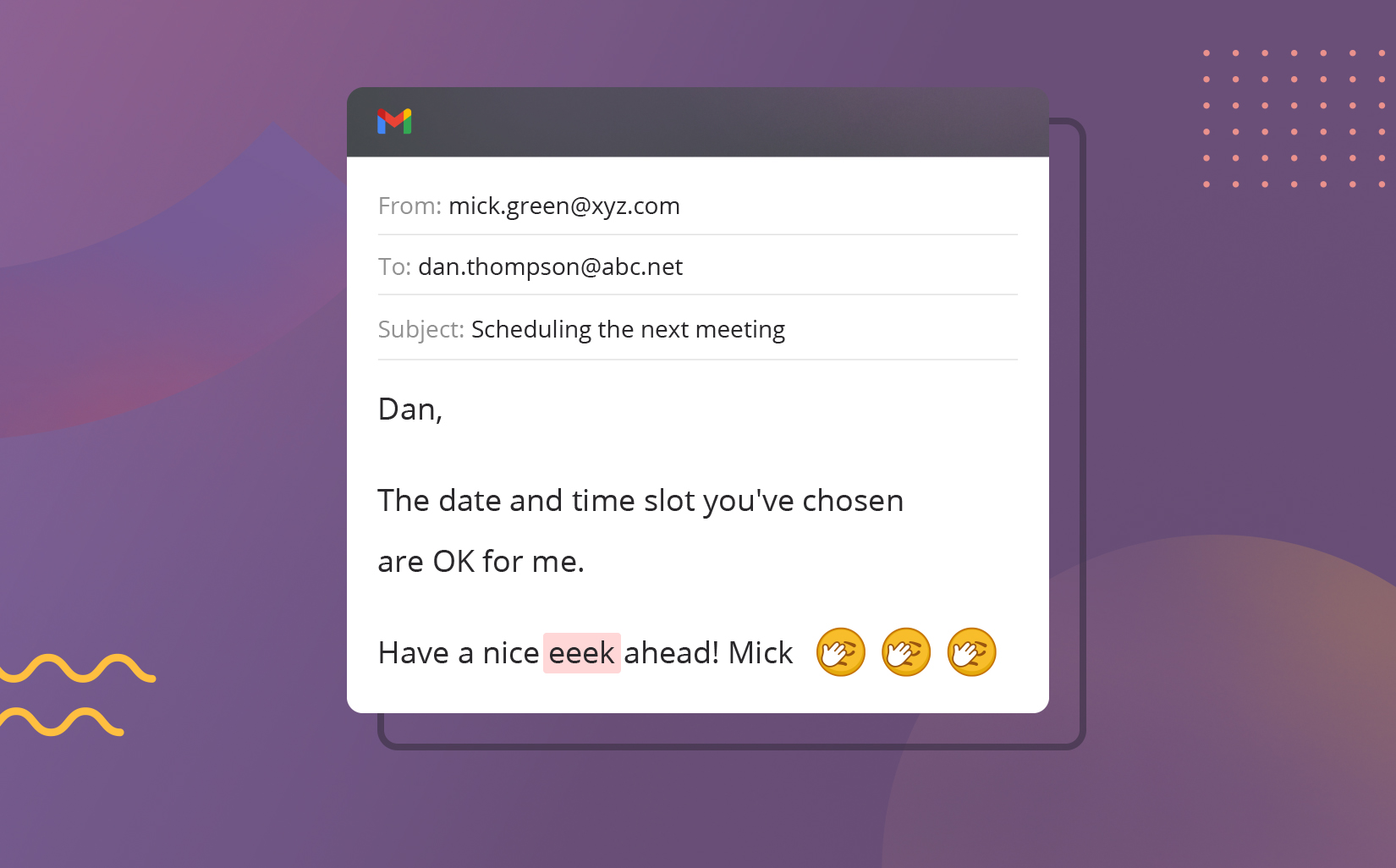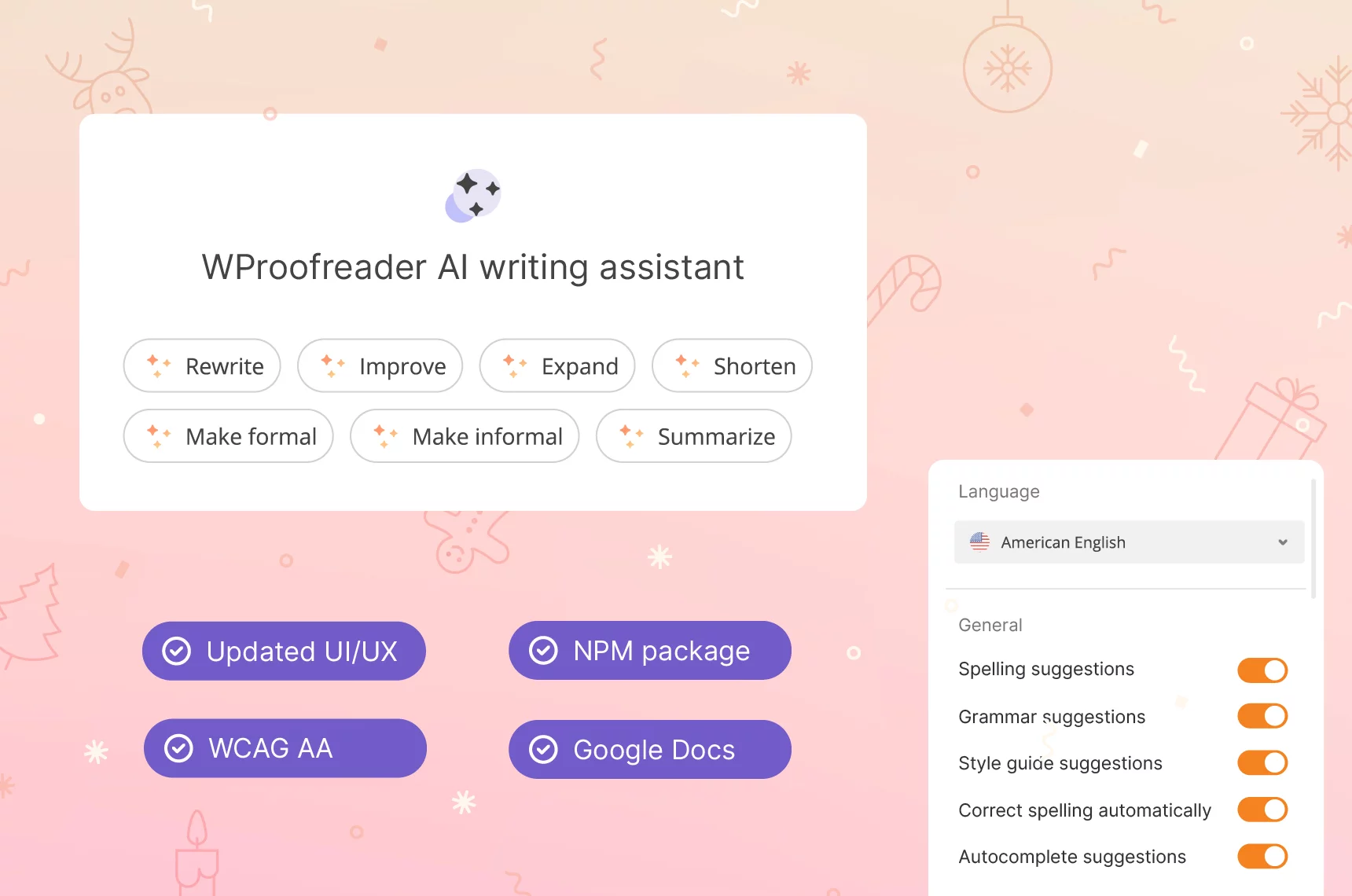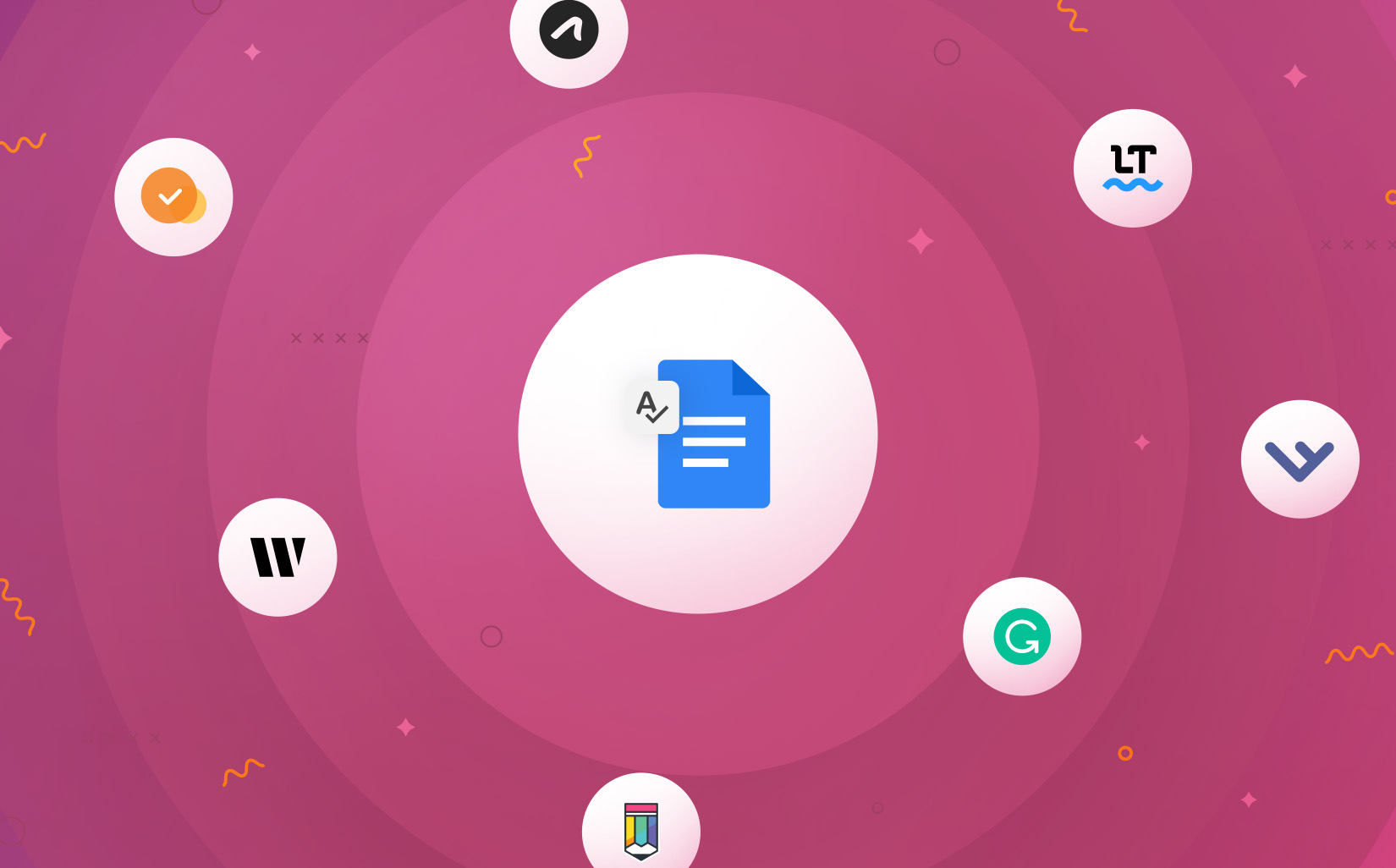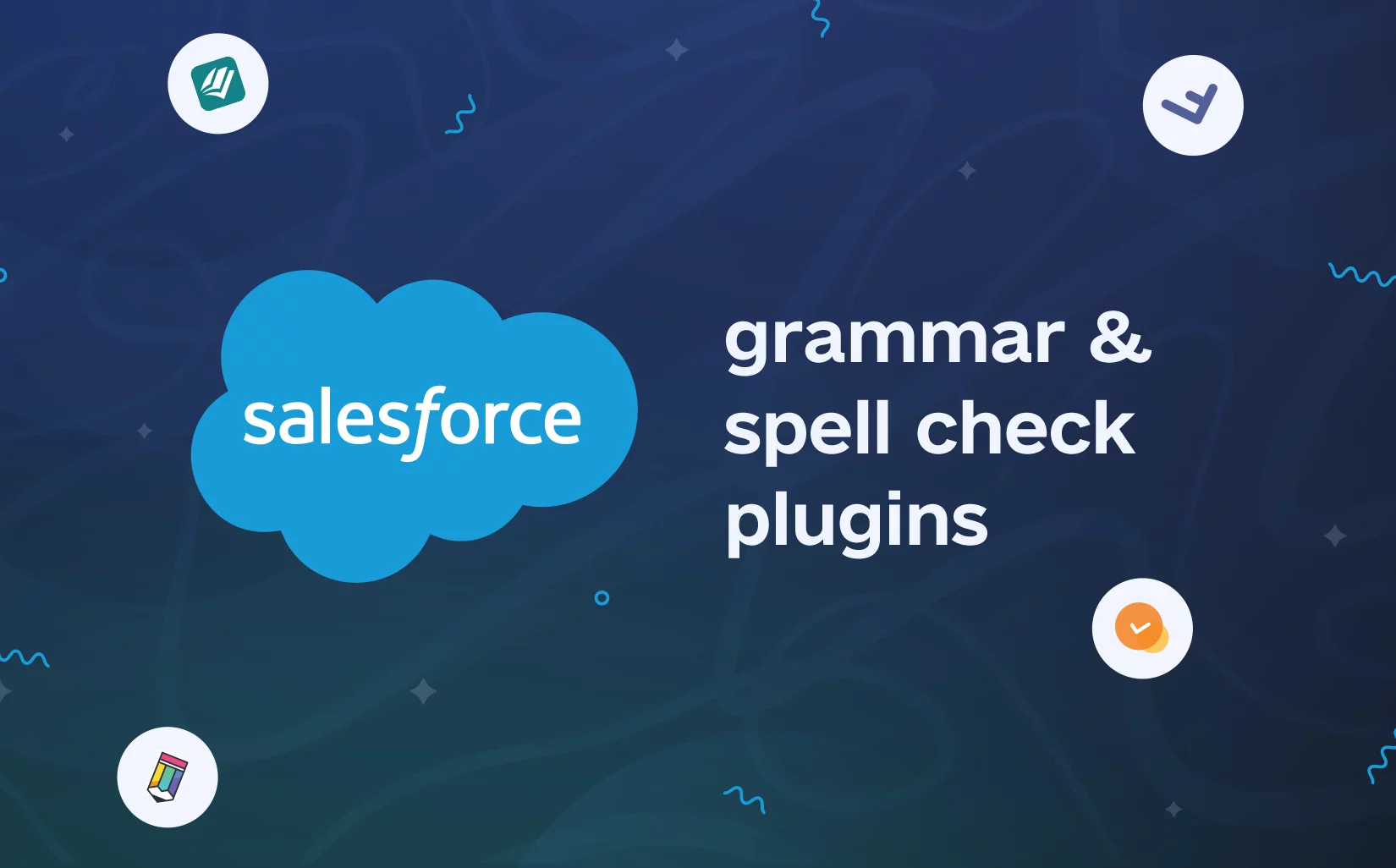President Donald Trump and his “covfefe”, A Better Amercia by Mitt Romney, and Apple’s Think Different are just a few of examples of best-known spelling typos.
While Apple’s spelling mistake was on the strategy, Trump’s and Romney’s typos were made by accident.
Spelling typos may be fun when you’re chatting with friends, but not in the business world. Innocent, canceled, because, and meintenence can cost you clients, revenues and reputation.
We write on the fly and don’t notice those tiny bugs in texts. We don’t, but our clients and partners do. Moreover, they may consider us as unprofessional and illiterate, and our business — as ridiculous. How to get rid of common misspellings? Table-top dictionaries, personal editor?
The answer is — auto spelling correction. The magic wand at your hand, available wherever and whenever you write.
Tricky misppelled worlds
You know what all people are dreaming about at work? To revert an email sent with mistakes.
“Lovely weekend” instead of “lonely weekend”, “best regards” and “brest regards” — twitter users are competing on the folliest misspelling ever made in their emails.
The statistics say that spelling typos are crucial for business and personal success. Just look at these facts:
- Google Ads with spelling typos cost companies 10% more than polished advertisements failures for American companies;
- 70% fewer clients are likely to click on Google Ads with a spelling mistake;
- In 20 more cases, Google lowers the position for websites with spelling mistakes, although it claims that it doesn’t punish sites for mistakes;
- More than 40% of consumers are not likely to purchase a product/service because of spelling blunders;
- 85% of millennials are less likely to buy a product advertised with errors;
- The bounce rate on landing pages with bad spelling and grammar was over 85% higher than on those that were correctly written and free of spelling and grammar errors;
- 91% of respondents do not trust sites that contain errors or mistakes.
And while it’s in question whether or not spelling typos can cost businesses millions of dollars, a few things are for sure. Misspellings can increase marketing costs, affect the client experience and destroy the brand credibility.
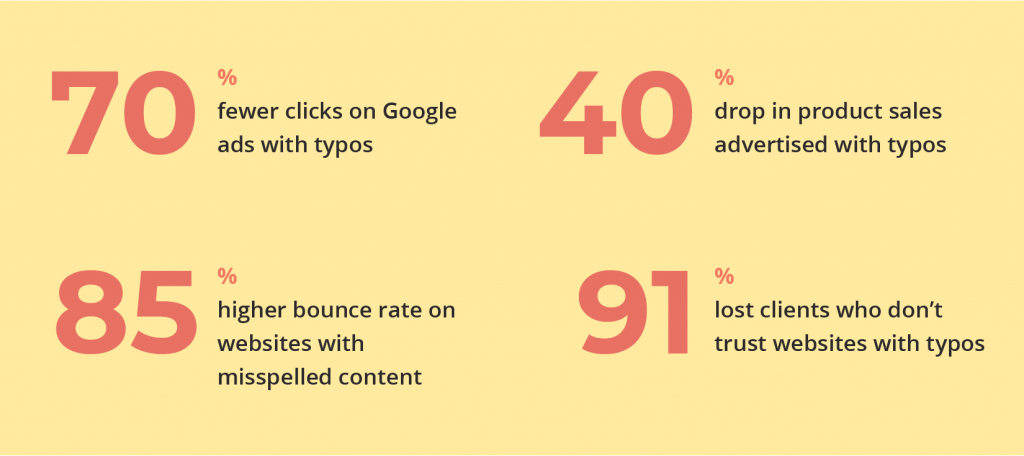
How do typos affect your personal image?
1. Low intelligence and unprofessionalism
Poor spelling is seen as an index of lower intelligence and educational and social status. Leads and prospective clients may flip off the hook if they receive a sloppy email from an inattentive employee.
The problem of poor spelling is sharpened by the dyslexia and dysgraphia which are often undiagnosed for the majority of office workers.
By and large, regrettable typos in your emails, reports and messages can spoil your professional image and demonstrate your incompetence.
40% of workers opt for not disclosing their disabilities because they think that the situation may get worse. And it really gets worse. If not corrected, the messy writing confuses peers, embarrasses clients and slows down the business communication in the company.
2. Lost career chances
Spelling errors in resumes decrease your chances of getting a desired position. According to statistics, companies lose 58% of all resumes due to spelling mistakes they contain. And some companies like Google even have special software checking resumes for spelling mistakes.
78% (wow!) recruiters and HR managers tend to reject resumes due to spelling and/or grammatical errors. And no one ever knows how many qualified and experienced candidates are left behind.
By and large, regrettable typos in your emails, reports and messages can spoil your professional image and demonstrate your incompetence.
Spelling autocorrect: enemy or friend?
In the past, top managers, authorities and just big shots had personal assistants polishing every word of them. To be printed, every sentence underwent several checks and even at that time spelling autocorrect failed.
So, is there a way out? Yes, auto spelling correction.
Now we have much more communication, in particular in the digital realm. COVID-19 greatly contributed to the situation. But typos still remain.
So, is there a way out? Yes, auto correction.
Autocorrect meaning: a computer feature that attempts to correct the spelling of a word as the user types. Automatic text replacement is everywhere — from smartphones to desktop software like Microsoft Word and in-browsers tools like Google Workspace.
Of course, it’s not ideal, sometimes you hate it because of dimples replaced with nipples. Sometimes you love it because it just works perfectly.
Benefits of spelling autocorrect for businesses and people:
- speeds up business communication;
- increases client satisfaction and improve experience;
- cuts marketing and administrative costs on the human editors;
- generates trust and credibility;
- protects personal image and reputation;
- helps people with dyslexia/dysgraphia communicate effectively.
Things get complicated when you write a lot in online business tools like Attlasian Jira, Salesforce CRM or Freshdesk. There are no built-in autocorrect word tools. Then what shall you do? Find a browser extension automatically correcting misspelled words like WProofreader.
WProofreader — browser extension with spelling autocorrect
WProofreader is an extension for Chrome, Firefox and Microsoft Edge automatically making or suggesting corrections for common spelling mistakes like hte-the, google-Google, because-because while users are typing.
The extension doesn’t autocorrect grammar as the majority of proofreading tools.
The WProofreader autocorrect feature is enabled by default for all supported languages and users can enjoy the way it works from the first word. Users can turn off autocorrect from the UI.
How does autocorrection work under the hood?
The English autocorrect online is built on the database of common misspellings and their corrections and user dictionaries. The algorithm behind autocorrect is relying on a similarity score extended with additional checks based on the number of changes — single-character edits (insertions, deletions or substitutions) required to replace one word with the other. WProofreader checks whether the certain minimum condition is met and then replaces the misspelled word with a suggestion from the database.
The user can accept or undo the action if they do/don’t prefer the suggestion. Some clients may want to have their own lists for autocorrection or disable the feature.
Other features you get with WProofreader browser extension:
- Multilingual spell and grammar checker
- Language autodetect for proofreading combo docs
- Autocomplete suggestions
- style guide with non-inclusivity language check (a new feature!)
- Proofreading customization options
- Compatibility with online tools and software
- Company-wide or custom user dictionaries
Get WProofreader for Chrome now and join the squad of users who are already enjoying its benefits. If you need WProofreader for business with premium features, contact us, and we’ll provide you with the full version of the extension.
WProofreader browser extension
Free for individual users and 14 days-trial for business users.
Explore moreWrapping up
Typos are ubiquitous, even the best of the best make them. The only point is how often you sound incorrect: once in a blue moon or on a daily basis.
A rare spelling bug may not be a disaster, but continuous messy messages can spoil your client experience, hurt your brand reputation, and decrease sales.
Misspellings are harmful for your personal image too. They highlight your incompetence and illiteracy, putting you in the most flattering light. It’s high time you got rid of all those tiny bugs and clean up your writing with WProofreader extension for spelling autocorrect. Let it become your second pair of eyes.