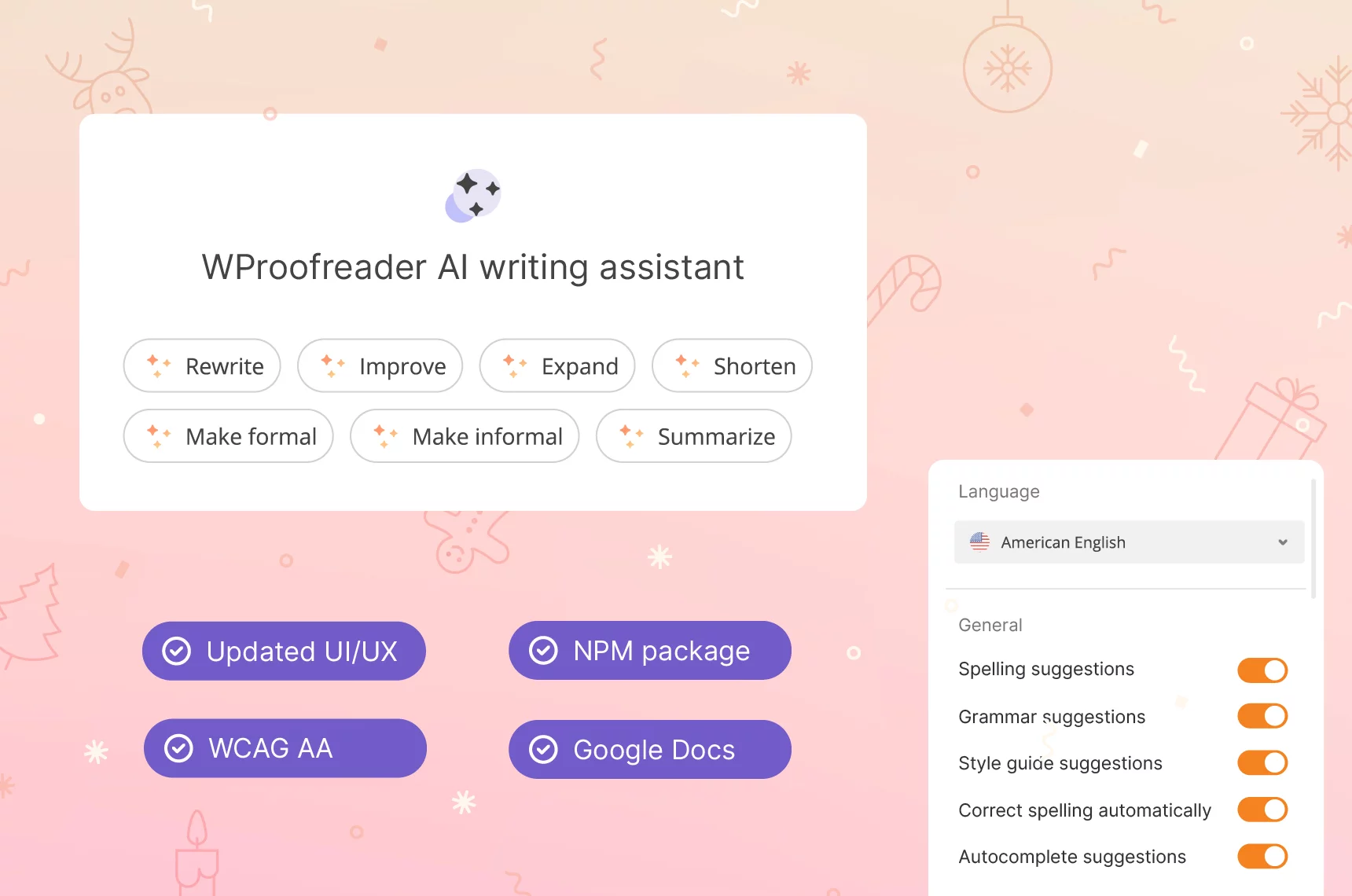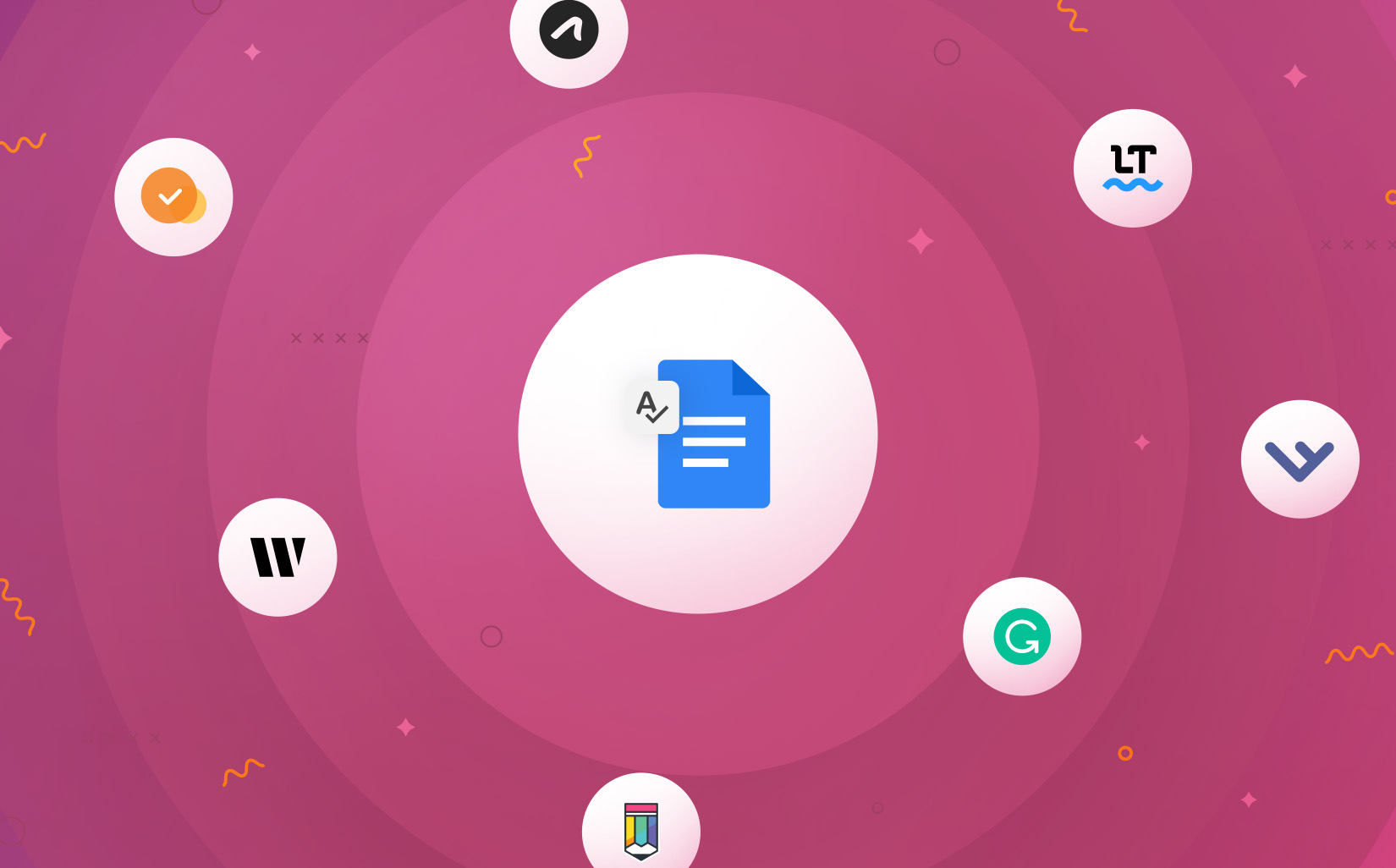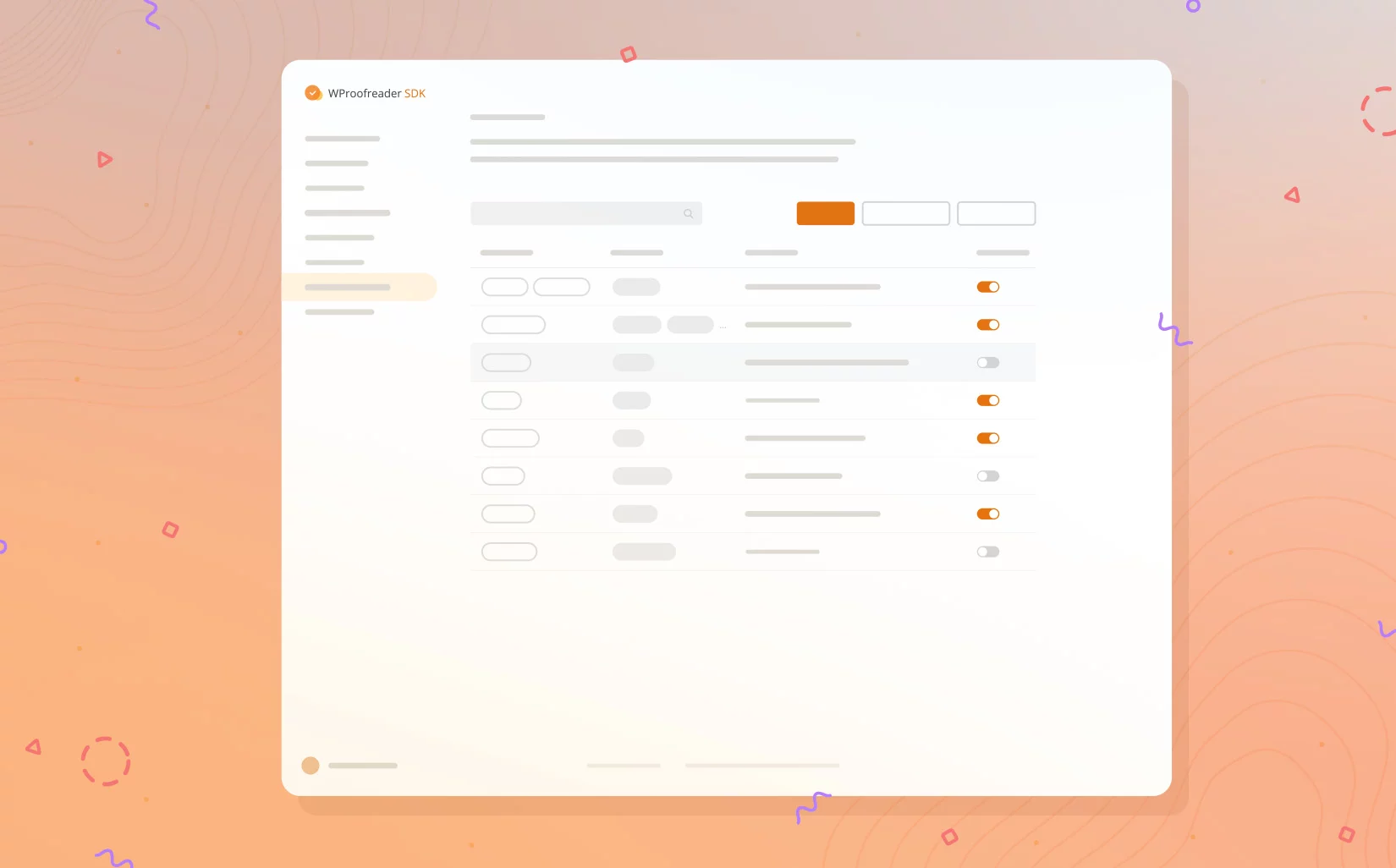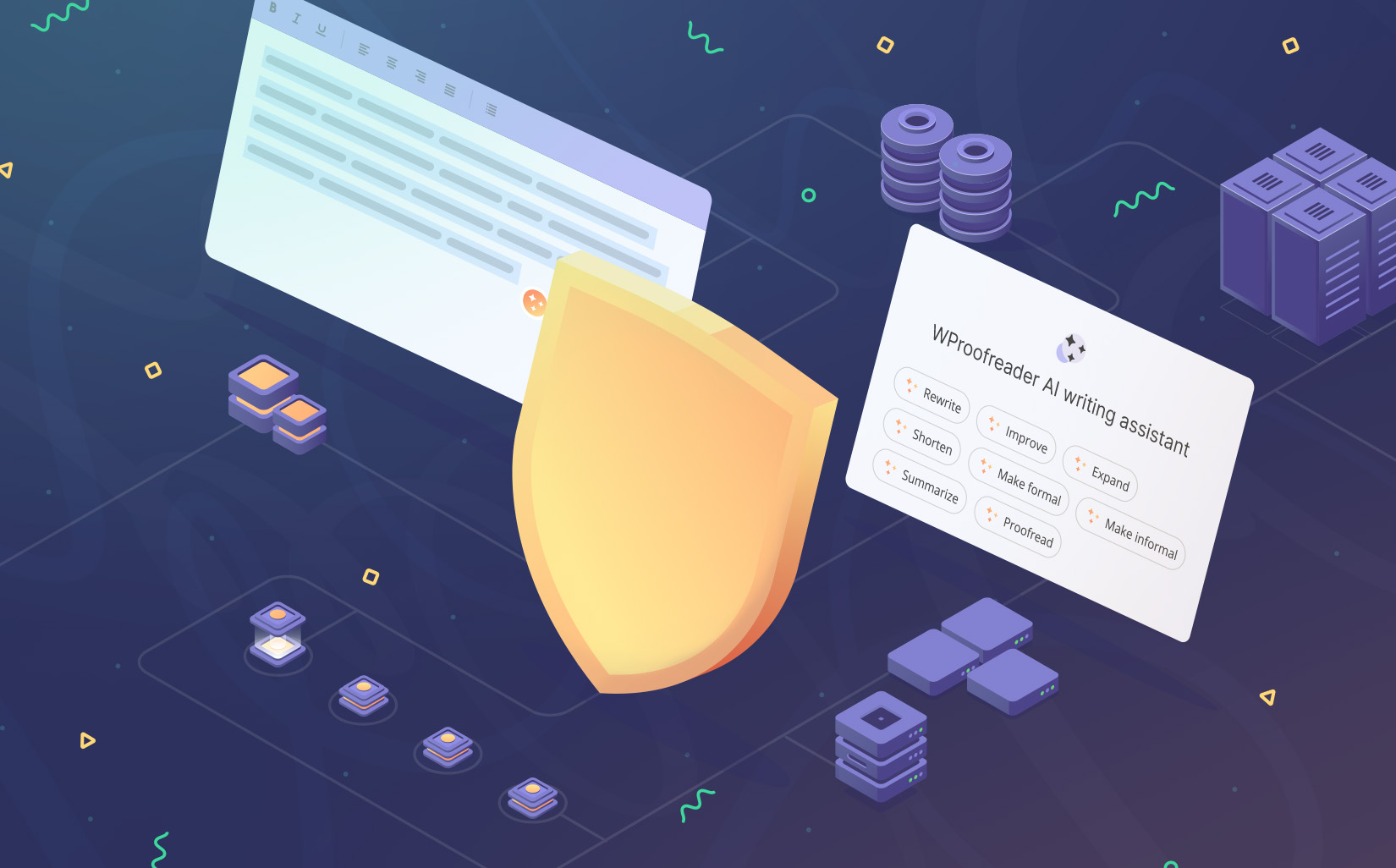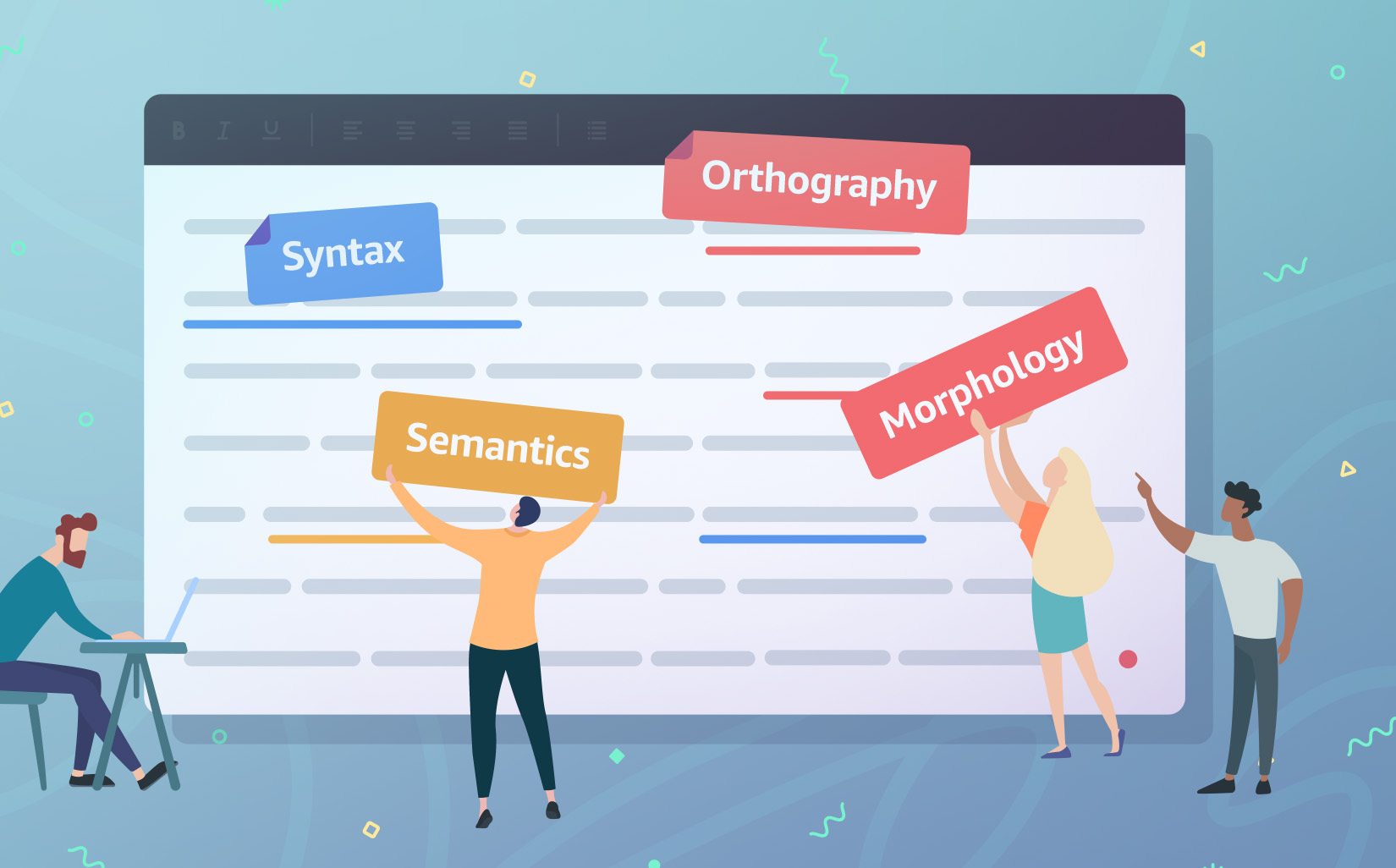Important note! We at WebSpellChecker were preparing this article in a time of piece, it was scheduled for publishing in early March 2022 once we’ve released our new autocomplete feature.
The unexpected political and socio-economic events happening in Ukraine now as a result of the enemy’s escalation forced us to adapt the product roadmap to a new reality.
Our team is scattered, but we all keep working on our tasks and objectives according to their priority. We’ve even managed to release the autocomplete for the on-premise version of WProofreader-based products “in front of the bullet!
We do not lose heart and hope for the better!
#nowarinukraine #standbyukraine
How much do you spend on writing and editing an email? 15 min, 30 min or 1 hour?
In 2018, Grammarly experts found out that knowledge workers spend the most time in email (5.3 hours). Presuming that the average hourly wage in the United States is about $30, then each worker spent approx $159 a day on writing emails. It equals ~$795 a week and ~$3,180 a month. Per one worker.
Super pricey emails.
If you write 3-5 emails a day, it’s okay, but what about sales and support teams whose core activity is business writing?
Is it possible to somehow optimize operating costs on email communication? Yes, Google has developed Smart Compose for a reason.
You start with “looking forward”, Google auto suggest automatically adds “seeing you”. The same trick works inside Google Docs, and in Google search – no need to go very far.
The technology behind text prediction is “auto suggestions”. And it may be omnipresent — on Twitter, Gmail, Salesforce or Confluence.
How come? Keep reading, we’ll tip our hands soon.
The bad, the ugly or… the good predictive text?
Let’s play a game — “I can’t live without”. Take your smartphone right now and start writing “I can’t live without…” My smartphone suggests “my”, “you”, “any”.
I can’t live without you — so cute 😉 If only you’re not going to send this message to your Boss. This smartphone feature is called automatic text prediction or T9 texting.
In plain words, auto suggestions is a feature in which an application predicts the rest of a word a user is typing — thank you Wiki.
Basically, auto suggest can be applied in different areas — from search engines to code editors. In every use case, it serves certain goals. But herein we’ll be speaking about a built-in text prediction in grammar checkers and how it can facilitate business emailing. Facilitate or impede? That’s the question.
Here’s what users say about predictive texts examples in general:
There is nothing more frustrating on my mobile than the predictive texting!
I feel like someone is disturbing me while typing a text or anything. Its like “Why the hell you are correcting me?”
I actually like predictive text because I usually have problems with typos.
It is of no help to people who want to keep the human touch in their correspondence. But only useful to people to want to enslave themselves with technology
Sometimes the suggestions are helpful, and sometimes they’re misleading.
The initial idea behind the auto suggestions functionality was to help people with disabilities speed up their typing speed
Some users find the auto suggest useful, others blame it for low security, depersonalization, obtrusive nature, stupid suggestions, etc.
Google Smart Compose, probably the most famous text prediction implementation, has been here for a while, in 2020, Google added the feature to Google Docs.
What’s under the hood of Google auto suggest?
A powerful neural language model trained on a large amount of email data is at the heart of Smart Compose. Google explains the goal of launching the feature as “it allows drafting emails faster”.
It’s interesting that the initial idea behind the functionality was to help people with disabilities increase their typing speed, as well as to help them decrease the number of keystrokes needed in order to complete a word or a sentence.
But does actually text prediction speed up email writing?
Let’s look at numbers.
Ideally, each email takes from 1 min to 10 minutes to write. We did an experiment writing a typical business email with enabled/disabled Smart Compose. It took us 1 min to write it with enabled feature, and 1 min 10 seconds with the disabled auto suggestions.
Ok, 10 seconds isn’t crucial for one email.
Hi John, we just want to take the opportunity, and thank you for choosing us as your service provider. You’ll be getting an email soon from our sales representative. If you have any questions or concerns, please let us know. X team
But what if you have 50 typical emails a day. 10 seconds converts into 8 minutes a day and 40 minutes a week, and…about 3h a month! You go, keep calculating… Auto suggest can save you and your company 3h a month for more important tasks than writing typical text — looking forward, please let us know…
The limitation of Smart Compose is that it presents only in Google solutions, what if you deal with social networks, answer technical questions in GitHub or Jira Service Desk, create tasks in Trello. You spend a hell lot of time writing, and you, probably, want the text prediction.
Psst, did you hear about grammar checkers with predictive text feature?
WProofreader — a grammar checker with auto suggestions
Spelling and grammar checkers are a huge market of solutions for individuals and businesses striving to enhance business writing and speed up online communication.
There are dozens of vendors out there (not only best-known Grammarly) – WebSpellChecker, LanguageTool, ProWritingAid, Sapling AI, Outwrite, etc.
They come with more or less the same functionality — grammar, spell, and punctuation check, dictionaries, autocorrect, advanced AI proofreading, language autodetect, style guides and even predictive AI.
However, only a few offer auto suggestions.
WProofreader autocomplete suggestions
WProofreader is an in-browser multilingual spelling and grammar checker for individuals and businesses. The extension is available in Chrome, Firefox, Microsoft Edge for free.
WProofreader core features include
- multilingual support (20+ languages, AI-based English, German and Spanish as a bonus);
- misspelled words autocorrect and language autodetect;
- autocomplete suggestions;
- online spelling dictionaries;
- personalization options;
- integrations with business software;
- on-premise deployment option for security-conscious businesses.
Save valuable time and focus on creating engaging content with our WProofreader AI writing assistant. Our experts trained and refined this innovative tool to automate tedious text editing tasks and boost your writing efficiency.
It can rewrite, enhance, expand, and shorten text to meet your needs. Adjust formality to match your audience, summarize long passages, and correct grammar and spelling errors.
Currently, this feature is available to users of the cloud version of WProofreader SDK. You can activate the generative AI in the SDK settings.
WProofreader text prediction is based on the language model with the Transformer architecture. The model is trained in the self-supervised mode on a large dataset.
The feature is enabled by default and supports only English for now. Users can disable the feature from the extension popup.
You can use WProofreader’s auto suggestions everywhere on the web: from Gmail to Twitter, from Salesforce to Medium, from Trello to Google Chat.
For now, the feature is available only for the on-premise version of WProofreader-based products. We’re planning to roll out the feature for the cloud version soon.
If you want to go beyond the in-browser functionality and add grammar and spellcheck features to your app/system, try WProofreader SDK.
Sapling AI Autocomplete Everywhere
Sapling’s autocomplete solution provides deep learning-powered auto suggestions across various CRM and messaging platforms.
Sapling Autocomplete for Gmail is available only in the premium version. The trick — you can test the feature in the Sapling contact us form. No need to install the extension.
While the user is typing, Sapling automatically completes words for them. The narrative text is suggested after any next word, which is a bit irritating.
If you accept all the suggestions, the time spent on writing an email grows, because you need to correct your thoughts then and remove unnecessary wording.
Sapling AI doesn’t state the language coverage for the auto suggestions, but we assume that it goes beyond English.
Grammarly auto suggestions
Grammarly offers phrasal predictions in Gmail, Yahoo Mail, and the web version of Outlook.
When composing or replying to an email in English, Grammarly will start offering to complete phrases for you.
Grammarly’s phrasal suggestions are non-obtrusive and personalized.
The bottom line
30% of daily communication takes place via online business tools: emails, chats, docs. The speed of business writing is crucial; workers and companies turn to different tools to somehow ease the writing burden.
Autocomplete, predictive texting, auto suggest, this one and the same feature implemented in different software and available on different devices.
The feature fuels many questions and forces negative feedback, but, in general, it meets its ultimate goal — speed up writing. With text prediction, you can save 10 secs for a typical email of 100 words. We’ve checked this.
WProofreader browser extension
Free for individual users and 14 days-trial for business users.
Explore moreWProofreader is an ultimate grammar check extension with the auto suggestions feature. You can compose emails, write messages, and drop comments much faster. Available in any online business tool: from project management apps to service desk systems.
And tell us what you think about text prediction? Is it a pain in the neck or a godsend? We’re all ears.