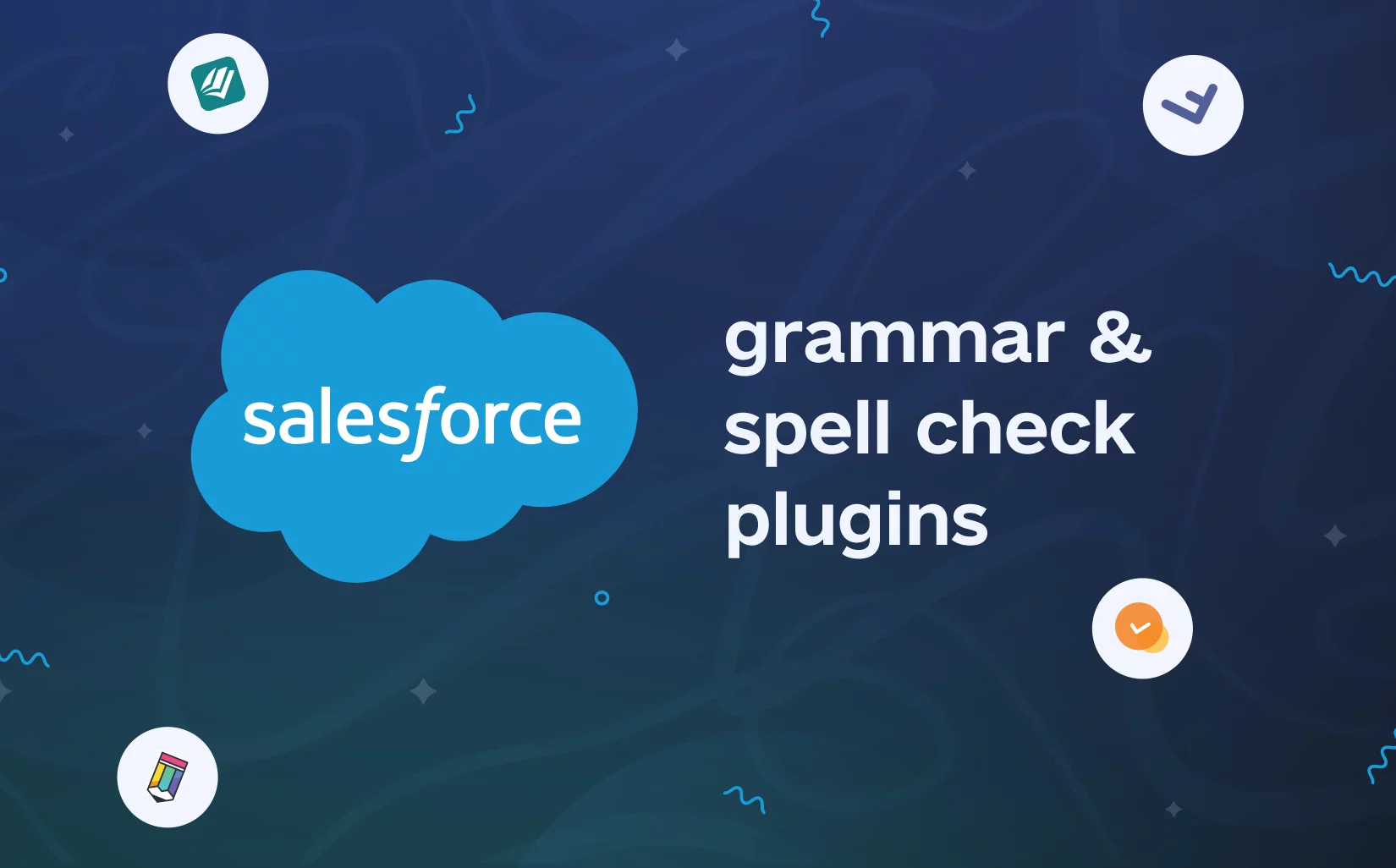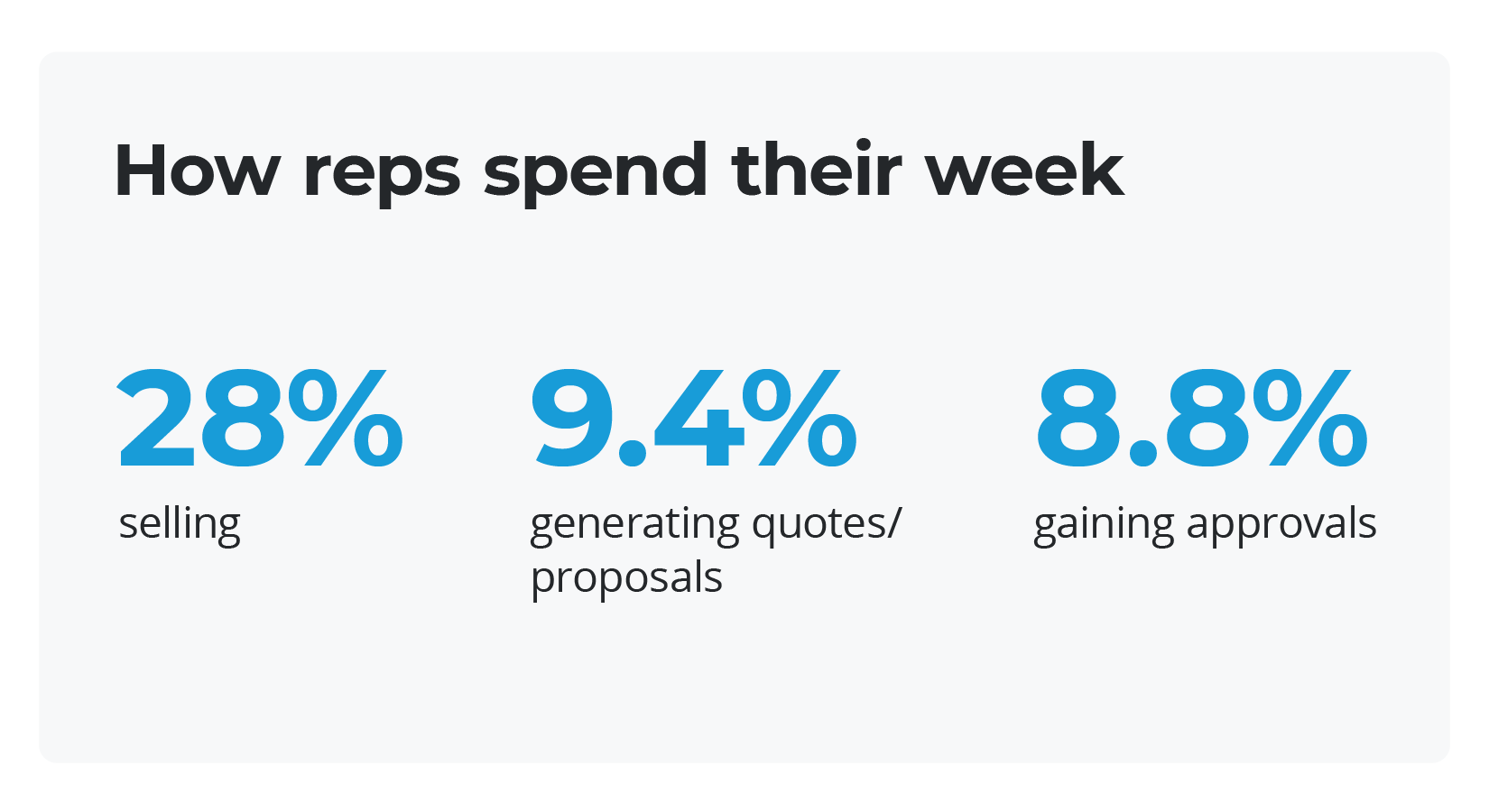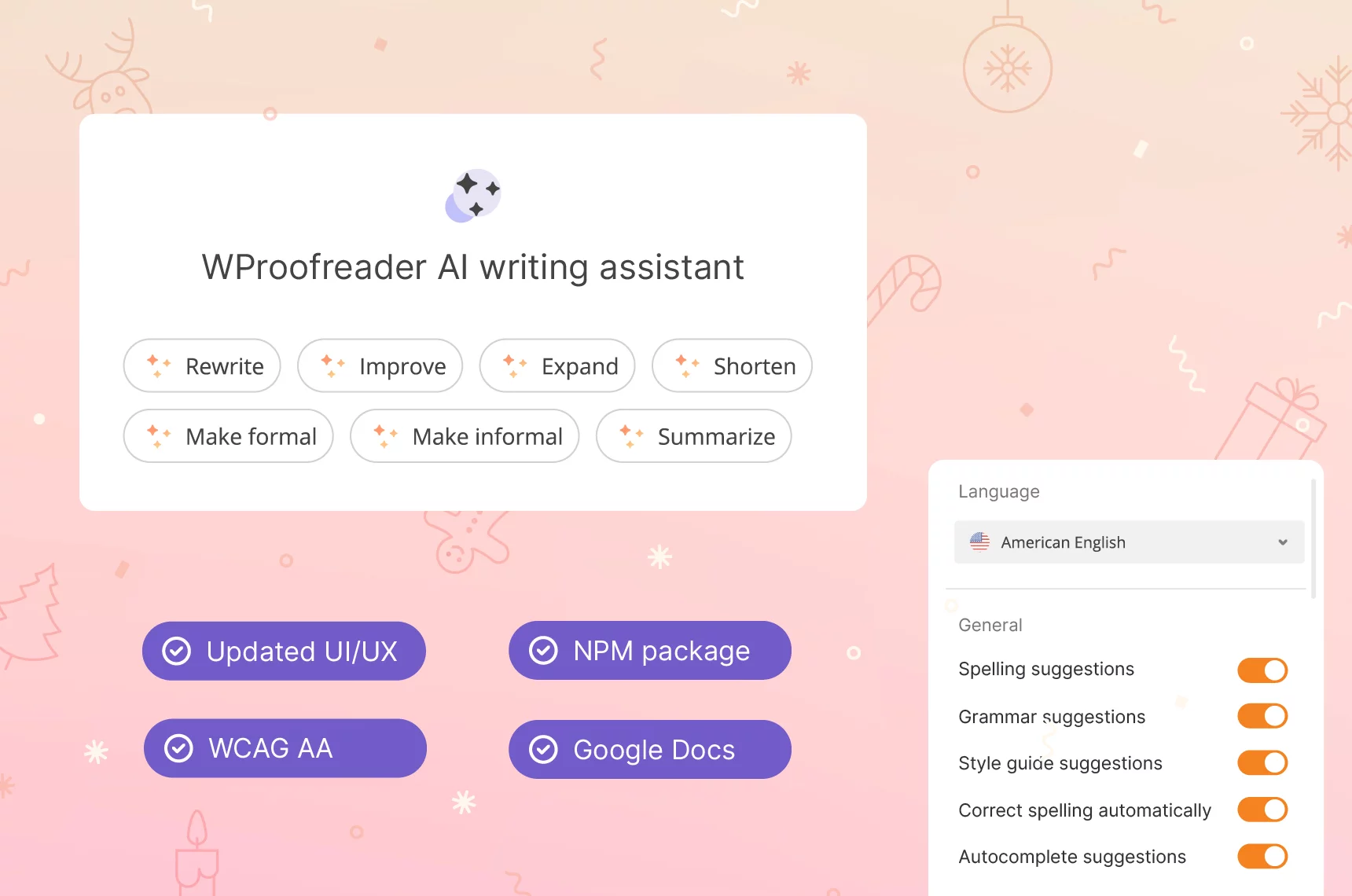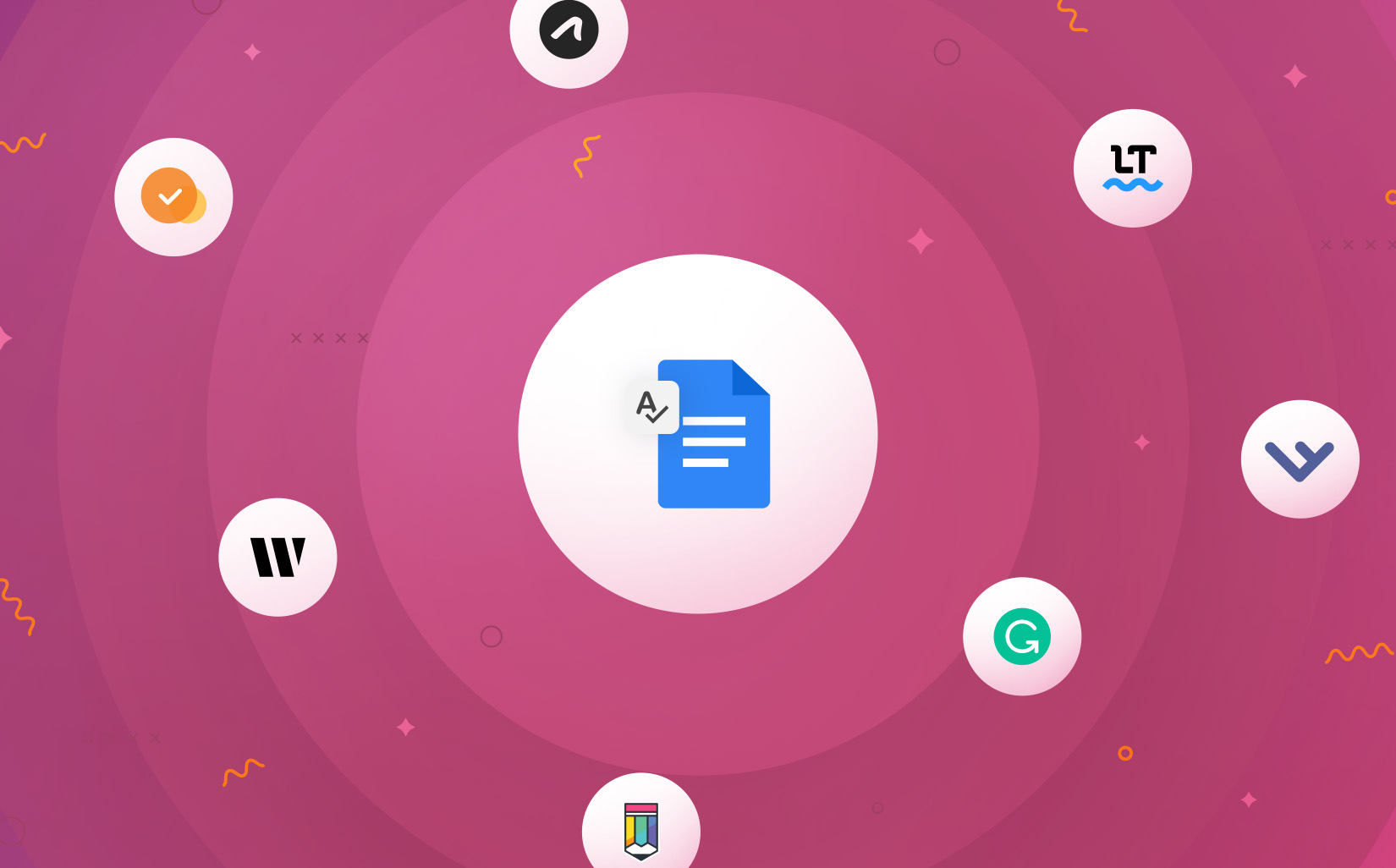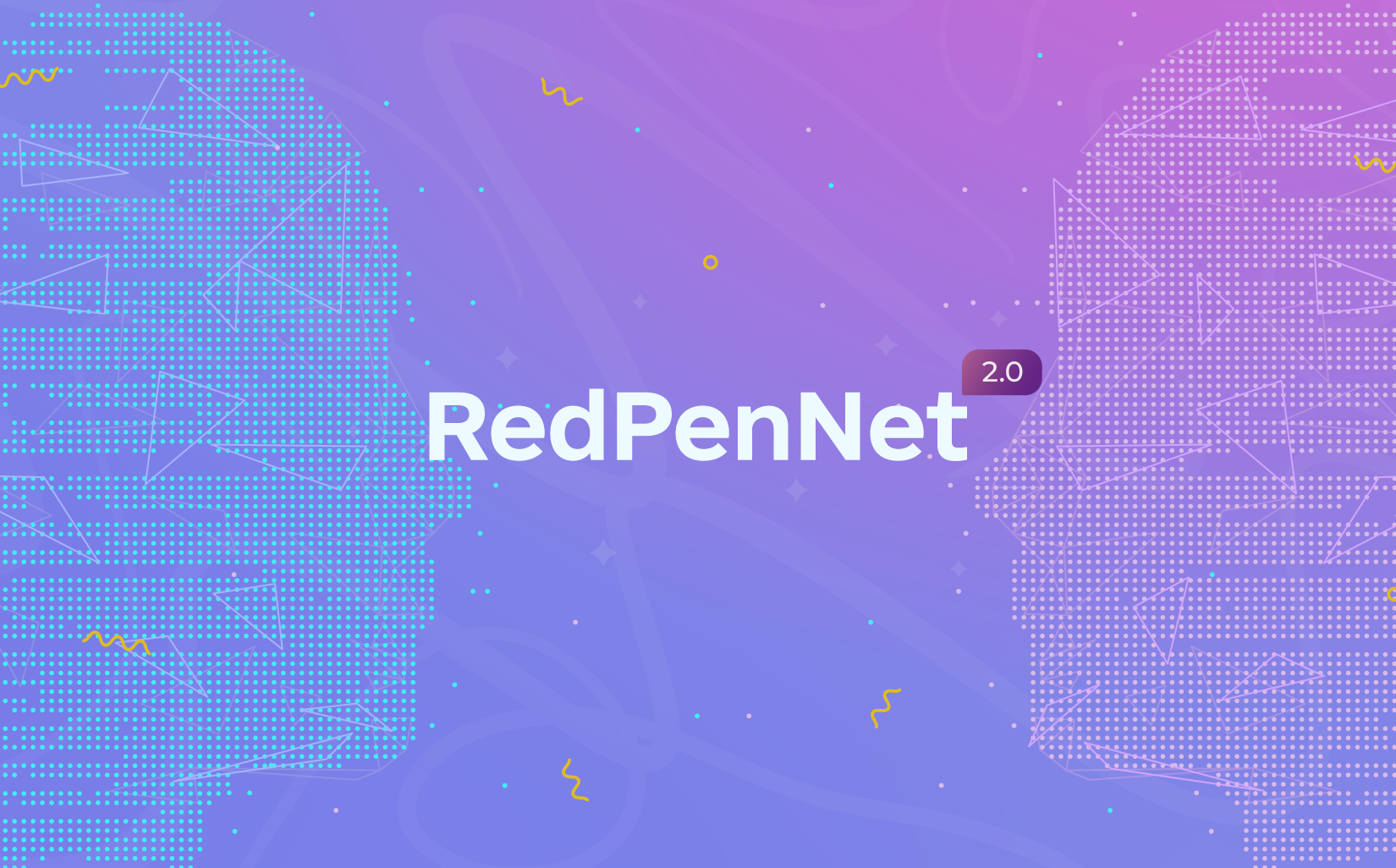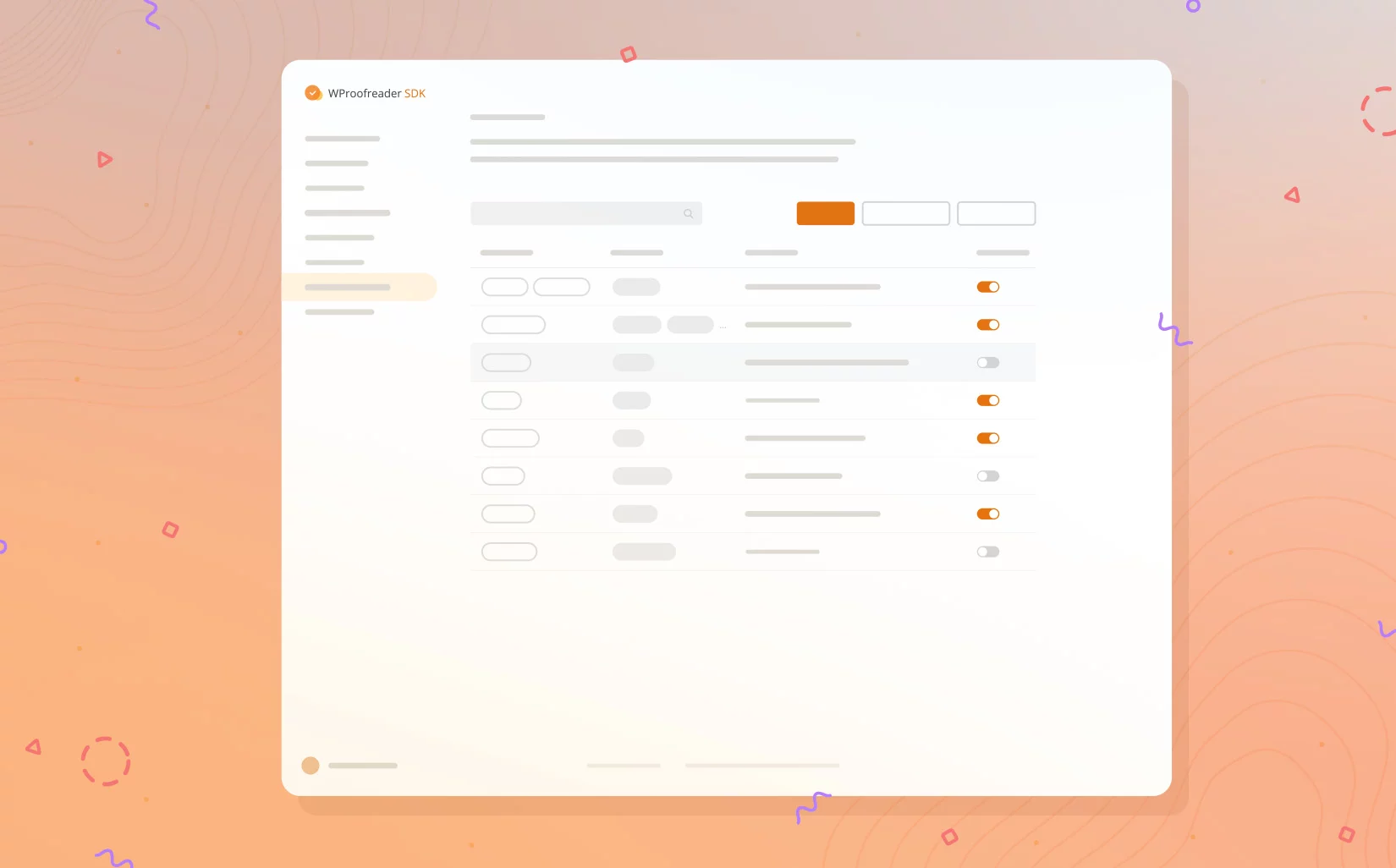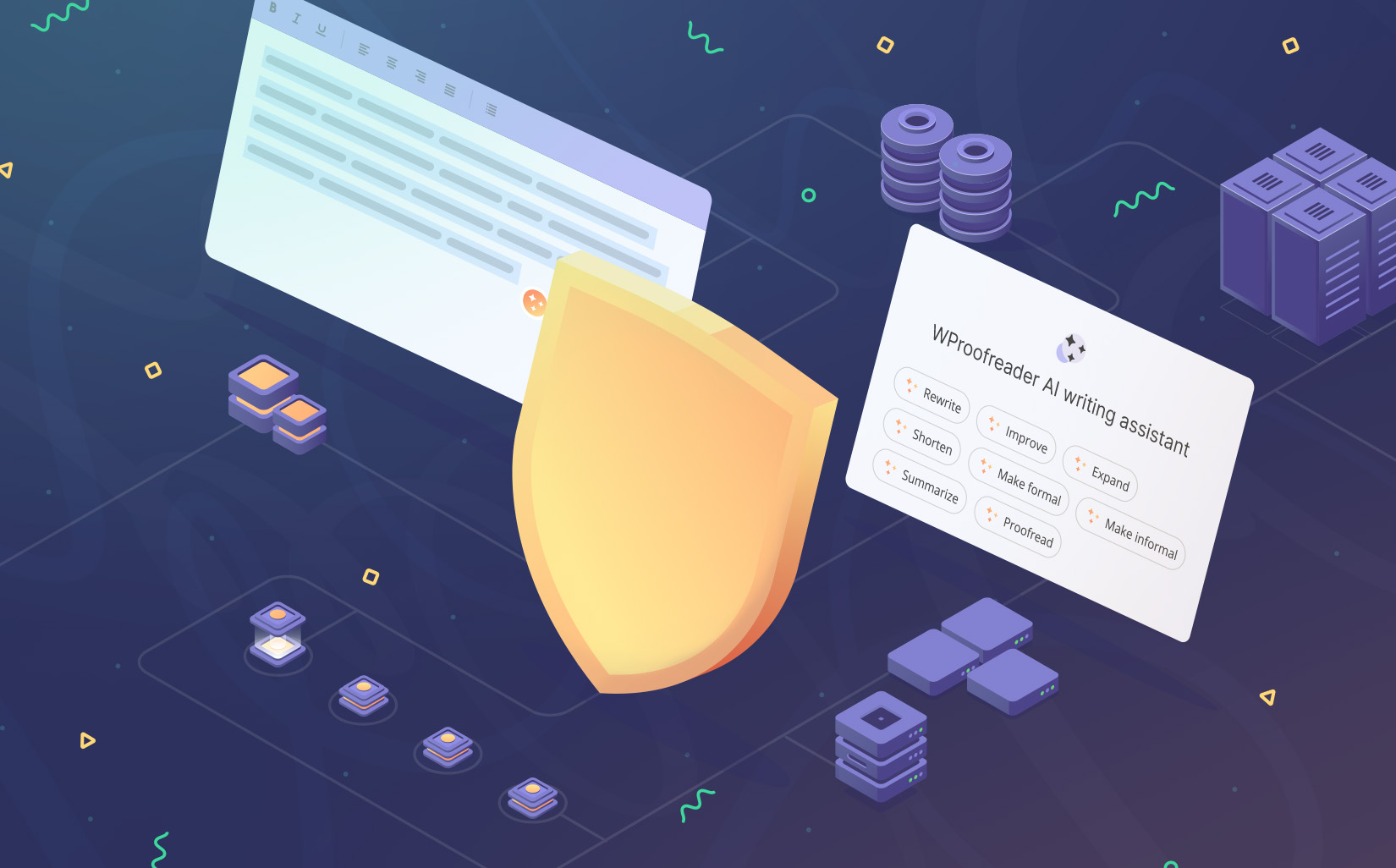Turns out, good communication isn’t just about chatting nicely with customers — it drives sales, relationships, revenue at the end of the day! Here, at WebSpellChecker we know this pretty well.
Over 150,000 companies, including us, rely on Salesforce to streamline sales and manage customer engagement. Being one of the most popular tools for customer relationship management (CRM), Salesforce, however, does lack built-in solutions for polishing written communication.
Luckily, there are off-the-shelf plugins like WProofreader, Sapling AI, Linguix, ProWritingAid, and can instantly proof any Salesforce draft to polish clarity, professionalism, brand alignment.
So we decided to compare the capabilities of these editing tools for catching typos, enforcing dictionaries, aligning style, boosting productivity — all that good stuff that makes sales pros go wild. Join us to investigate the market of proofreading solutions for Salesforce.
Why do Salesforce users need automated text check?
Let’s talk a bit about Salesforce and what makes it really a big deal.
Salesforce is a CRM platform that allows businesses to organize and manage customer data and interactions.
In summary, Salesforce is the global leader in cloud-based CRM software with over 150,000 companies and over 2 million subscribers leveraging it to maximize interactions and engagement with customers across various niches and businesses. The platform helps drive sales, marketing and service productivity.
Salesforce was founded back in 1999 by Marc Benioff, Parker Harris, Dave Moellenhoff, and Frank Dominguez. The 1st product was launched in 2000 for CRM. Went public in 2004 under the ticker symbol CRM. Major releases include Lightning (2014), Einstein AI (2016), Customer 360 (2020).
Here are some key points about the software:
- Target audience: sales teams, marketing teams, service teams, IT teams, executives and users.
- Sectors covered globally include retail, finance, healthcare etc.
- Use cases include: customer accounts and contacts management, interactions across sales, service, marketing tracking, customer cases/issues/resolutions recording, customer profiles and segmentations, sales pipeline analysis, targeted marketing campaigns, integration with other systems like email, phone, accounting, history records.
One of the core features of Salesforce is a full suite of CRM functionality like accounts, contacts, opportunities, leads, activities, reports/dashboards to manage customer relationships.
With Salesforce, CRM sales teams can accomplish a wide variety of critical tasks and processes to drive sales effectiveness including: records maintenance, logging communications and touchpoints, lead tracking, sales opportunities management, reports and dashboard production, etc.
As Salesforce discovered: reps spend only 28% of their week actually selling. The rest is made up of critical, but tedious tasks like deal management and data entry: 9.4% — for generating quotes/ proposals and 8.8% — for gaining approvals.
Manually entering customer and sales information is a real challenge, so for a couple of years, sales ops top tactics to improve productivity include improving data accuracy and quantity among the rest.
When using features like email templates, workflow rules with email alerts, customer community posts, and other areas where you may write content for customers/public users in Salesforce, you need to spell and grammar check it manually or use one of those third-party integrations.
Actually, Salesforce does not have robust built-in spell and grammar checking. The basic text editor and other text fields in Salesforce don’t automatically check or correct spelling and grammar.
But back then, Salesforce used to collaborate with SpellChecker.net (former name for WebSpellChecker) as a spell-checking software embedded to the CRM application. However, in 2016, Salesforce deprecated the in-app Spell Checker service with its Summer ’16 release, and encouraged users to deploy browser-based spell checking instead: “This feature provides spell-checking functionality for text areas within Salesforce Classic, including: body fields for Notes, comments for tasks, description fields for cases and solutions.”
What is the reason why Salesforce retired this tool?
They explained it this way: “The spell-checker functionality is a part of our effort to follow best practices for spell-checking and modernize the Salesforce app experience.”
Except for the standard browser spell and grammar check, now there is a great number of third-party apps and integrations with more extensive spell and grammar checking capabilities for Salesforce. They typically work in the form of a browser extension.
However, these tools come with certain limitations. In particular, they work only in text areas or rich text editors. Other custom Salesforce fields are ignored, so users can only rely on the native browser text check to proofread everywhere or integrate SDK/API solutions, we will be talking about further.
Developers have an opportunity to create custom plugins for the Salesforce environment. However, this path isn’t easy. First, the vendor requires you to become a partner, get trained and certified for building native apps with the Salesforce tech stack. Once the solution is developed, you need to test it and submit it for the security review to be listed on the AppExchange.
Importantly, Salesforce has specific requirements and guidelines for AppExchange partners, including revenue commitments, customer support obligations, and ongoing security reviews.
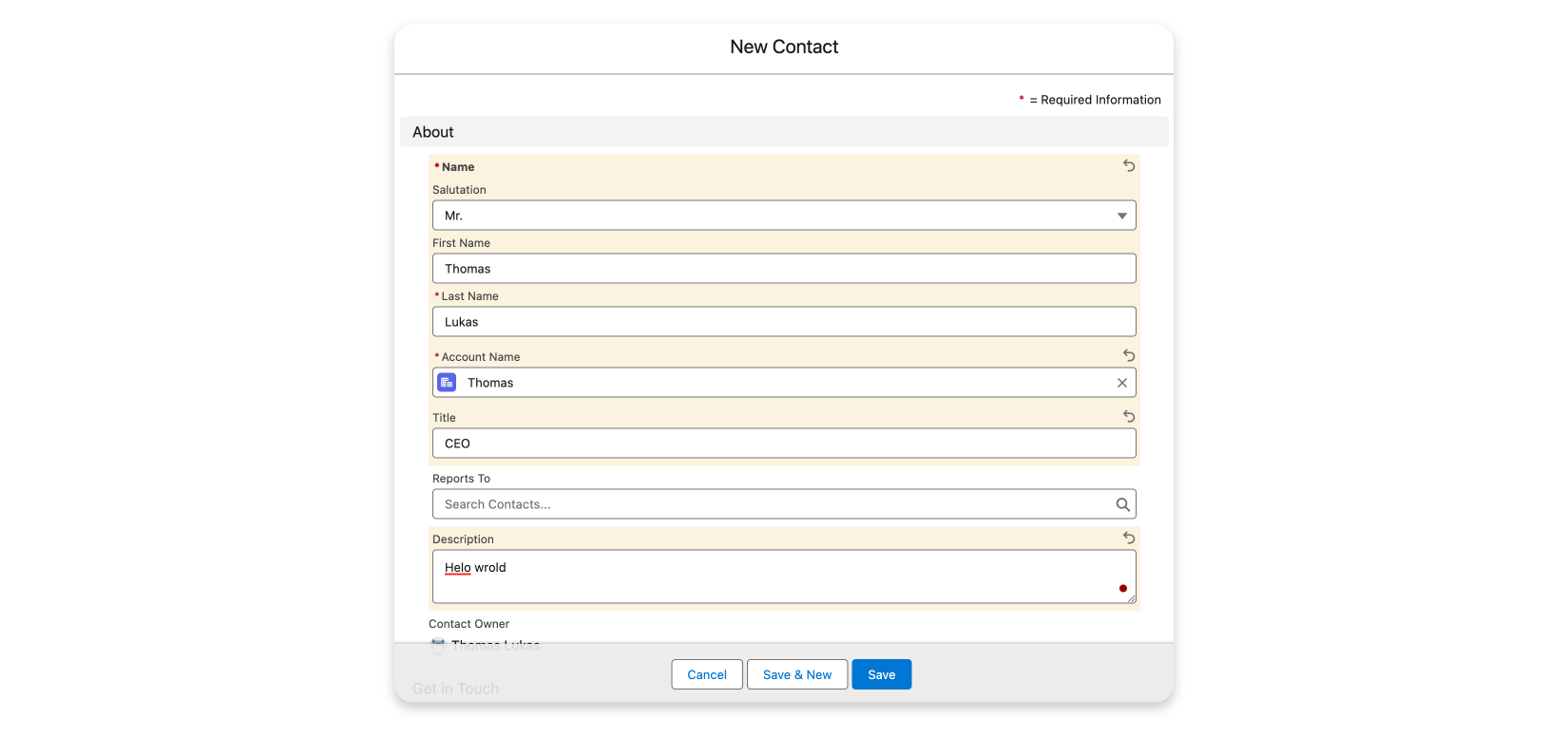
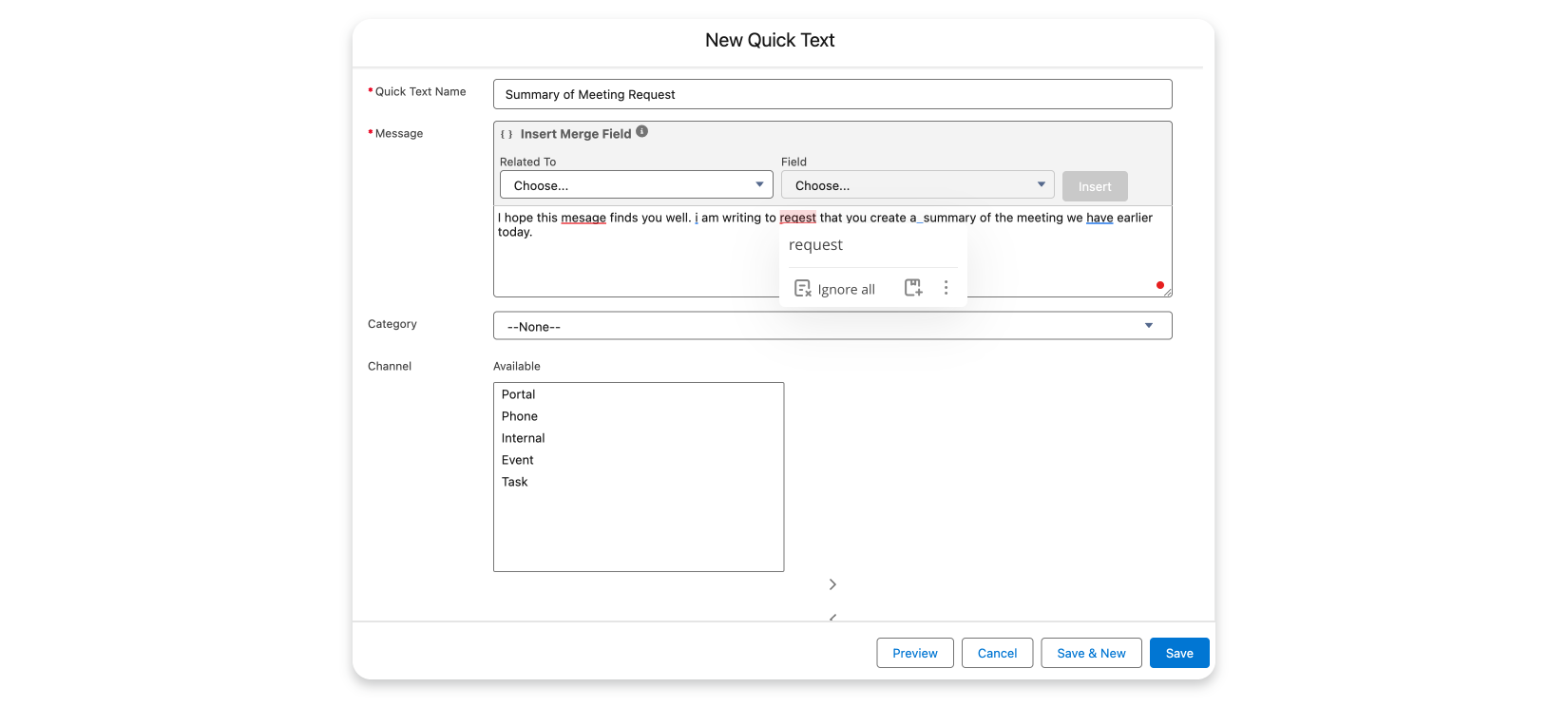
Comparing spelling and grammar checking tools for Salesforce
For the testing purposes of this research, we selected several proofreading vendors: Sapling AI, Linguix, ProWritingAid, WProofreader and browser spelling checker.
Of course, there are many more solutions over there of this kind, but we selected these particular ones as their vendors publicly promote Salesforce integrations. Let’s see how they work in Salesforce.
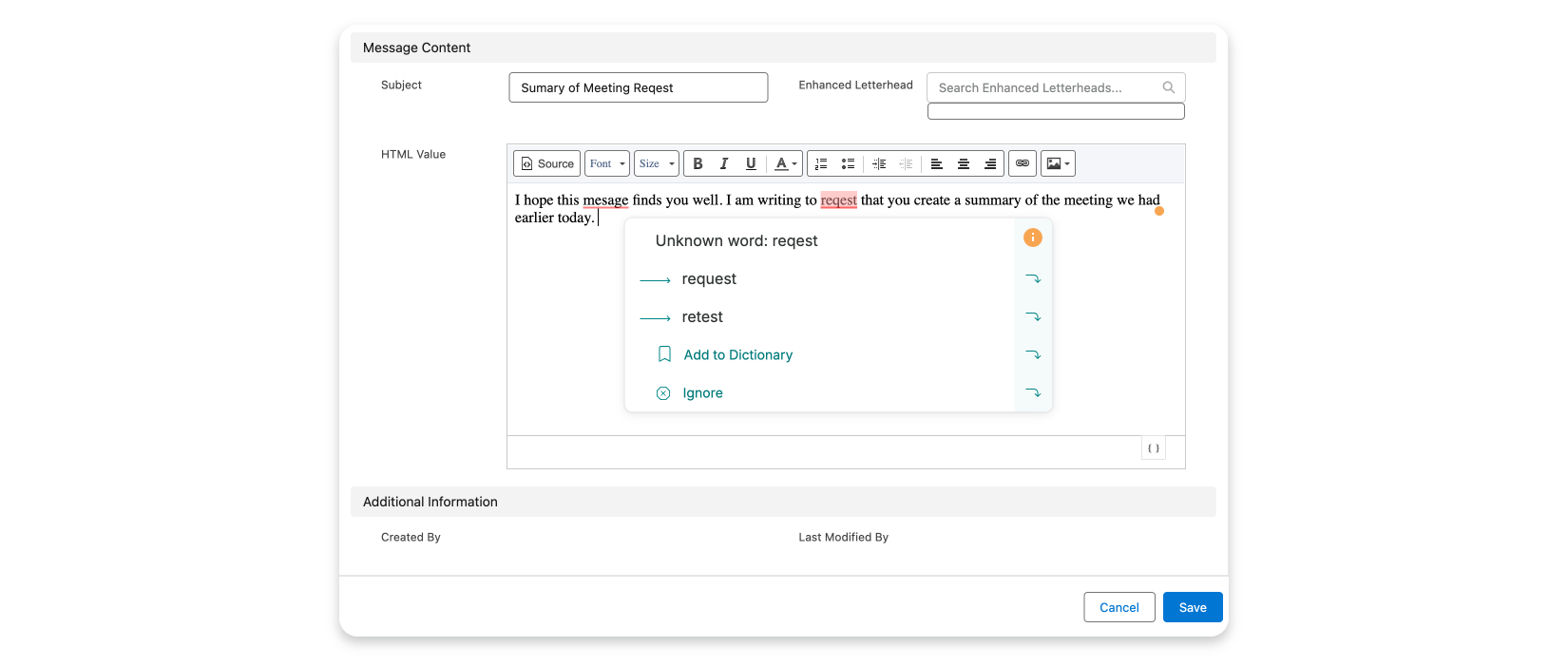
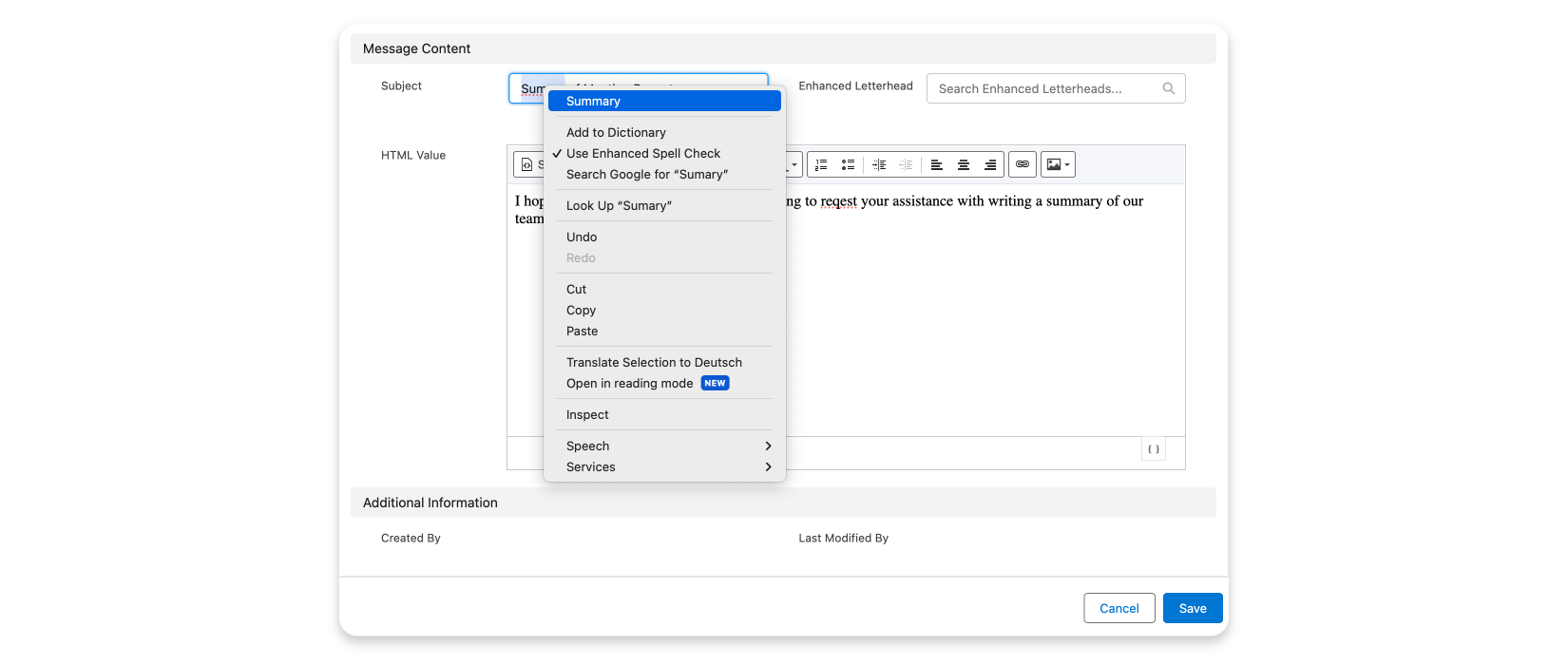
Now, let’s compare the features and capabilities of spelling and grammar solutions for Salesforce.
| Features | WProofreader Business | Sapling AI | Linguix | ProWritingAid | In-browser text check |
| Language support | 20+ languages, inc. AI-driven English, German and Spanish | 14 languages | English dialects | English dialects | 70+ available for writing and translation |
| Prooferading modes | As-you-type and proofread-in-dialog modes | As-you-type and online editor mode | As-you-type and online editor mode | As-you-type and online editor mode | As-you-type mode |
| Advanced features | Autocorrect, autocomplete suggestions, style guide, company style guide builder and user management (Enterprise version) | Autocomplete, snippets, reporting, custom errors, Sapling suggest, rephrase and AI detector (for pro users), team analytics (Enterprise version) | Shortcuts and Style Guide (Pro version) | Contextual thesaurus, text expansion, rephrase toolbar, writing style, summary report | No (autocorrect and autocomplete aren’t enabled in Salesforce) |
| Dictionaries | User- and organization-level dictionaries | Yes | Allowlist aka Dictionary | Yes | Yes |
| Personalization options | UI localization, disable settings, user dictionaries, personalized themes. | Custom integrations | Language settings, disabled rules | Application settings available for Premium users | No |
| SDK/API | Yes | Yes | Yes | Yes | Yes |
| Deployment | Cloud and on-premise | Cloud and on-premise | Cloud | Cloud | Cloud |
| Pricing | WProofreader Business (free and business versions of the browser extension)WProofreader SDK — Contact us | Browser extension (free and pro), API – metered pricing for developers | Browser extension (free and Pro versions)Business version pricing | For users, for teams, API | Free |
This table is a brief overview of third-party solutions for Salesforce based on the public information available as of October 2024. Before making your choice, we advise you to go deeper into the peculiarities of each offer: language support, proofreading options, product versions (SDK/API, Business version, etc), dictionaries, deployment, pricing, etc. So, consider this information purely as an extra tip to ground your informed decision.
By and large, integrating a third-party digital proofreading and writing assistant tool into Salesforce could provide several notable benefits:
- Time and effort saving. Having a handy and swift proofreading tool at hand, will allow your team to effectively manage time and invest it in more crucial activities rather than manual tedious tasks like data entering, editing and proofreading.
- Improved data quality. Catching spelling/grammar errors and inconsistencies before user data and content is saved into Salesforce ensures higher quality, more professional content stored. This also helps with reporting and analytics down the line.
- Enhanced productivity. The autocorrect, autocomplete, and dictionary features would allow Salesforce users to draft documentation, notes, emails and other content faster directly within Salesforce.
- Consistency of communication. Features like the dictionary and corporate style guide would make sure there is consistent terminology, abbreviations and formats used across customer-facing content and internal notes.
Overall, having these automated editing and proofreading capacities secured natively within Salesforce would save users time, enhance data quality, and give companies confidence that communications within and from Salesforce meet quality standards — providing high value.
WProofreader SDK for developers
Available as a cloud or on-premise solution. Get free trial.
Explore moreHow to integrate WProofreader SDK into the Salesforce environment
From time to time, we at WebSpellChecker receive requests from our clientele interested in integrating spelling and grammar check solutions in all custom input fields of Salesforce. To an end, we offer our WProofreader SDK.
WProofreader SDK is a combo of pre-built components for WYSIWYG editors such as CKEditor, Froala, TinyMCE, Quill.js, and a standalone API helping development teams enrich web apps and custom systems with grammar and spelling check functionality. WProofreader SDK deployment options include cloud and on-premise.
WebSpellChecker cloud services are tailored based on the number of words processed annually. The cost varies depending on this metric and covers various check types: spelling/grammar, basic style, punctuation, spelling autocorrect, and autocomplete suggestions for English.
It’s worth noting that the significant usage or purchasing of volumes might qualify users for volume discounts or tailored pricing.
For the WProofreader SDK on-premise version, the pricing is more bespoke, hinging on specific requirements and technical details. Crucially, there’s no cap on the number of end-users or the volume of text processed. We craft individual offers for on-premise clients based on parameters such as: number of products for integration, whether the proofreading solution will be redistributed with the client’s product, application support needs, any special functionality or integration prerequisites.
Core features :
- Fluently multilingual. It checks grammar and spelling in English, German, Spanish, French and more languages. AI-driven English, German and Spanish are available. Automated language detection.
- Advanced proofreading options: spelling autocorrect, autocomplete suggestions, style guide with custom rules for non-inclusive and profane language check for English and German.
- Accessibility compliance with WCAG 2.1 and Section 508 standards and customization options
- Integration options with popular rich text editors (RTEs) such as CKEditor, Froala, TinyMCE and HTML editable elements and standalone API
- Global organization and user custom spelling dictionaries
- Flexible deployment options for the on-premise version: on-site and in a shared cloud
- WProofreader AI writing assistant is now available 🪄 This multilingual tool will help you rewrite, expand, or shorten any text effortlessly using our hand-crafted preset suggestions. You can activate this feature through the WProofreader SDK settings
If you’re interested in integrating WProofreader SDK with Salesforce, let us know and we will guide you through.
Summary
Absolutely, there is a definite connection between the quality of writing in Salesforce content and the impact on sales, marketing and overall business outcomes.
The cleaner, clearer and more professional the writing across all customer touchpoints — of which Salesforce being the system of record would be critical — the better the engagement and experience is. This leads to continued loyalty and higher sales.
To sum up the above:
- While Salesforce is a powerful CRM platform relied upon by over 150,000 companies, it lacks robust built-in tools for spelling and grammar checking. This is where third-party solutions like WProofreader, Sapling AI, Linguix and ProWritingAid come in by offering plugins and SDK integration options to enable automated proofreading directly within Salesforce.
- When comparing capabilities, these solutions range from freemium browser extensions to advanced multilingual AI-powered offerings tailored for developers like WProofreader SDK. Key considerations are languages supported, feature set, custom dictionaries, pricing models, deployment flexibility.
- Integrating solutions like WProofreader SDK can proofread any custom Salesforce field and asset to boost data consistency and quality. Smooth SDK installation is assisted by detailed documentation and support provided by us.