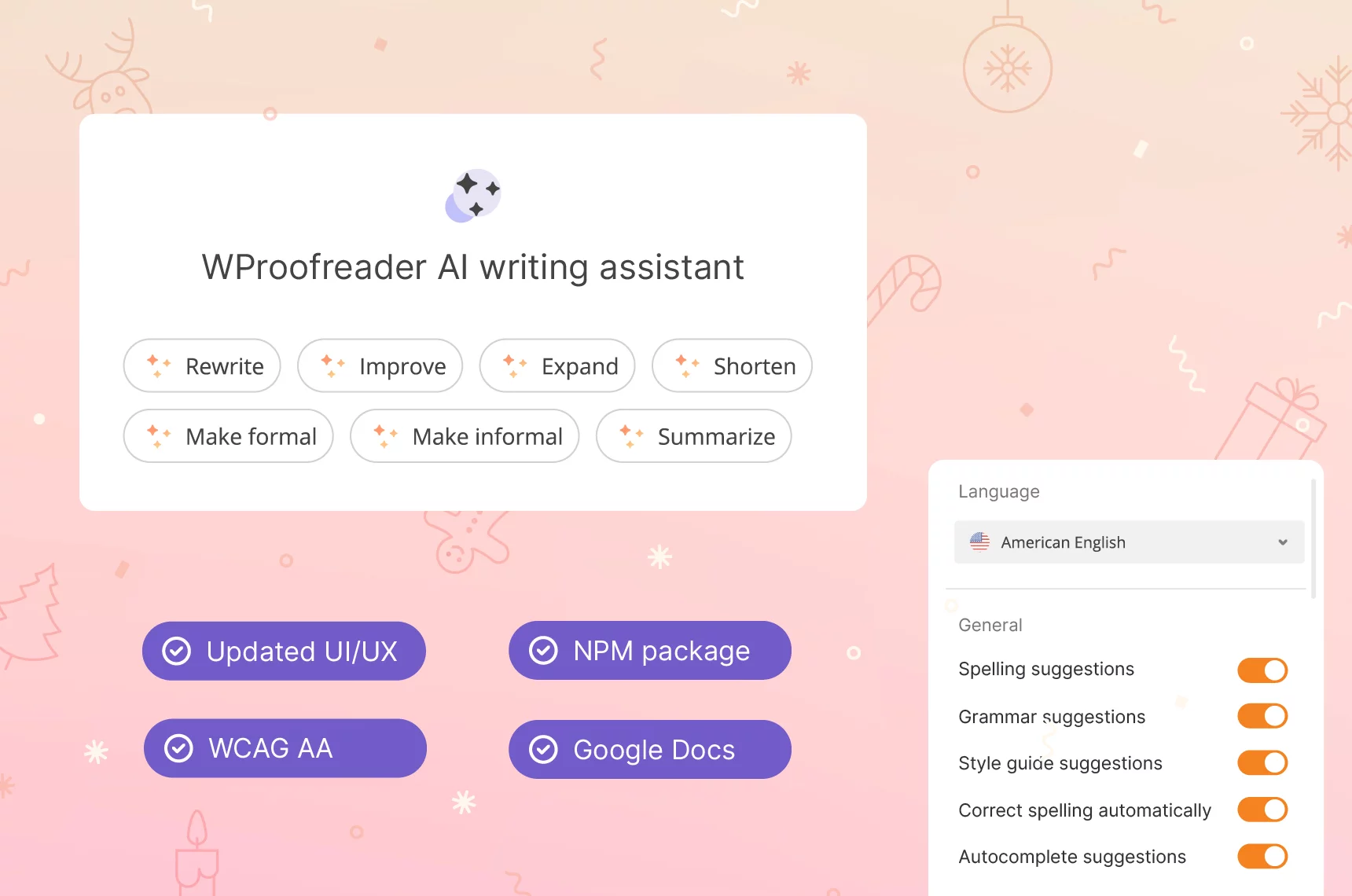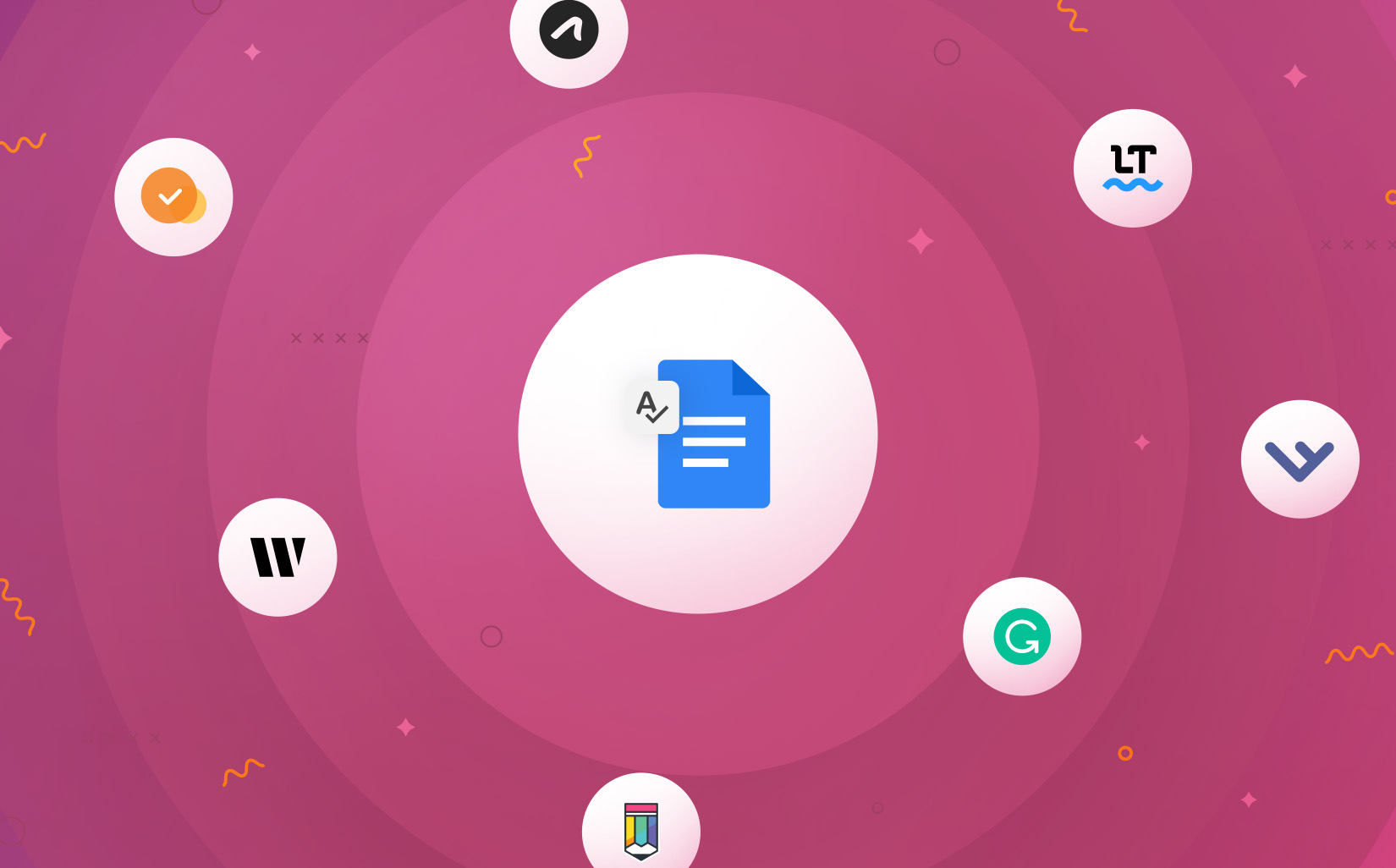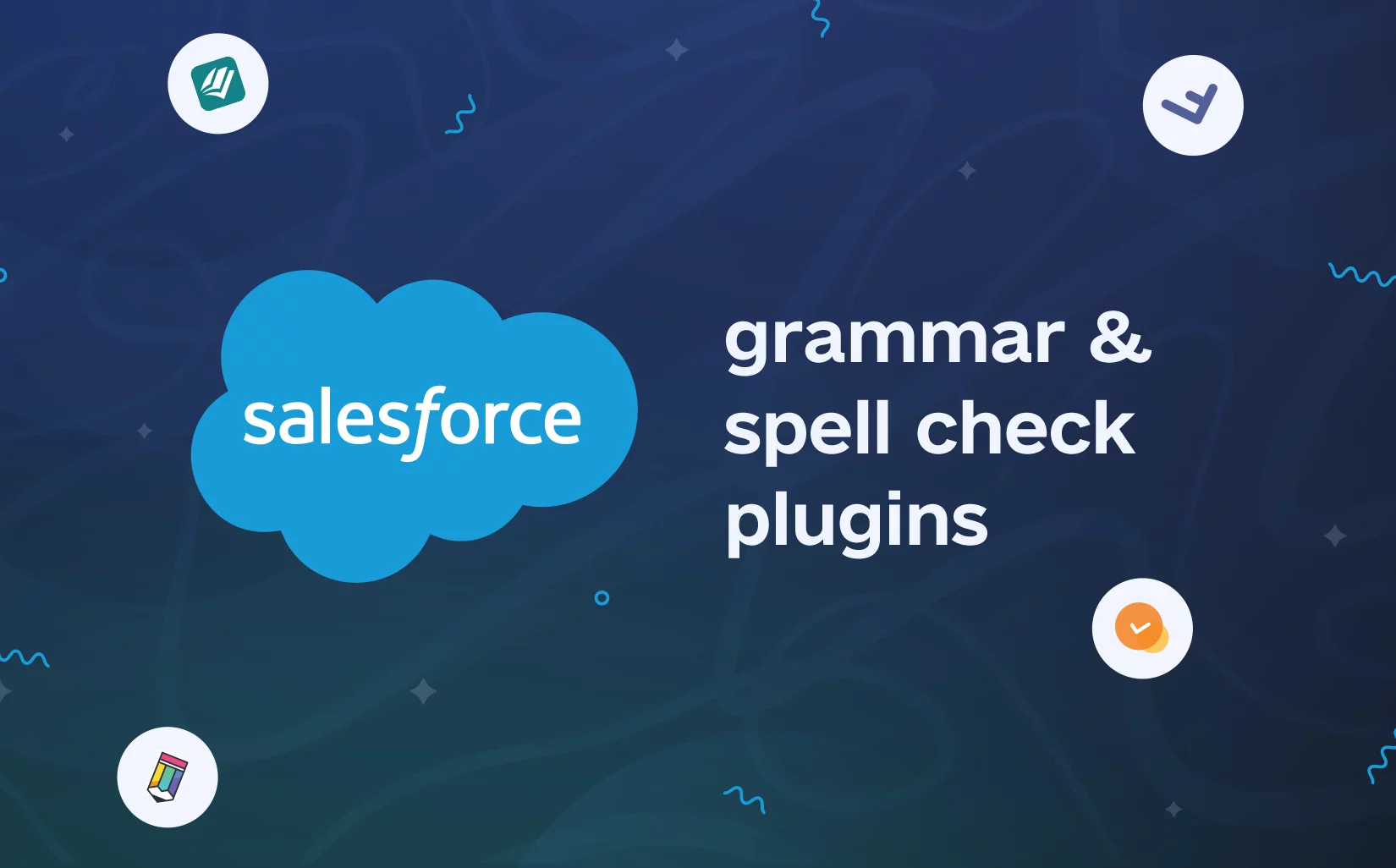Tiny spelling and grammar errors in legal documentation may be tricky.
They creep in, influence the course of the litigation, lead to losses, and can even damage the reputation of a lawyer or legal firm.
There’s a famous case when a typo in a UCC form filed in 2007 by Bank of America on behalf of itself and as agent for Citibank may have left both banks holding the proverbial $57 million bag!
Fortunately, this error was voided later.
Google “errors in legal documents”, and you will find many similar cases. In general, spelling and grammar purity is vital for contracts and agreements. But you can’t achieve it easily.
Stats say that lawyers spend 35% of their time revising, editing, and proofreading. If revision and editing require a human eye and attention to detail, proofreading can be easily delegated.
Who can do this job great? Digital spelling and grammar checkers.
Why is legal proofreading so vital for the jurisprudence domain?
Pubic instead of public, missing Oxford comma, there confused with their — it’s not a big deal for blog posts or news pieces, but for NDAs, Buy-Sell contracts and loan agreements, typos are pivotal.
There’s a Scrivener’s error doctrine saying that minor unintentional typos, clearly recognized, may be corrected by the court and do not influence the outcome of the case.
The vague wording… well, it’s a problem, embarrassment, begging for attention. On the one hand, fixing the error may take time, on the other, — it can lead to reputational harm and financial exposure. The stakes are high!
Since the majority of lawyers are spending tons of time on legal research planning, writing and cleaning documentation, they may be considered as “good writers” by default.
However, their language knowledge and skills may be insufficient for polishing legal wording. And legal proofreading services are expensive.
What consequences may a sloppy legal doc lead to?
- change the meaning of any relevant terms of that contract, and, therefore, affect the legality of the contract
- cause considerable legal issues for both clients and lawyers
- create confusion and cost dearly in a court of law
- destroy the business image and reputation of legal professionals
- increase the cost of judicial proceedings
On the one hand, fixing the error may take time, on the other, — it can lead to reputational harm and financial exposure. The stakes are high!
An average legal proofreader earns around $4,000 a month while a monthly subscription for grammar and spelling checker can cost a few dozens of bucks.
A real money saver!
Top proofreading software suggested by many legal professionals include native Microsoft Editor, Google Docs spell & grammar checker, PerfectIt, Spellex, Scrivener, and Grammarly.
It’s under a question how well these tools cope with common legal typos and issues, so we tested each of them.
We added WProofreader to this sampling, our own product, and tested it as well .
Here’s what we’ve found out.
Specialized text checkers for legal writing
The common spelling and grammar mistakes in documents stem from the specifics of legal writing:
- Misspellings like necessary and neccesary, pronounciation and pronunciation
- Confused words — there, their, they’re
- Omitted hyphens and dashes — eco-friendly, June–July
- Incorrect punctuation: quotations, comas, semi-colons
- Oxford comma (serial comma)
- Capitalization
- Improper reference to an entity
- Dangling modifiers
- Incorrect Passive voice patterns, etc.
Some of the above errors are caught in other kinds of writing (fiction, medical writing, business writing, etc). The Oxford comma relates specifically to jurisprudence.
Experts say that using the Oxford comma in reports, agreements, and contracts is “almost universally preferred, at least in the United States”.
The thing is that the Oxford comma helps make a clause unambiguous. Sometimes, when the meaning of a clause is obvious, the Oxford comma can be skipped.
Legal proofreaders rely on specific standards and guides explaining the best practices of law writing in plain language: The Chicago Manual of Style, The Elements of Style, and the Redbook.
These big books are really big. To become a legal editing and proofreading guru, you need to know all the nuts and bolts.
Why should someone pay you $48K per year for polishing agreements and contracts then?
With the rise of global digitalization (say thank you to COVID-19), the legal field has also shifted to online. Businesses seek cost-value solutions when building online platforms and providing legal services. Automated spelling and grammar solutions can be a go-to.
Let’s compare how text checkers cope with issues in plain English.
The Non Disclosure Agreement is by and between A Company, B Company and C Company who agrees to be bound to these Agreement.
What do we have here? The omitted hyphen in Non Disclosure Agreement, no Oxford comma before and; this confused with these.
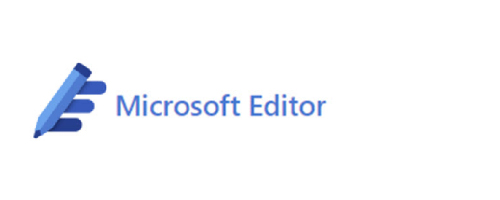
This non-official survey says that Microsoft Word (both offline and online) is the most popular legal documentation tool. More than 80% prefer it over Google Docs and other alternative software. Microsoft Editor extension detected the omitted hyphen and incorrect these in our sentence.
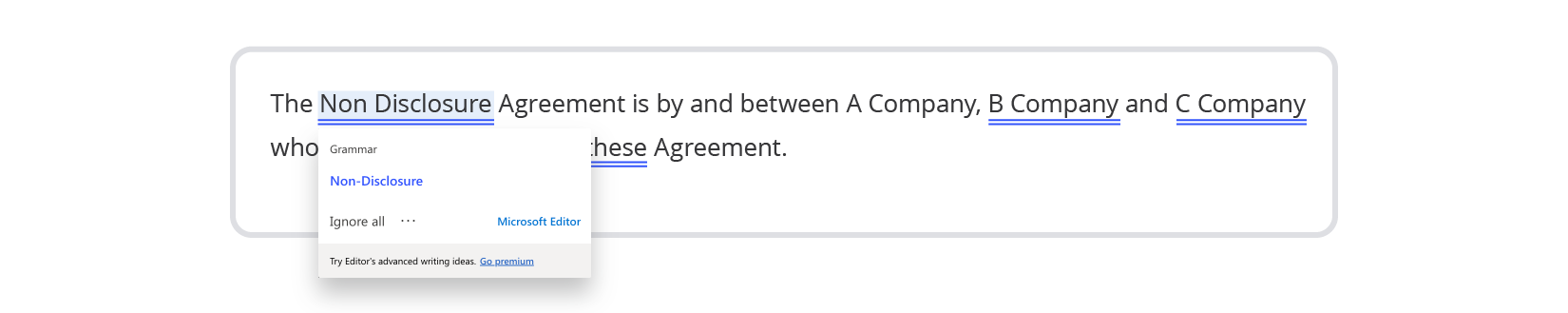

This article is written in Google Docs and, frankly, our expectations were higher than the outcome we finally got.
At the time of drafting this article, none of the mistakes was found out by Google Docs text checker.
Most legal experts don’t fancy Google Docs since MS Word is more capable, and it’s a kinda standard. Maybe, the quality of grammar and spelling also matters…
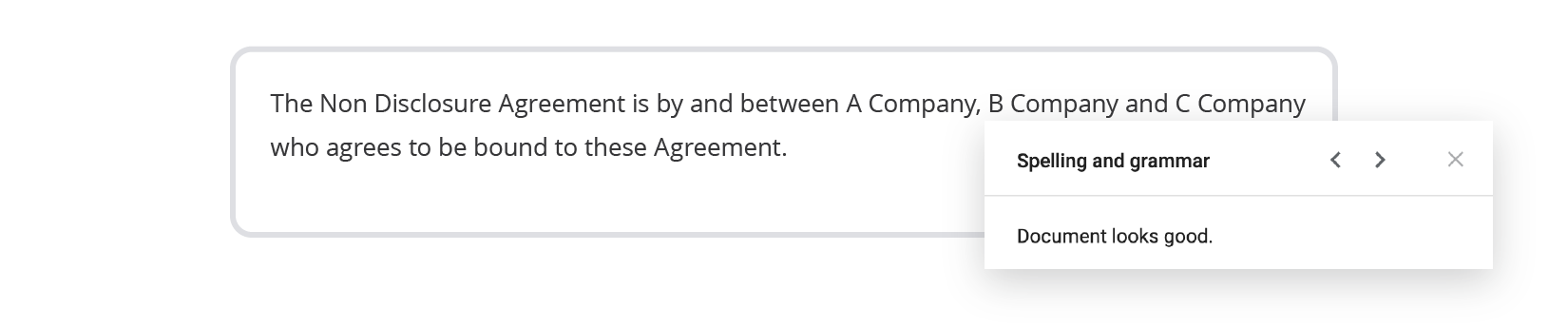

It would be strange if Grammarly wasn’t on this top chart. In general, Grammarly is considered as a universal text checker for any documents.
However, the greatest disadvantage of Grammarly is that it supports only English and dialects.
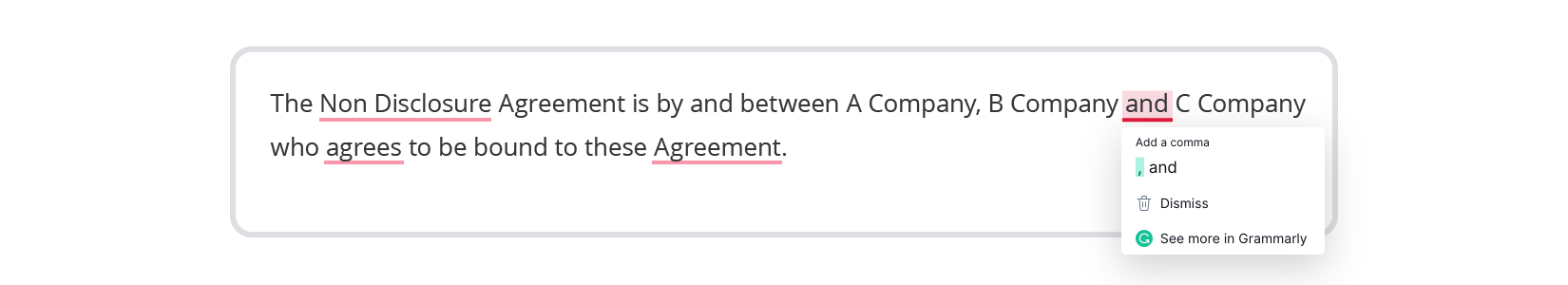
Well done, Grammarly. All the mistakes were detected and corrected, even the Oxford comma, which is usually skipped by other text checkers.

Spellex, which is a WebSpellChecker partner, has also a writing check browser extension.
Since many experts recommend Spellex as a go-to software for professional and academic writing, we’ve tested it as well.
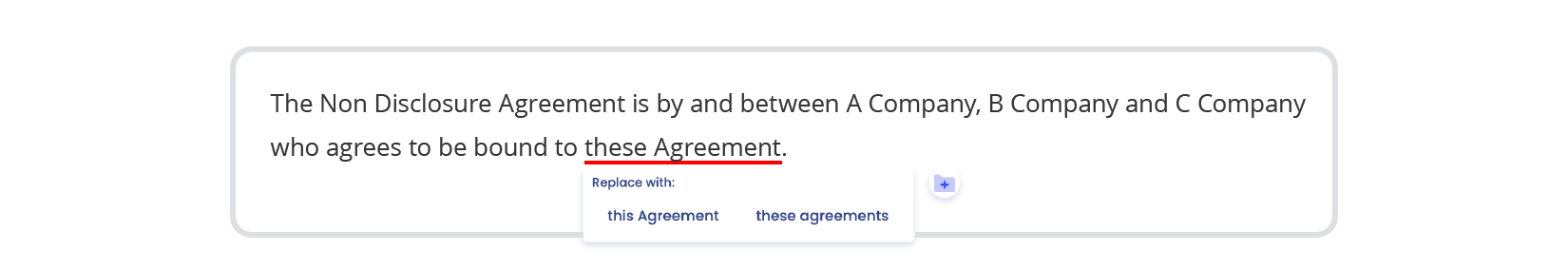
As we can see, Spellex extension detected only incorrect usage of these alongside a singular noun Agreement.

Scrivener is a word-processing program for desktop. It has a Spelling and Grammar option available on the UI.
Scrivener is very comfy for creating longer documents with complex structures. It offers annotation tools, more formatting options, templates, etc. Legals of a new generation find alternatives to old & good MS Word, and Scrivener is obviously one of them.
Also note, Scrivener doesn’t offer as-you-type proofreading, only in-dialog mode. We’ve checked the sentence with Scrivener, and none of the mistakes were found. Instead, Scrivener underlined imaginary companies’ names A, B, and C.
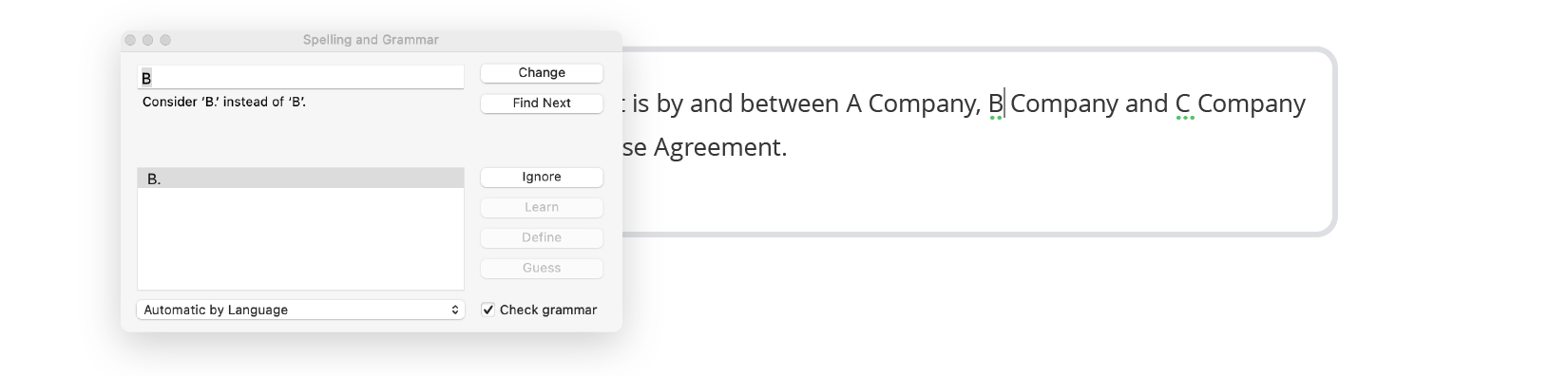
So it goes…

PerfectIt positions itself as an writing & editing software for professionals. It’s a premium solution with a free trial which lets you test the functionality.
PerfectIt has a close integration with online MS Word.
The great thing is that PerfectIt includes The Chicago Manual of Style and, indeed, it checks writing for consistency with many standards like American Legal Style, WHO Style, European Style, etc.
The check is done gradually. PerfectIt corrects abbreviations, hyphens, capitalization, house style. It’s a pretty powerful tool for legals and paralegals.
In our sentence, PerfectIt didn’t find mistakes, it makes only one suggestion — to remove by in the phrase by and between.
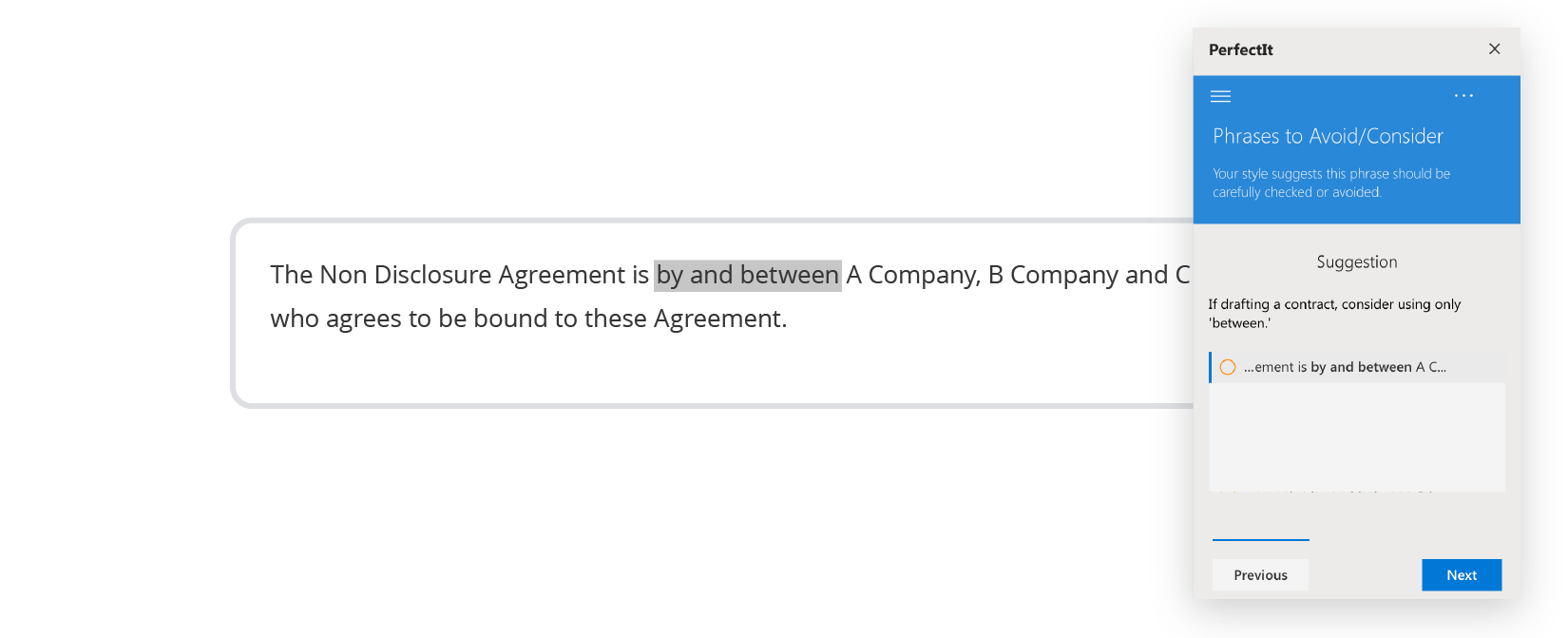
So, among all top proofreading tools for legal writing, only Grammarly did its job well. However, we have a multilingual alternative to Grammarly — WProofreader.
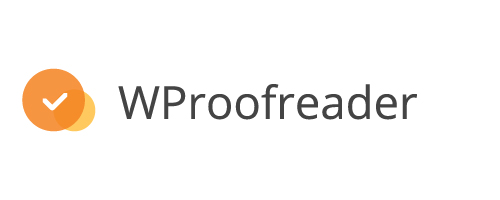
WProofreader is a secure browser spelling and grammar checker, a universal tool for business writing, legal and medical proofreading.
WProofreader has its roots in text checking solutions WebSpellChecker has been developing since early 2000s.
Among WebSpellChecker clients are Procter & Gamble, Nike, NASA — a good company, yeah?
WProofreader has many features which can be translated into the client’s benefits:
- Security. We use best security practices: data encryption with TLS protocols, GDPR-compliance, on-premise solution — specifically made for security-conscious businesses;
- Multilingual spelling and grammar check. Users can proofread in 20+ languages with a handy language auto-detect feature. AI English, German, and Spanish — for better accuracy;
- Advanced text check. WProofreader comes with spelling autocorrect and autocomplete suggestions for speedy correction.
- Specialized dictionaries for medical and legal companies. Pre-defined lists of jurisprudence terms are at your hand.
- User dictionaries for personal word lists and corporate slang.
- Customization options to create a bespoke look and feel of the extension.
- Accessibility for all types of users.
Okay, now show us how many errors WProofreader will find in the sentence.
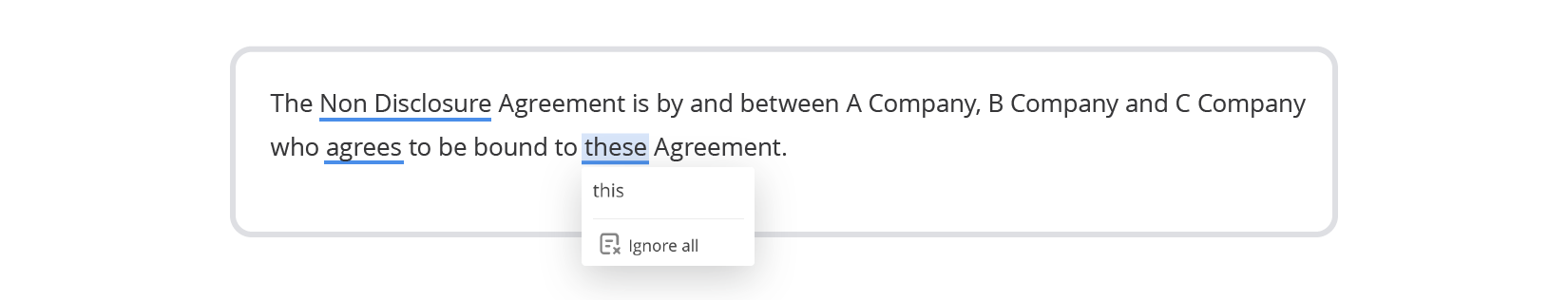
For checking we used AI English, and, obviously, WProofreader found the majority of issues. Almost all, to be exact.
As for the Oxford comma, we disabled it for AI English as this pattern is more of a style preference than a statutory rule. We had Oxford spelling and punctuation rules at the core level. Users can enable/disable them by default.
But you always have a chance to enable this option to check your legal docs.
WProofreader browser extension
Free for individual users and 14 days-trial for business users.
Explore moreSummary
A few words before you go. Wrapping up all the above, we can safely say:
- Legal proofreading is super important for the jurisprudence niche. Although it’s pricey and daunting, you can make your life easier and use automated writing checkers like WProofreader. It will do a basic check, meanwhile you can have a coffee or a nap.
- Not all the proofreaders are equal. It’s a good idea to test each for a list of basic mistakes in legal writing: hyphenation, misspellings, grammar and punctuation. Pay attention to the Oxford comma, it’s crucial for contracts and agreements.
- What else? Except for basic proofreading tool kits, make sure your tools have advanced options and a robust security paradigm. WProofreader supports 20+ languages, gives autocorrect and autocomplete suggestions, and can be installed on-premise. Very few browser extensions have this option.
Yes, and for those companies who build their own platforms or systems, we have WProofreader SDK and standalone HTTP API.