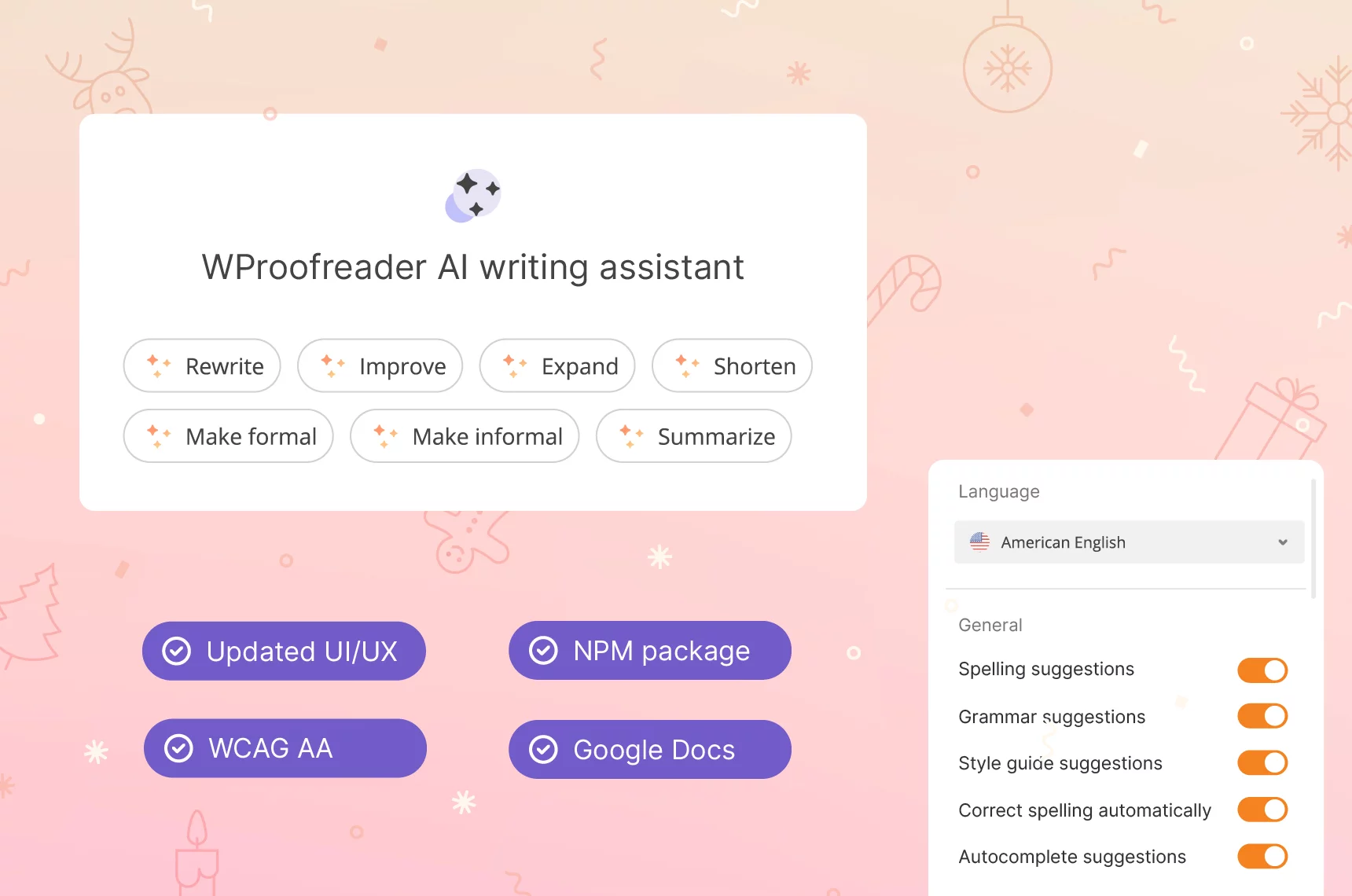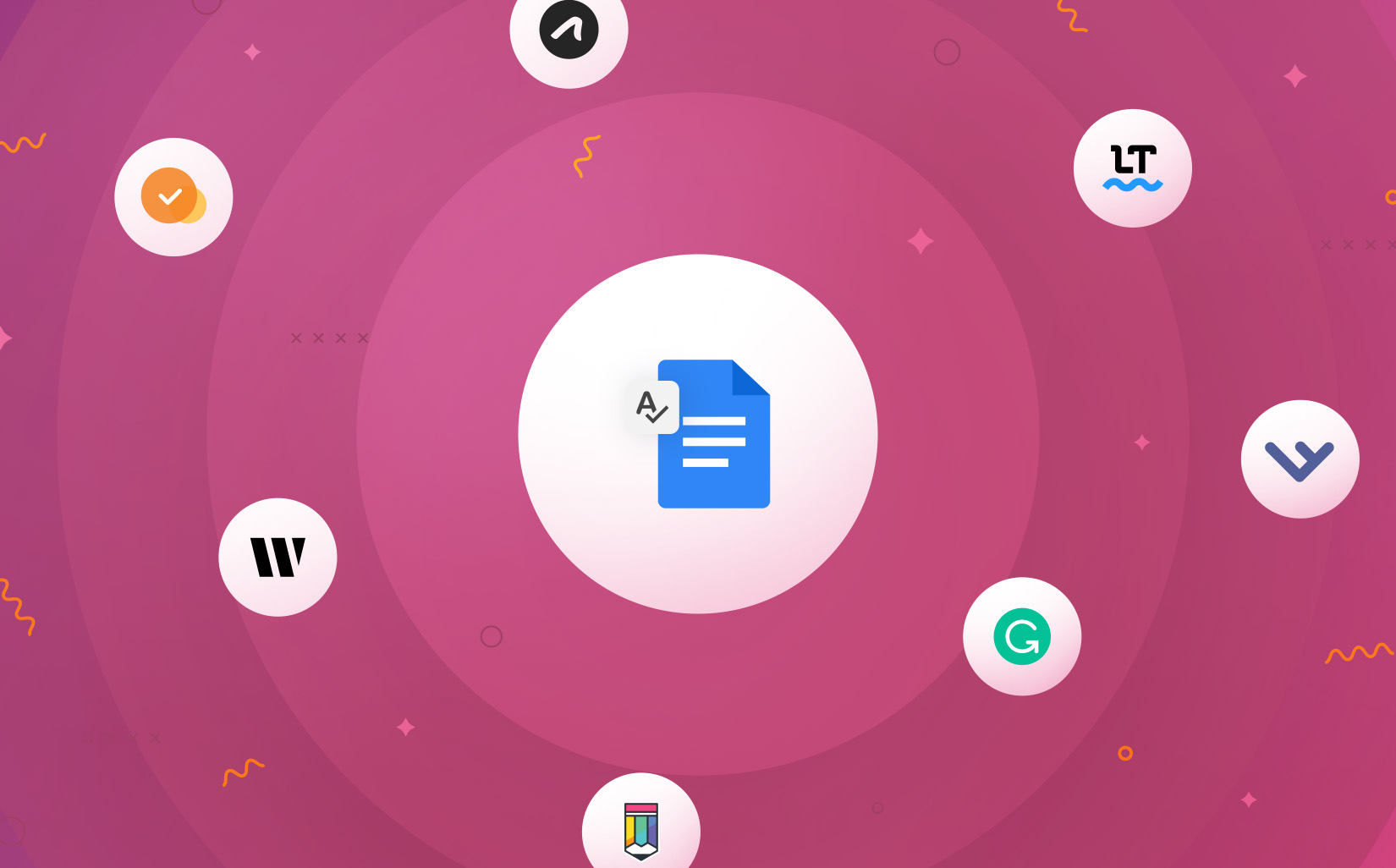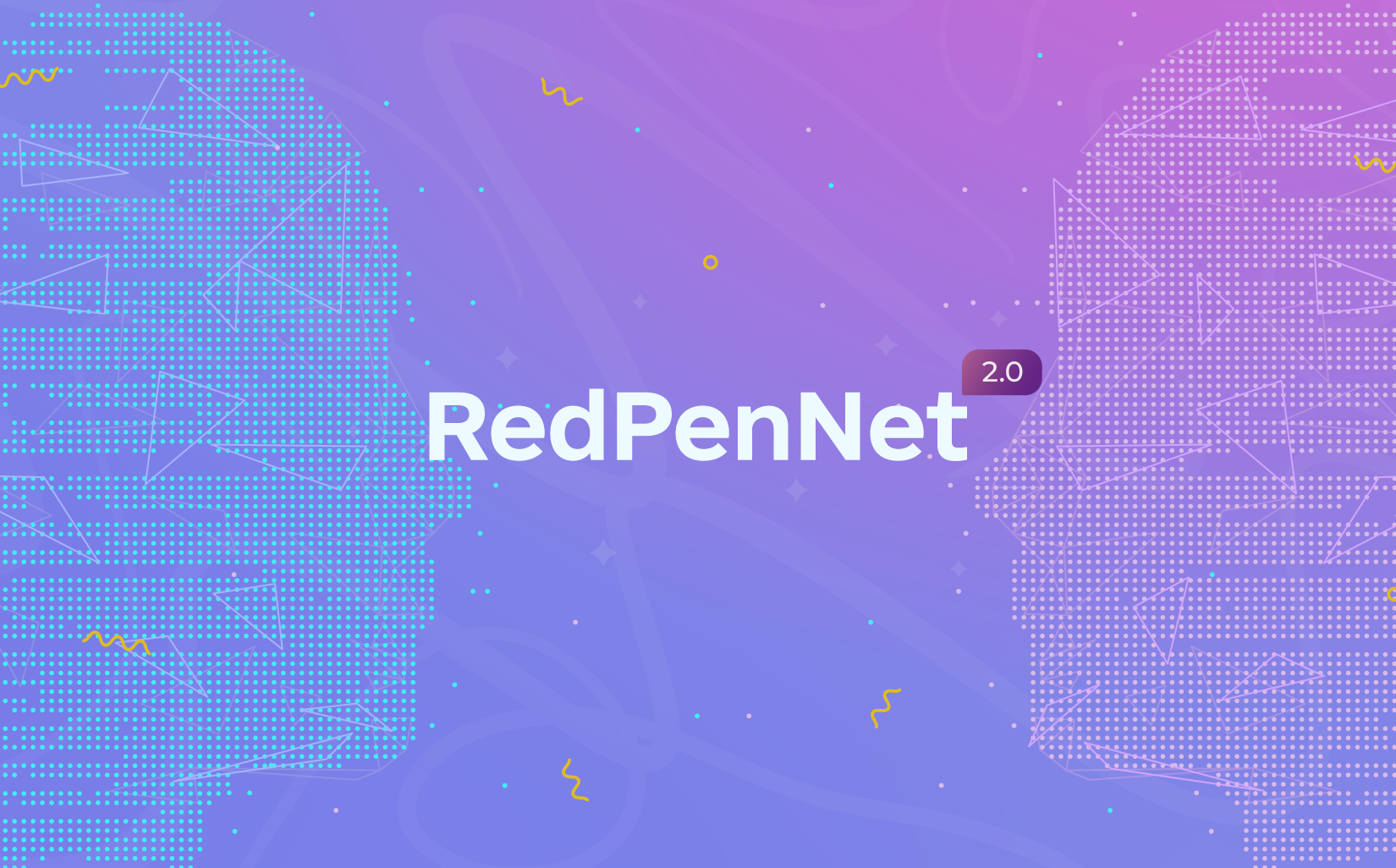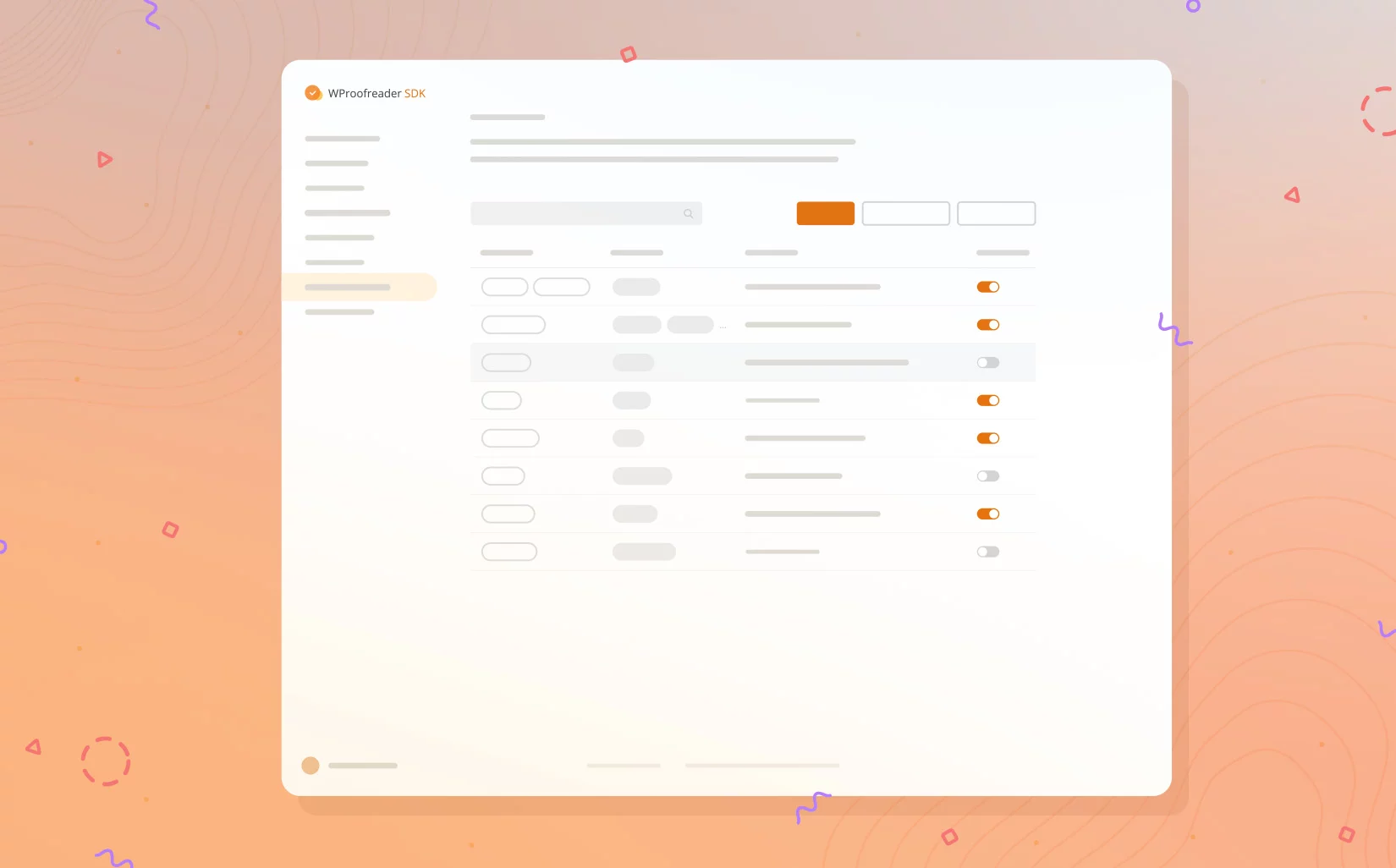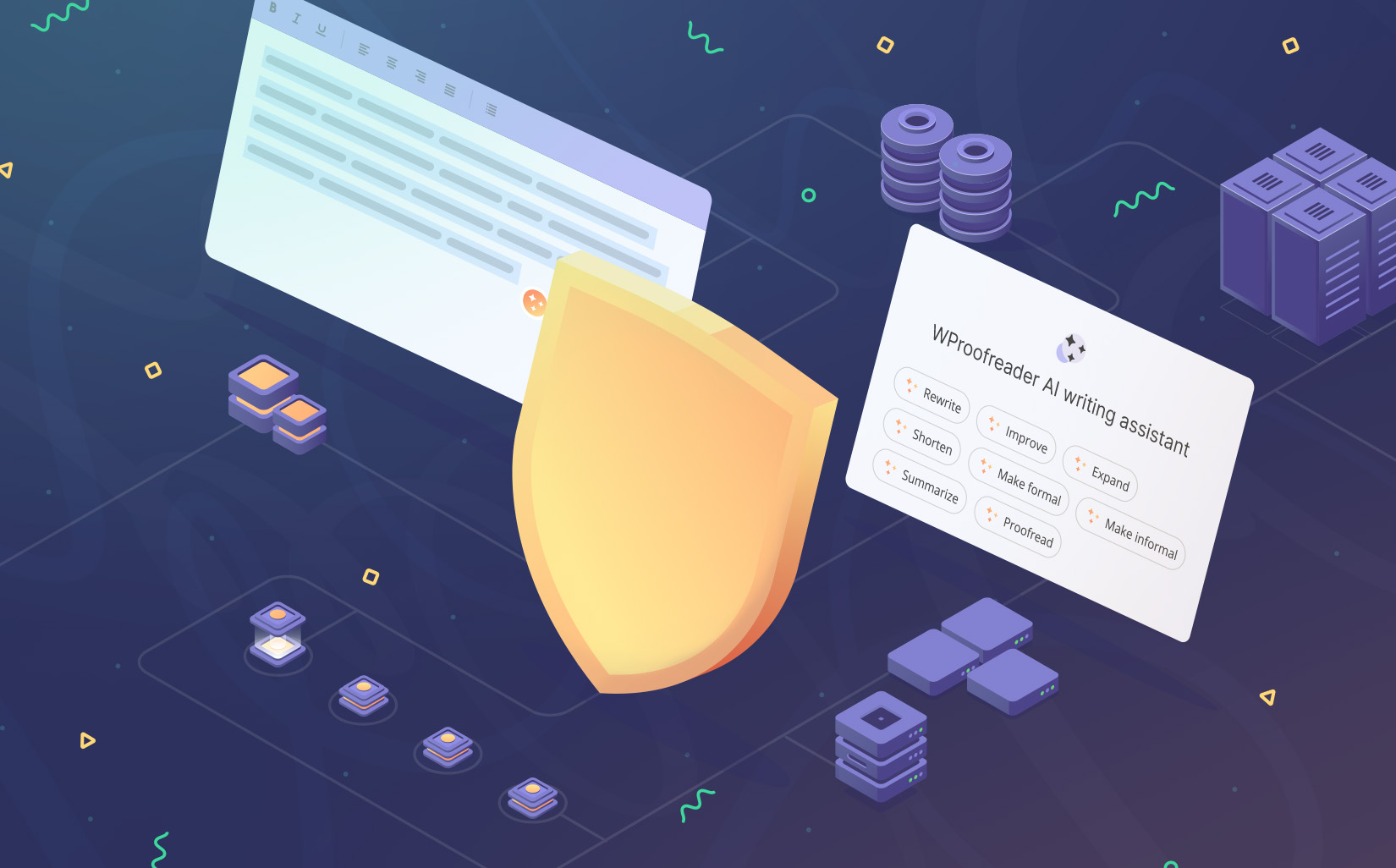At the end of the Apple accessibility video, Sady Paulson, the main protagonist, says that “when technology is designed for everyone, it lets anyone do what they love, including me”.
Sady is from North Dakota, and she has Cerebral Palsy. She is an editor, presenter, and video maker.
Sady edited the best-known Apple accessibility video using the company’s Switch Control product specifically designed for people with functional disabilities.
Digital accessibility is becoming an innovation driver and game changer. Since the publication of the WCAG 1.0, the doctrine of inclusivity and functional capabilities for all types of users has become globally important.
By creating websites, applications, and solutions acceptable to all, companies support the global disability community and push the boundaries.
Why is it vital to have a proofreading experience accessibility compliant? How can text checkers implement accessibility in design?
Let’s get to the bottom line together.
Accessibility laws: WCAG, section 508, and ADA
The first World report on disability suggests that more than a billion people in the world today experience disability.
Web accessibility compliance means that a website or digital solution is designed and built in the way all types of users can perceive, understand, navigate, interact, and contribute with the Web.
Additionally, web accessibility can benefit people with temporary disabilities (broken legs or arms), elderly people, users in situational limitations, e.g., bright sunlight or noisy surroundings.
Within the meaning of the ADA law, disabilities are defined by specific medical conditions and can be grouped into:
- Visual impairments such as color blindness, low vision, degenerative eyesight loss and blindness
- Auditory impairments, e.g. conductive and neural hearing loss and deafness
- Cognitive impairments incl. memory and learning disabilities, attention and seizure disorders
- Physical impairments, e.g. paralysis, muscular and joint conditions, reduced dexterity and nerve injury
By default, accessibility concerns should occur at the design stage.
Color contrast, animation effects, navigation mechanism — the designer should double-check whether each decision of theirs corresponds with the best practices and global regulations.
Every country or area has their own laws and regulations abolishing discrimination against persons with disabilities.
Certainly, there are few chances that you will adjust to all of them. Most of the developers and vendors strive to engineer products according to WCAG 2 and Section 508 accessibility compliance standards.
WCAG
Web Content Accessibility Guidelines (WCAG) 2 are developed together with businesses and organizations from different corners of the world.
Main areas WCAG 2 covers include:
- Non-text content
- Keyboard navigation
- Error identification
- Parsing
Section 508
Section 508 requires federal agencies to make their ICT such as technology, online training and websites accessible for everyone. It establishes criteria for functional performance, hardware and software, documentation support and services.
Software and hardware vendors fill in the Voluntary Product Accessibility Template (VPAT™) VPAT explains how their products conform to the Revised 508 Standards for IT accessibility.
The generated report helps the procurement community assess the level of accessibility conformance during the market research and proposal evaluation stages.
Once the VPAT is complete, it may be translated into the Accessibility Conformance Report. Buyers, partners and authorities can use it to make more informed decisions regarding the vendor’s WCAG compliance.
Checking the product for compliance with accessibility standards and filling in the VPAT is “some sort of joy”.
Basically, it may take a hell lot of time. But, it’s strongly recommended for socially-responsible businesses serving the disability community.
WProofreader SDK for developers
Looking for a third party proofreading tool to put more hands at the table on your product accessibility?
Try WProofreader SDKDesigning an accessibility compliant text checker: does it make sense?
Yes, it definitely does, unless you want to be sued by angry users. No, it’s not a joke.
Grammarly, the best-known spelling and grammar checker, received a compliant from Cristian Sanchez registered in New York Federal court.
The plaintiff alleges that www.grammarly.com is not accessible per the WCAG 2.0, WCAG 2.1 accessibility standard(s).
In a nutshell, the vendor:
- Lacks Alt text for screen readers
- Has redundant and empty links
- Has mislabeled text and text fields
All this prevents the Grammarly website from being readily accessible and usable by people with impairments and disabilities.
Except for legal issues, inaccessibility of grammar checkers for certain groups of users may lead to the loss of clients, drop in revenue, high bounce rates, and poor brand and product image.
Yes, and it concerns not only the product itself, but also the website or a product landing page.
Starting from 2017, our core product, WProofreader, became partially WAI-compliant. With features like keyboard navigation and improved UI readability, the users of different categories can obtain the full proofreading experience.
Therefore, it’s vital to implement the accessibility concept right from the prototyping and designing.
Whatever website UI updates or product new features, our design team takes up, it focuses on the rationale balance between accessibility and usability.
For instance, when it comes to adding some fun animation, we opt for a safer version not to distract or harm people with cognitive disabilities.
Then, the production version is manually and automatically tested according to the VPAT template.
WebSpellChecker has many educational organizations, healthcare companies, and legal businesses that put user accessibility compliance in the spotlight.
So do we.
WProofreader — accessibility-compliant spelling and grammar check solution
Our core product, WProofreader, has many variations. It comes as a software development kit (SDK) for developers, browser extension, and plugin for WordPress CMS.
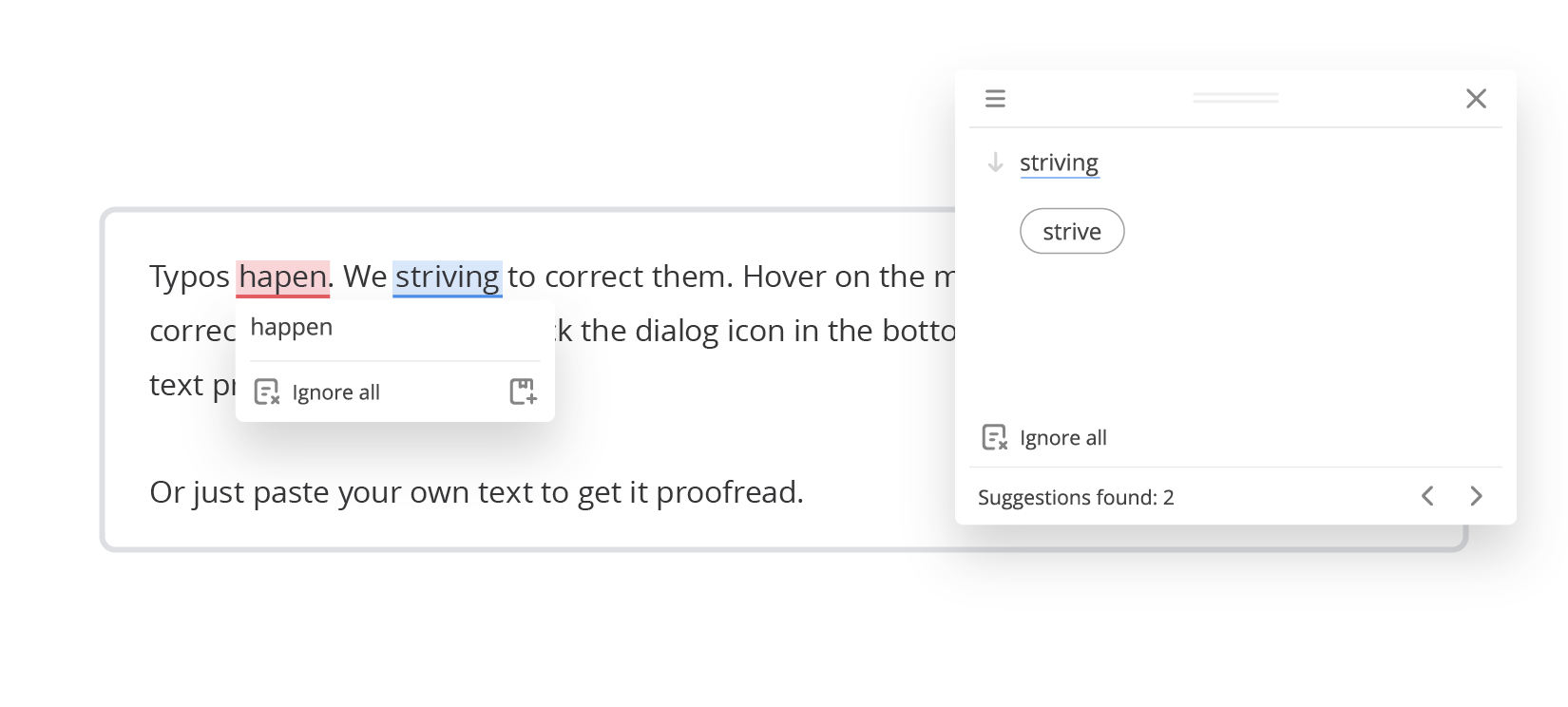
Recently, we’ve checked WProofreader integrations for RTEs (a part of SDK) against VPAT requirements.
The results we obtained show that WProofreader meet the majority of success criteria on the Level A and AA, such as:
- Text alternatives for non-text content
- Meaningful sequence
- Use of color
- Keyboard navigation
- Parsing
- Error suggestion and prevention
- Visible focus
- Consistent identification
☝️An important update. Recently, we’ve completed VPAT2.4Rev508 for WProofreader core – v5.28.5.0, which is now available per request. It helped us to understand the level of accessibility provided by the WProofreader core and planned the updates and improvements of the product.
Moreover, you now have access to the WProofreader AI writing assistant 🪄 You can transform your text, adjusting its style, length, and purpose to suit your needs. We have manually configured predefined prompts to assist in your writing process. Our generative AI supports English, German, Spanish, Portuguese, French, Dutch and Swedish.
Also, we have tested our generative AI against accessibility requirements and it meets the majority of requirements. You can request a report from our sales team.
WProofreader keyboard navigation
The keyboard navigation is our killer feature.
Users with limited abilities can proofread, switch between the modes, tweak settings and complete other tasks using keyboard shortcuts only.
For more information, check our keyboard navigation docs.
All in all, the accessibility journey is long and challenging. You know, there’s always room for improvement. That’s why we keep testing our product portfolio and advancing it.
Besides, WProofreader like some of other tools (Ginger and Spellex) can serve as assistive technology and help users with dyslexia and other learning disabilities.
The problem of poor spelling is sharpened by the dyslexia and dysgraphia which are often undiagnosed for the majority of office workers.
In this case, the messy writing, if not corrected, confuses peers, embarrasses clients and slows down the business communication in the company.
Learn how spelling autocorrect can solve this problem.
Alongside accessibility, WProofreader SDK and extension comes with:
- multilingual spelling correction and grammar check (20+ languages)
- AI-driven English, German, and Spanish for higher proofreading quality
- automatic language detection
- autocomplete suggestions
- company-wide and user dictionaries
- specialized medical and legal dictionaries
- customization options
WProofreader predefined modules can be integrated with HTML editable controls and rich text editors. WProofreader extension is available for individual and business users in Chrome, Firefox, and Microsoft Edge.
Wrapping up
This article answers the question “why text checker developers should be bothered with WCAG and section 508 compliance?”
First, as W3C doctrine states, the power of the Web is in its universality. Access by everyone regardless of disability is an essential aspect.
Reaching accessibility is vital for any digital proofreading solution. At least, you should meet some critical requirements like keyboard navigation, contrast ratio, labeling all the elements for screen readers, etc.
Second, neglecting the accessibility aspect may lead to negative consequences such as drop in users, sales, bad industry image and reputation, even claims.
Third, you should take accessibility into consideration while prototyping, designing, developing and should undergo regular manual and automated testing.