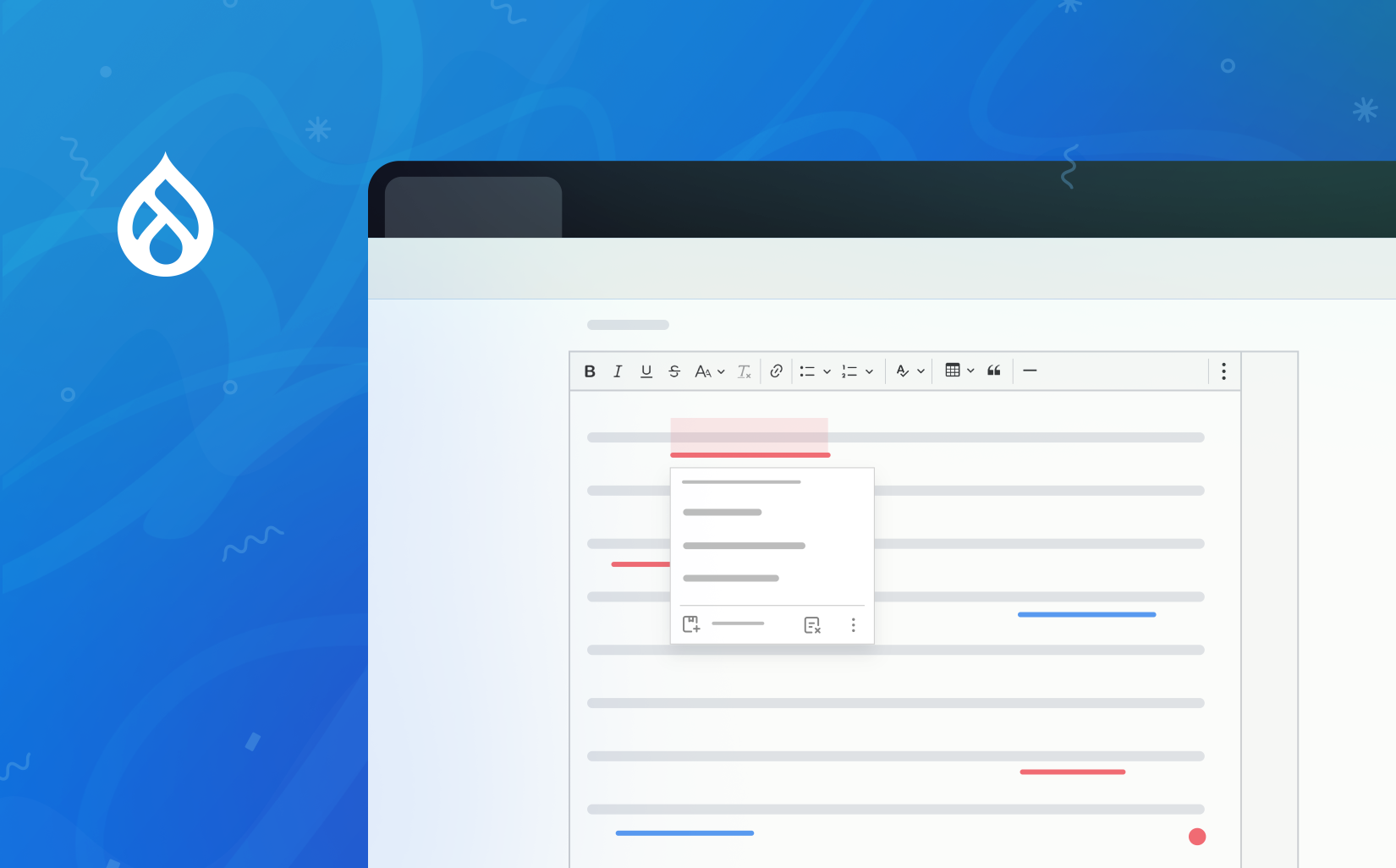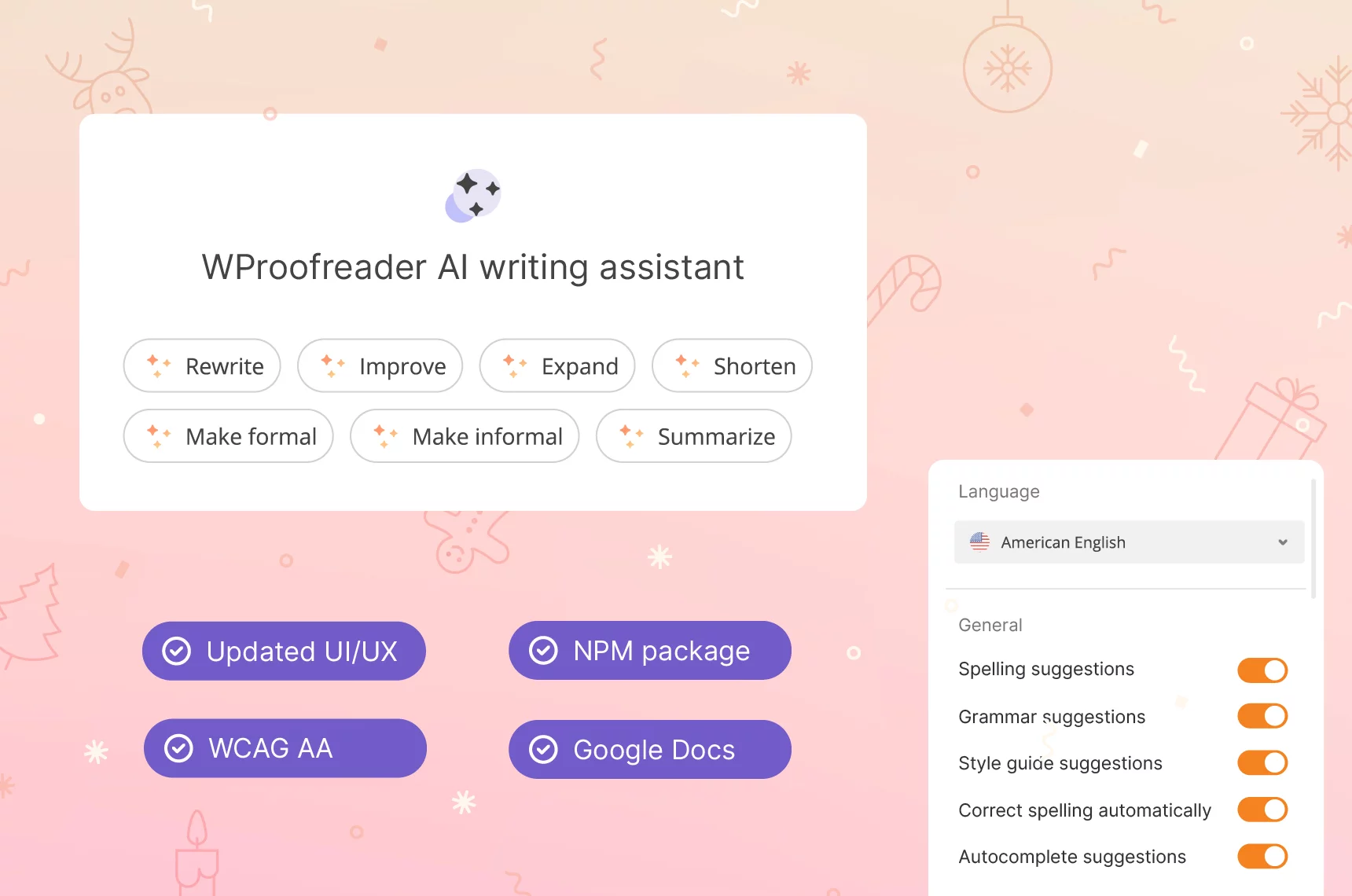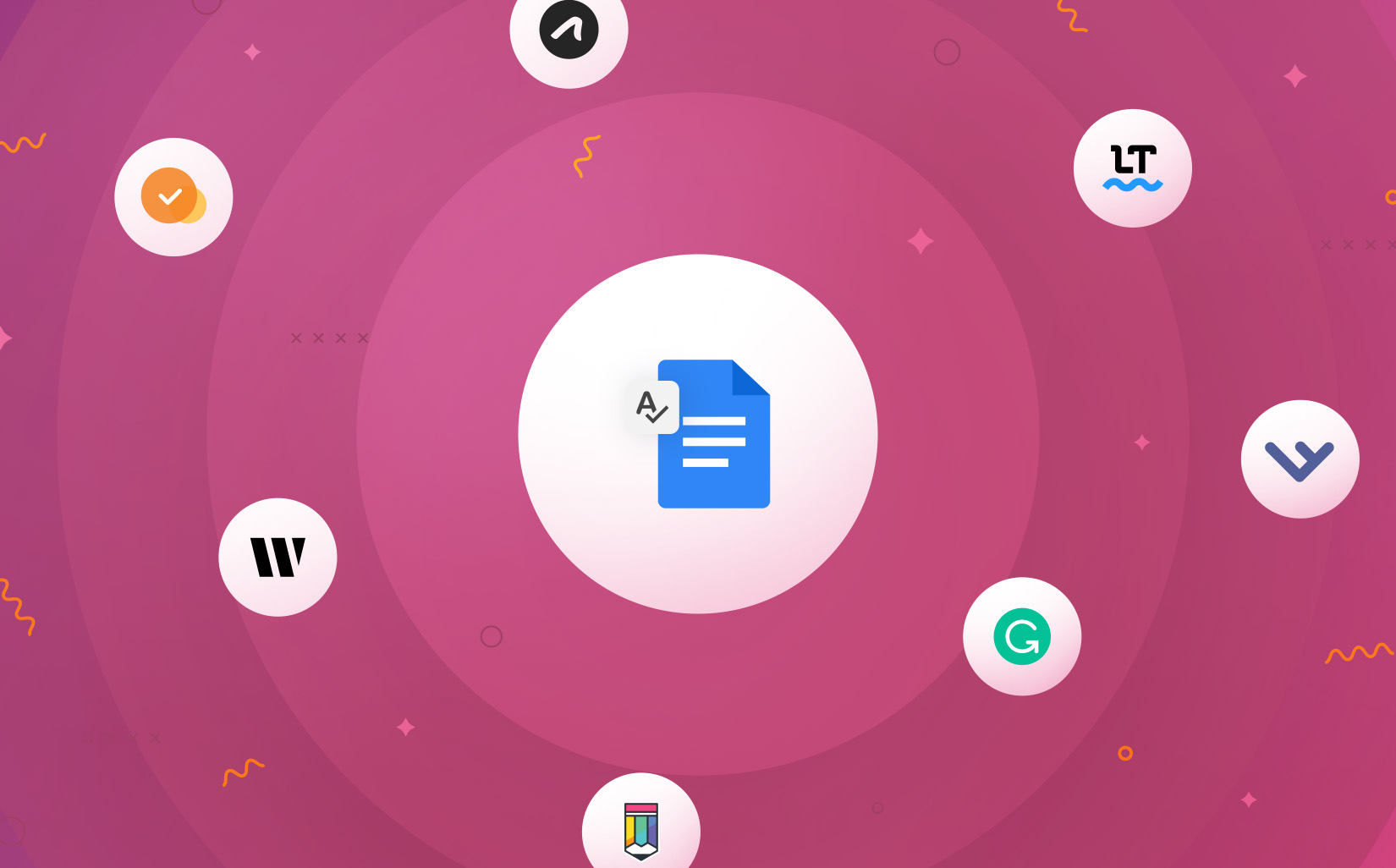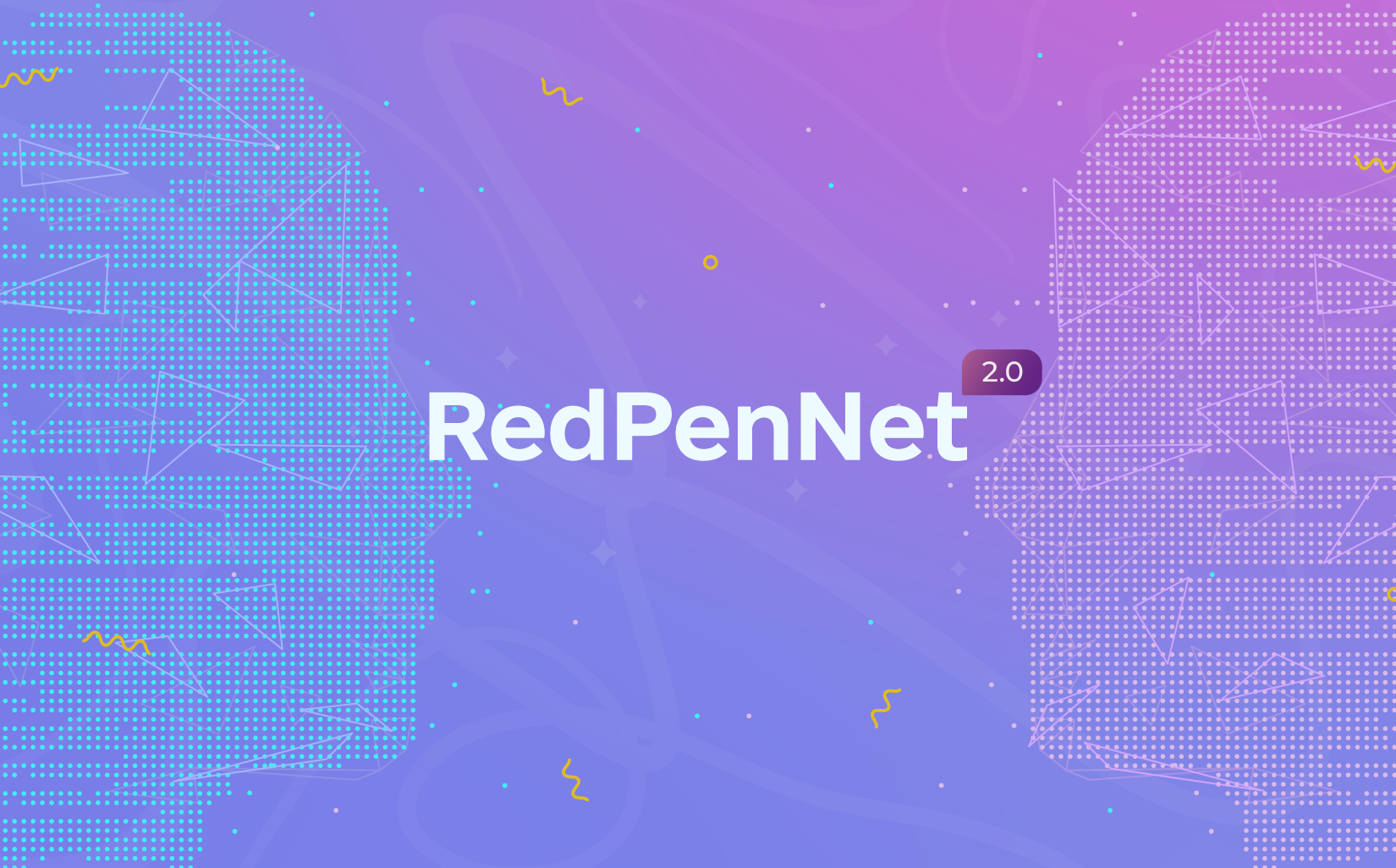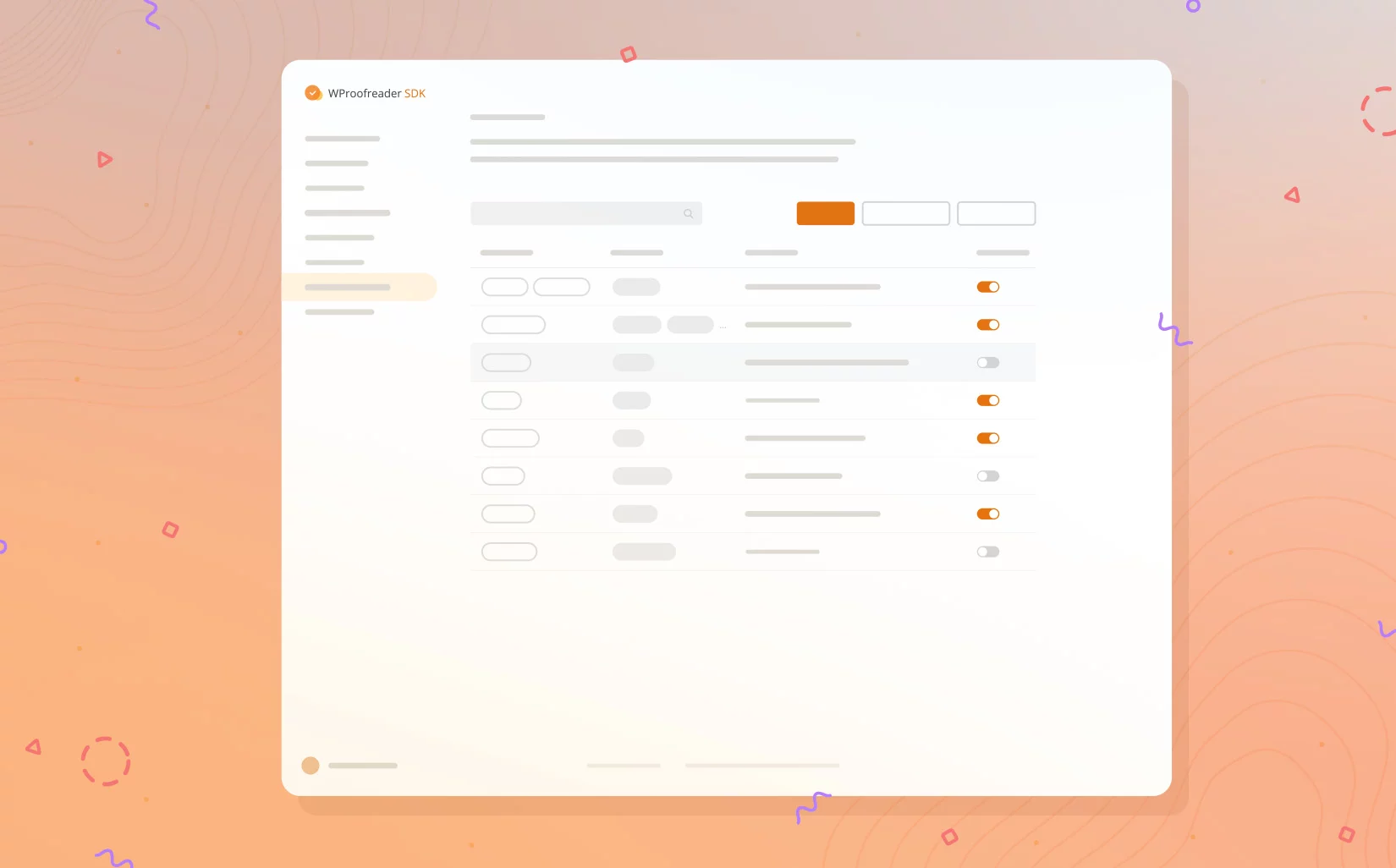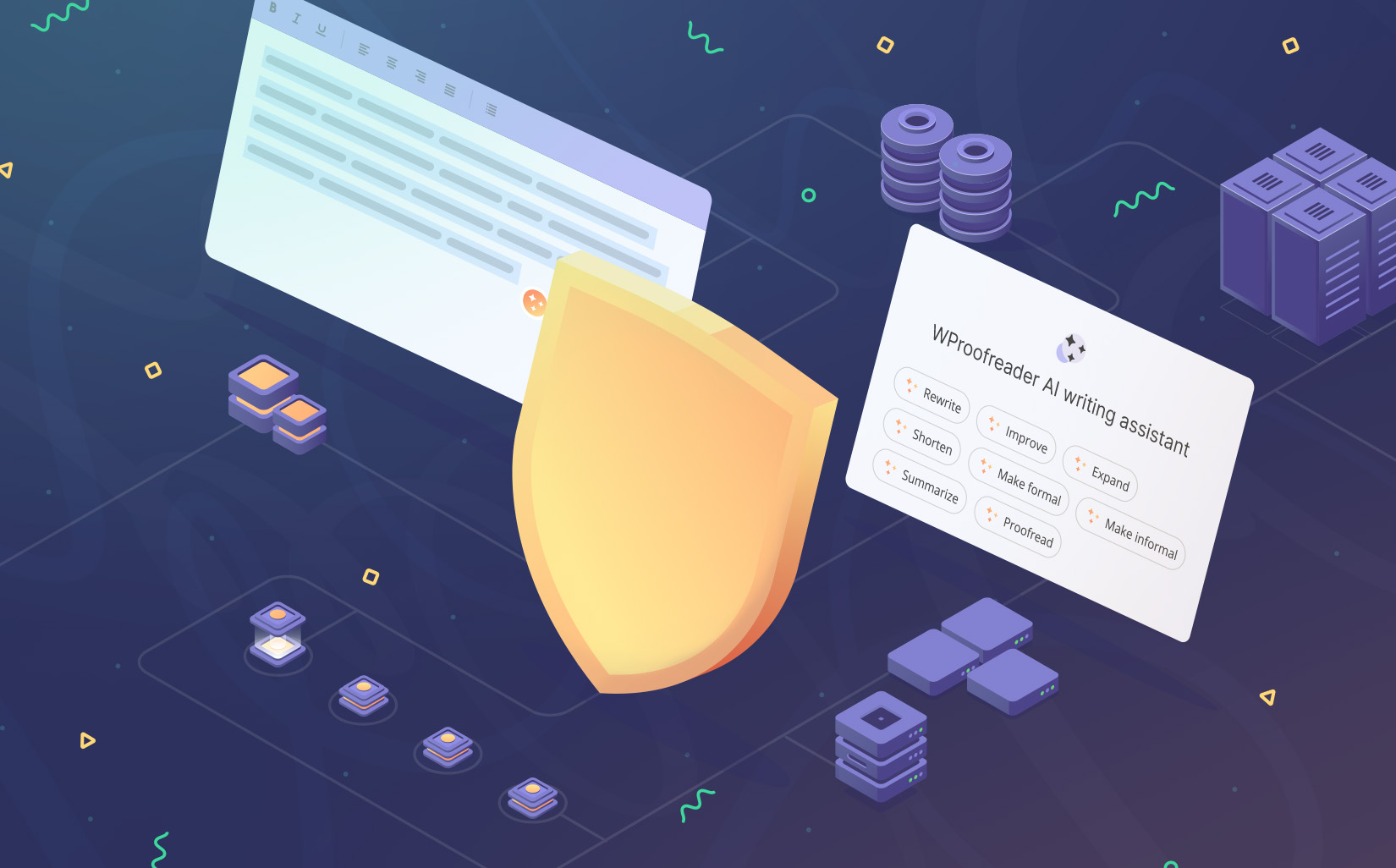Since its creation in 2001, Drupal has always been popular among experienced web developers and site owners: unlike the rest of the CMSs, it’s geared towards complex projects, be it Tesla or Pinterest. The CMS is still actively evolving with Drupal-based sites consistently ranking in the top 10,000 of most popular resources.
Despite constant updates and improvements, some issues have persisted within the Drupal community for years. Spelling and grammar checking for WYSIWYG editors is one of them.
Yes! There’s still no built-in text corrector: just look at a pile of unresolved questions on various Drupal forums. Even the latest version of Drupal 10 lacks a native proofreading solution for its supported text editors.
In this blog post, we are going to review several options for sentence correction in CKEditor, which became the default text editor in Drupal in 2015. We hope this helps you choose the most suitable option for your project (fingers crossed 🤞).
Proofreading in CKEditor 4 for Drupal 9 and older versions
We bet there are still users who have not migrated to the current version of Drupal 10 with the built-in CKEditor 5. Especially for them, we’re going to start with exploring ways to check spelling and grammar in early Drupal versions, where CKEditor 4 may be used.
Overall, Drupal hadn’t had built-in text editors until version 9 was released. As a result, the initial CKEditor integrations in this CMS were submitted as add-on modules. Actually, CKEditor 3 (deprecated) by CKSource became available to Drupal users back then in 2009. By that time, we at WebSpellChecker had already started successfully keeping texts error-free inside the editor.
To an end, we actively developed and supported two solutions:
- Spell Checker (WSC dialog) plugin (deprecated)
- SpellCheckAsYouType (SCAYT) plugin (maintained)
Both of these tools worked with CKEditor 3 and CKEditor 4. In 2020, we decided to phase out the WSC dialog plugin for CKEditor 4. However, you can still use SCAYT within Drupal by installing an independent CKEditor 4 SCAYT module created and supported by community devs. This module is actually based on the SCAYT core developed by the WebSpellChecker team 😊
So, what’s inside SCAYT?
SCAYT comes as a freemium solution. The free version of SCAYT includes built-in spell checking for 15 languages (including English, German, Spanish, and French). In the near future, we are planning to expand the language support for this tool. The plugin works in an as-you-type mode, highlighting mistakes as you enter text.
You can improve the functionality of SCAYT by upgrading to its full version. After that, you will gain access to a grammar checker for popular languages from the available supported. Moreover, users can create custom dictionaries accessible to individual users or the entire organization.
Alongside continuous availability and product improvement, data security and privacy remain our focal point. Read more about our security approach on the website. Our solutions use TLS encryption and comply with GDPR standard, ensuring a secure environment for text processing. For projects requiring increased security measures, we offer the on-premise deployment option.
Important note:
From June 2023, CKEditor 4, which works with the SCAYT plugin, is no longer being updated and does not receive new features, fixes, or security updates.
That doesn’t mean CKSource has totally abandoned it, the provider will continue extended support for paid clients. At the moment, the current version is CKEditor 5.
Given that, we continue the ongoing support of the plugin and, if you face any difficulties with SCAYT, you can still rely on prompt and high-quality help as part of our commitment to owners of commercial licenses.
When compared to its predecessors, CKEditor 5 is a totally new editor. CKSource has redesigned every single aspect of it — from installation to integration, to features, to its data model, and finally to its API. Exactly this is the default version of CKEditor used in Drupal 10, which is the crowning of a two-year hard collaboration between CKEditor and Drupal dedicated teams.
The stats say that more and more devs are migrating their projects to Drupal 10+ and higher with improved content modeling, block management, and, of course, CKEditor 5.
So now, let’s move on to the text checking options for later Drupal.
How to proofread in new versions of Drupal?
Frankly, there are not so many ways to check grammar and spelling in Drupal 10+.
First, this is the spell checker module in your browser. This function is available in almost every modern browser. For example, using Google Chrome, you have access to its spell check feature. Similar solutions work the same way. You can perform basic checks on your text within the CKEditor window.
Speaking about browsers, there is another way out — browser extensions or add-ons like Grammarly, LanguageTool, Sapling AI, etc. They are usually available in your browser’s store, such as the Chrome Web Store.
The free versions of extensions often come with basic check functionality; additional features, such as autocomplete, style check, snippets, etc. may be premium. Another question is the level of security: always carefully review the vendor’s privacy policy and security statements to sleep well at night and be still about your data. And, of course, the compatibility: the majority do work with HTML editors and editable elements, but custom Drupal fields may not be covered.
BTW, WProofreader is also available as a browser extension for individual users and businesses.
Conclusively, extensions can work pretty well for your site or platform users, but they’re not a cure-all for devs and businesses seeking something native.
For the latter, the modules created by the extensive Drupal community may run fine. A few over there are designed for text check:
- Spell Checker, a project developed by David Stuart and sponsored by the Department for Education (UK) supports only real-time orthography checking for input fields and text areas. This module uses a modified jquery-spellcheck plugin, which integrates with various WYSIWYG editors, including CKEditor. You can use taxonomy to store custom words, making them accessible for future review. But the plugin is required to have PSPELL and other storage engines installed to work. Alternatively, Spell Checker supports the Google Spell API.
- Spell Check for Text Review, a bundle of modules maintained by OpenSense Labs, checks the English spelling of text sources, including content and comments. This plugin works with content of CKEditor fields, displaying the results within the text. It requires the pre-installed Text Review module and the PHP Pspell extension, which in turn requires GNU Aspell.
As you can see, both of these solutions support the fields of CKEditor but are limited to spelling check functionality. Besides, the modules require a lot of additional software and libraries to be installed.
If you’re looking for an off-the-shelf tool with all the third-party stuff pre-installed and Drupal native look and feel, opt for the WProofreader plugin inside the official CKEditor 5 Premium Features module (full) or CKEditor 5 Plugin Pack (free).
In our ongoing fruitful cooperation with the CKSource team, we’ve kept and improved the best features from SCAYT and WSC plugins. WProofreader is a comprehensive solution for multilingual spell and grammar checking for CKEditor 5 in Drupal.
The free version of WProofreader comes with a daily limit of 50K words for text check and supports only basic spelling and grammar check. Although the option is pretty new, we have already got clients from various industries who have been using the free version. From specialized sites for writers to major sports media and even local animal care portals — text proofreading is necessary for any kind of website.
It’s nice to test the waters; but if you need more — the full paid version is at your disposal.
Correct texts in 20+ languages, speed up writing with spelling autocorrect, autocomplete suggestions (text prediction), style guide. Get access to WProofreader AI writing assistant 🪄, our brand-new generative AI feature!
WProofreader AI writing assistant
Rewrite and text generation for business and individual users. Contact us.
It is a human-trained, focused, and responsible paraphrasing and content generation tool. We have put significant effort into creating and testing predefined prompts for various text operations. AI writing assistant will help you change the style of your text, make it longer or shorter, and rewrite it for specific purposes.
You can save valuable time on manual text editing, speeding up document and content creation. It will also help you smooth business communication, stick to your corporate style, and increase professionalism in written communication.
If you need a full version of WProofreader, you can start by signing up for a trial and get an activation key which will be further used for WProofreader configuration. You will receive detailed activation instructions in a welcome registration email. The free version doesn’t require a sign-up — simply install the CKEditor 5 Plugin Pack with WProofreader inside. Read more about free vs full versions of WProofreader on the Drupal website or in the table below.
| Solution | Free version of WProofreadfor (CKEditor 5 Plugin Pack) | WProofreader (CKEditor 5 Premium Features) | Chrome spell checker | Spell Checker | Spell Check for Text Review |
| Limits | Yes, 50K words per day~ 18M words per year | Word limits vary based on usage package | No | No | No |
| Spell check | Yes | Yes | Yes | Yes | Yes |
| Grammar check | Yes | Yes | Yes* | No | No |
| Multi-language | Yes | Yes | Yes | Yes | No |
| Text rewrite powered by generative AI | No | Yes (text rewrite and content generation) | No | No | No |
| Org/company-level dictionary | No | Yes | No | No | No |
| User-level dictionary | Limited | Yes | Yes | Yes | Yes |
| Dedicated technical/customer support | No | Yes | Yes | Yes | No |
| Style check (may include sentence structure and syntax, contextual analysis, vocabulary enhancement, style guidelines) | No | Yes, partially (non-inclusive and profanity check; Tall-man lettering (for medical)) | No | No | No |
| On-premise deployment | No | Yes (on-premise license) | N/A | Yes | Yes |
| Pricing | Free | Contact us | Free | Free | Free |
* Each browser may have its own functionality of this tool. You should check the settings of the browser you are using.
The table shows that basic text correction is available across all solutions. The native browser checker typically supports grammar and style improvements as well. But when it comes to all-in-one digital proofreading, WProofreader may be the go-to. Nevertheless, there are certain usage limits per day for its free version, you can always upgrade to get your proofreading needs covered.
WProofreader SDK — a reliable solution for WYSIWYG editors
Say, your project requirements demand another editor for Drupal, be it TinyMCE — WProofreader SDK for rich text editors may be your life-saver. What is under the hood?
- Text correction in real-time and in proofread-in-dialog mode for 20+ languages.
- Spelling autocorrect and autocomplete suggestions for English.
- WProofreader AI writing assistant. For cloud product versions only.
- User- and organization-level custom dictionaries.
- Style recommendations to avoid non-inclusive and coarse language.
- Specialized medical dictionaries for English, Spanish, French and German. The legal dictionary is also available for English.
- Compliance with WCAG 2.1 and Section 508 accessibility standards.
Also, we offer a standalone WProofreader API for those clients who want to build an application or platform with custom UI and behavior and equip it with proofreading functionality. With a set of API commands, you can access the application core and unleash its power.
Now, to save your time digging through docs, we’ll show you how the functionality works in the CKEditor environment. You can test it on WProofreader in CKEditor 5 demo.
How to use the WProofreader plugin for CKEditor 5 in Drupal
- Just type some text in the editor field. If the plugin is active, you will see the WProofreader badge in the bottom-right corner. If the badge is red, WProofreader has automatically detected mistakes in the CKEditor window. Orange icon — the plugin is active and no mistakes are detected. A gray badge signals a disabled state.
The plugin highlights places in your text where errors were made in distinct colors: red signifies spelling mistakes; blue indicates grammatical, punctuation, or contextual errors; and yellow denotes stylistic errors.
- You can also initiate the plugin via the WProofreader text checker button, which is embedded in the main CKEditor 5 control panel. Click on this icon to enable/disable the plugin, go to its settings page or open the proofread-in-dialog mode.
Alternatively, you may open the WProofreader menu using the badge panel, in the bottom right corner of the CKEditor window.
- Use the as-you-type mode feature to apply suggestions. This method of proofreading will help you correct mistakes immediately while typing. To use it, hover on the underlined word or phrase and see the suggestion for correction.
Or instead, open the proofread-in-dialog mode to see the suggested corrections for all detected writing issues and easily navigate through them.
- To access the dictionary functionality for wordlist management go to Settings — Go to Dictionary.
To access AI writing assistant, simply select a portion of the text and click on the WProofreader AI writing assistant 🪄 badge. Now you can choose how to play with your texts from the list of available prompts. This function can be used in English, German, Spanish, Portuguese, French, Dutch and Swedish.
Happy text styling!
Important note:
By default, this feature is not active. The administrator of your Drupal site needs to manually enable it.
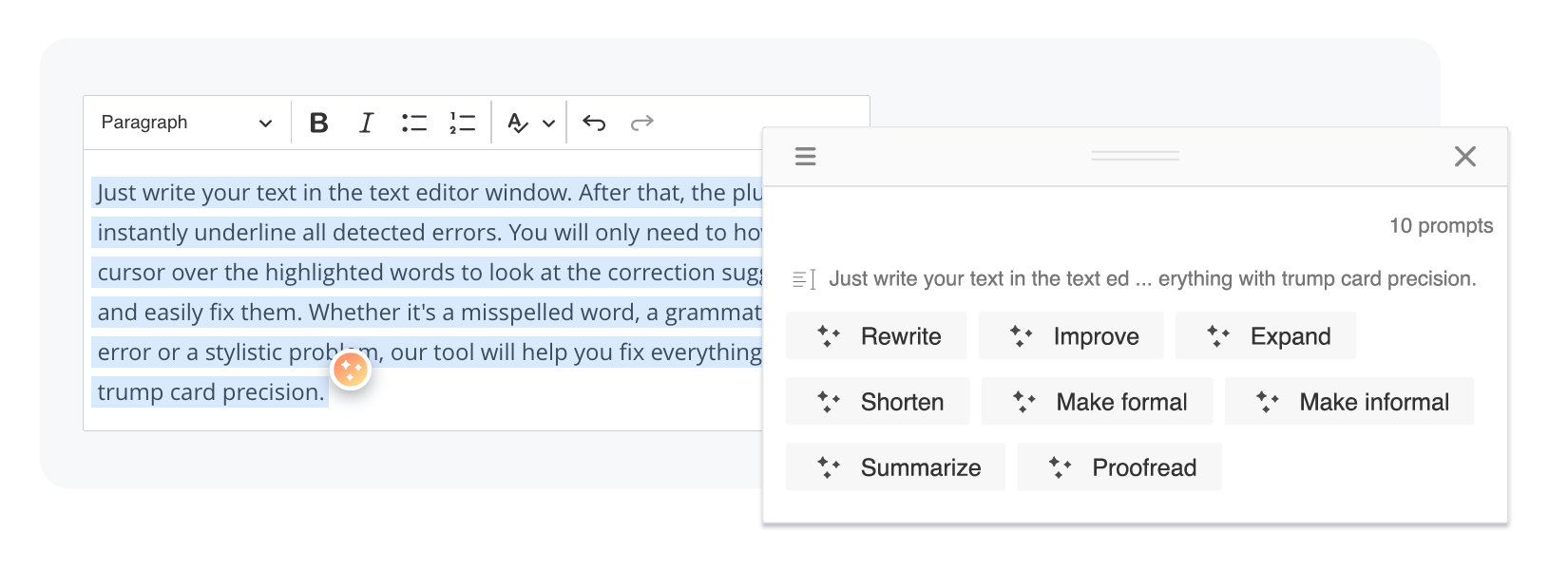
Summary
So, we have discussed popular spellchecker solutions available across different versions of CKEditor in Drupal. Let’s sum up:
- For users of older versions of Drupal with CKEditor 4, there are two options. You may install the SCAYT module by independent developers from the Drupal community. Alternatively, you can manually integrate the SCAYT plugin into CKEditor configuration. It provides built-in spell checking for multiple languages and offers subscription options for additional features such as grammar checking and custom dictionaries. Site administrators can enable it by following these integration instructions.
- Also, you can use the built-in spell check tool in your web browser or browser extensions. These features all work similarly, however, may provide limited sentence proofreading.
- Alternatively, you may install Drupal modules into your website’s code. But keep in mind that these modules, for their work, need the installation of additional modules and libraries. Currently, the creators of these plugins are only maintaining and fixing errors in them. This means there are risks of them abandoning their solutions in the future.
- Finally, to work with CKEditor 5 in Drupal 10, you can opt for the official modules added by the CKSource team: CKEditor 5 Premium Features module and CKEditor 5 Plugin Pack. There are free and paid versions of these sets. However, both include the WProofreader functionality, which provides multilingual spell and grammar checking in Drupal. The difference between the free and full versions of WProofreader plugin lies in the word limit for daily use and functionality.
Contact us for more details, or try a free trial version of the WProofreader SDK for your project.